Hi.
I once wrote a script (using the internet) to create grids of Fefco 2xx boxes
When enabled, the script looks like this:
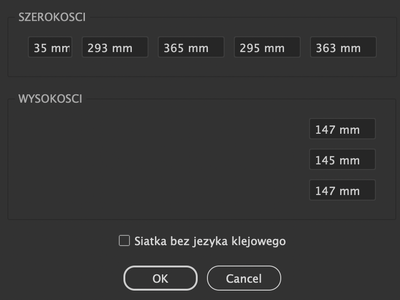
The point is that each dimension is entered manually.
I wanted to present it better in the script, which dimension draws which side, so that it looks more or less like below.
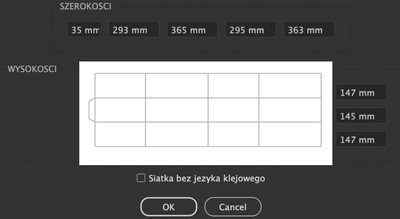
Is there a possibility for him to draw something already in the dialogue before running the script?
the code that displays the dialog at the moment looks like thi
EDIT: I managed to do it by inserting an image.
Everything works. The topic can be closed