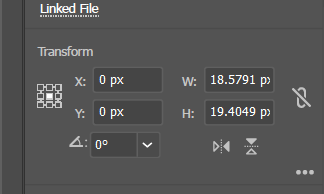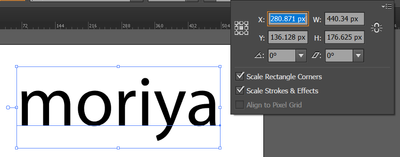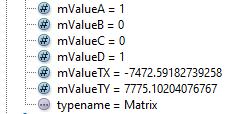Adobe Community
Adobe Community
- Home
- Illustrator
- Discussions
- Re: PlacedItem matrix TX & TY nowhere near actual ...
- Re: PlacedItem matrix TX & TY nowhere near actual ...
Copy link to clipboard
Copied
I'm writing a tool to export PlacedItems' pos/rot/scale out to a JSON file, then reading them into a proprietary app. I get the transform matrix, no problem. However, the matrix values don't make sense.
In the poperties panel, the linked object's transform is [0, 0].
In the object's matrix, [mValueTX, mValueTY] are [-3314, -2537].
How do I reconcile these numbers?
 2 Correct answers
2 Correct answers
Hello,
I'm not sure if this will be the case, but try tinkering with Application.CoordinateSystem (CoordinateSystem)
There are two of them - Artboard and Document.
You could also use Document.convertCoordinate function, to recalculate the position, if you don't want to change it in whole Application for some reason.
While running Artboard coordinate system, then placement is calculated relative to artboard starting point, for Document - placement is calculated globally.
I don't remember which one
...Lumenn, worked great!
The documents have multiple Artboards, so I ended up using the conversion script.
sourceDoc.artboards.setActiveArtboardIndex(index);
var pos = sourceDoc.convertCoordinate(
item.position,
CoordinateSystem.DOCUMENTCOORDINATESYSTEM,
CoordinateSystem.ARTBOARDCOORDINATESYSTEM);Explore related tutorials & articles
Copy link to clipboard
Copied
Hello,
I'm not sure if this will be the case, but try tinkering with Application.CoordinateSystem (CoordinateSystem)
There are two of them - Artboard and Document.
You could also use Document.convertCoordinate function, to recalculate the position, if you don't want to change it in whole Application for some reason.
While running Artboard coordinate system, then placement is calculated relative to artboard starting point, for Document - placement is calculated globally.
I don't remember which one was the default, but i know when i was working on some position translating scripts it saved me a lot of time.
Copy link to clipboard
Copied
Lumenn, worked great!
The documents have multiple Artboards, so I ended up using the conversion script.
sourceDoc.artboards.setActiveArtboardIndex(index);
var pos = sourceDoc.convertCoordinate(
item.position,
CoordinateSystem.DOCUMENTCOORDINATESYSTEM,
CoordinateSystem.ARTBOARDCOORDINATESYSTEM);Copy link to clipboard
Copied
I think @Lumenn's answer is right. You might prefer to use the artboard coordinate system though if you only have one artboard, but otherwise the document coordinate system is the more robust.
- Mark
Copy link to clipboard
Copied
Hi, I have the matrix of TextFrame. I tried to get the normal TX & TY but it didnt work.
Do you have any idea why or how should I do it?
The Text:
The Matrix:
The Geometric Bounds:
[ 60.701171875,
-47.81591796875,
501.041015625,
-224.4404296875 ]
The Code:
var matrix = selection[0].matrix,
pos= [ matrix.mValueTX, matrix.mValueTY];
app.activeDocument.convertCoordinate(pos ,CoordinateSystem.DOCUMENTCOORDINATESYSTEM ,CoordinateSystem.ARTBOARDCOORDINATESYSTEM)The Result:
Copy link to clipboard
Copied
Hi @m0riya, good question and we didn't answer the OP's question. I had a poke around and I couldn't find any property or method of anything that shows or provides a relationship between the matrix T values and the document or artboard coordinate spaces. If I translate the text frame by inverted T values (so they are both zero) it puts the item down *near* the bottom right corner of my artboard (but not exactly in the corner!). Sorry I couldn't find an answer.
However, as this thread explores, perhaps there are other ways?
- Mark
Edit: ignore my previous post requesting a new question—you are perfectly correct to ask in this thread.