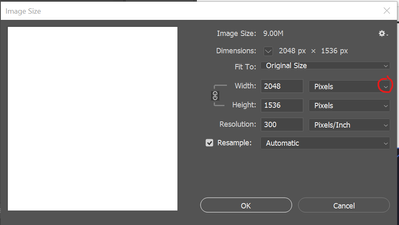Adobe Community
Adobe Community
- Home
- Illustrator
- Discussions
- Re: Placing a Photoshop doc into Illustrator, but ...
- Re: Placing a Photoshop doc into Illustrator, but ...
Copy link to clipboard
Copied
Hi Community,
I've been working in Photoshop and Illustrator for years and I've never seen this: I've created a Photoshiop document at 2048px x 1536px @300ppi that I'm attempting to place into an Illustrator document set to the exact same size (2048px x 1536px @300ppi). In years past, this was no problem, the image would place in exactly at the same size. Today, the Photoshop image places in at a fraction of the original size (image attached). What has Adobe done that has changed this very simple function?
help!
 1 Correct answer
1 Correct answer
Creating a pixel-based document in Illustrator assumes a 72 ppi resolution despite what you think. If you are creating the file at 2048 x 1536 for a specific output (say for a digital billboard or social media image), you will be exporting this image as 72ppi. Yes, you can set the Raster Effects to 300 in the document setup, but this has nothing to do with the resolution of the document. Really, Illustrator files have no resolution, as they are device independent. In any case, pixels in Illustra
...Explore related tutorials & articles
Copy link to clipboard
Copied
If something strange happens, first try to restart your machine.
If that does not help, try resetting your preferences:
https://helpx.adobe.com/illustrator/using/setting-preferences.html
Copy link to clipboard
Copied
Creating a pixel-based document in Illustrator assumes a 72 ppi resolution despite what you think. If you are creating the file at 2048 x 1536 for a specific output (say for a digital billboard or social media image), you will be exporting this image as 72ppi. Yes, you can set the Raster Effects to 300 in the document setup, but this has nothing to do with the resolution of the document. Really, Illustrator files have no resolution, as they are device independent. In any case, pixels in Illustrator are essentially the equivalent to using points (72points/inch), so you've created a document 28.44 inches wide by 21.333 inches wide. Your Photoshop file, at 300 ppi, is being placed accordingly as 6.83" x 5.12". So if you want to place the PS file at the same size you have two options: change the resolution in the PS file to 72, OR enlarge the image in Illustrator to 416.67% (i.e 300 / 72)
Copy link to clipboard
Copied
Thanks Brad! Perhaps boucing between the print universe and the digital universe is creating more confusion in my head than I'm used to! I'm working on a print based assignment now and open a new "print" file in Illustrator - the Photoshop image placed in correctly. Brain fart. Thanks again for your help on this!
Copy link to clipboard
Copied
And what Brad said.
Copy link to clipboard
Copied
Brad good 🙂
Copy link to clipboard
Copied
In Photoshop switch to inches
Input this size in inches into Illustrator as Illustrator
Problem is Ilusttor does not consider this in making the physical size, just for the raster effects setting.