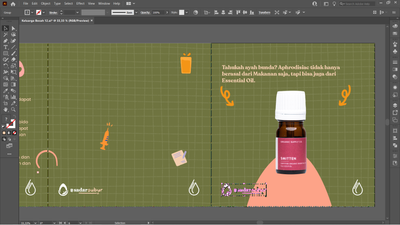Adobe Community
Adobe Community
Turn on suggestions
Auto-suggest helps you quickly narrow down your search results by suggesting possible matches as you type.
Exit
- Home
- Illustrator
- Discussions
- Betreff: Please help me to remove the black dots a...
- Betreff: Please help me to remove the black dots a...
0
Please help me to remove the black dots around bounding box
New Here
,
/t5/illustrator-discussions/please-help-me-to-remove-the-black-dots-around-bounding-box/td-p/12458558
Oct 18, 2021
Oct 18, 2021
Copy link to clipboard
Copied
Hi guys! Can you please help me to solve my problem? I'm using new device and then this happens with no reason, this disturb me enough while i'm working with my Illustrator. Thank in advance!
Community guidelines
Be kind and respectful, give credit to the original source of content, and search for duplicates before posting.
Learn more
Explore related tutorials & articles
Community Expert
,
/t5/illustrator-discussions/please-help-me-to-remove-the-black-dots-around-bounding-box/m-p/12459316#M295081
Oct 19, 2021
Oct 19, 2021
Copy link to clipboard
Copied
Could you please tell us about the thing that you changed? The "new" device?
Community guidelines
Be kind and respectful, give credit to the original source of content, and search for duplicates before posting.
Learn more
Kallam Ar Rahman
AUTHOR
New Here
,
/t5/illustrator-discussions/please-help-me-to-remove-the-black-dots-around-bounding-box/m-p/12459381#M295092
Oct 19, 2021
Oct 19, 2021
Copy link to clipboard
Copied
The new device i mean is a new notebook
Community guidelines
Be kind and respectful, give credit to the original source of content, and search for duplicates before posting.
Learn more
Mentor
,
LATEST
/t5/illustrator-discussions/please-help-me-to-remove-the-black-dots-around-bounding-box/m-p/12460112#M295133
Oct 19, 2021
Oct 19, 2021
Copy link to clipboard
Copied
Is it happening with every item you select or just certain ones - if so which ones?
Community guidelines
Be kind and respectful, give credit to the original source of content, and search for duplicates before posting.
Learn more
Resources
Learning Resources for Illustrator
Crash on launch and known issues
Fonts and Typography in Illustrator
Copyright © 2023 Adobe. All rights reserved.