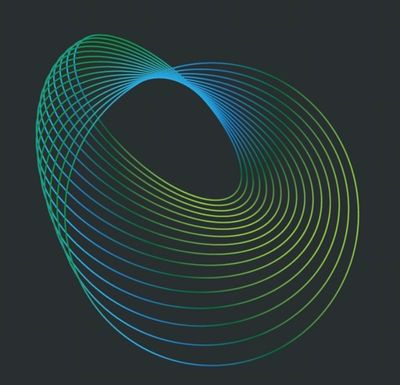Adobe Community
Adobe Community
- Home
- Illustrator
- Discussions
- Re: Please help me to understand how to make this ...
- Re: Please help me to understand how to make this ...
Please help me to understand how to make this design. I have been trying various things…
Copy link to clipboard
Copied
Explore related tutorials & articles
Copy link to clipboard
Copied
You could re-create it using a blend in AI, but it's still a lot of manual work. You'd have to expand the blend to adjust the individual gradients and merge lines.
Mylenium
Copy link to clipboard
Copied
It's a blend between an ellipse and a circle.
They both have different gradients and are maybe rotated.
To rotate something inside a belnd properly, you have to use the transform effect, so you apply transform effects to both elements and then blend.
The effects can be edited afterwards to adjust everything.
Copy link to clipboard
Copied
Annabelle, Hi.
Here I recreated similar using Effects>Transform.
Draw two Circles, align. Group.
(The larger circle, fill with None. I showed in green so you could see.)
On the Group, Effects> Transform, apply these settings.
Expand.
Flip and Rotate.
Add a gradient along your Strokes.
K