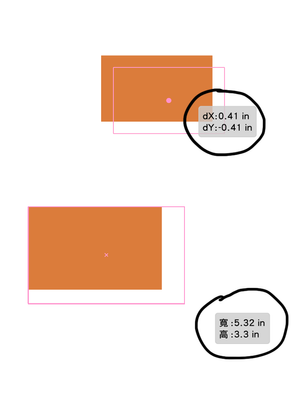Adobe Community
Adobe Community
Turn on suggestions
Auto-suggest helps you quickly narrow down your search results by suggesting possible matches as you type.
Exit
- Home
- Illustrator
- Discussions
- Re: PLS help me take out the coordinates and size
- Re: PLS help me take out the coordinates and size
0
PLS help me take out the coordinates and size
Community Beginner
,
/t5/illustrator-discussions/pls-help-me-take-out-the-coordinates-and-size/td-p/12526898
Nov 15, 2021
Nov 15, 2021
Copy link to clipboard
Copied
I just want illustrator,not Data engineer, I draw any picture need my good feelng and my thinking, not any stupid data and gray rectangle affect me...
TOPICS
Performance
Community guidelines
Be kind and respectful, give credit to the original source of content, and search for duplicates before posting.
Learn more
Explore related tutorials & articles
Community Expert
,
/t5/illustrator-discussions/pls-help-me-take-out-the-coordinates-and-size/m-p/12526919#M298748
Nov 15, 2021
Nov 15, 2021
Copy link to clipboard
Copied
Hi this only guide you what is size nothing else weired in it just use it freely...regards
Ali Sajjad / Graphic Design Trainer / Freelancer / Adobe Certified Professional
Community guidelines
Be kind and respectful, give credit to the original source of content, and search for duplicates before posting.
Learn more
Community Expert
,
/t5/illustrator-discussions/pls-help-me-take-out-the-coordinates-and-size/m-p/12527205#M298760
Nov 16, 2021
Nov 16, 2021
Copy link to clipboard
Copied
You can turn off Smart Guides entirely (View > Smart Guides) or you can turn off just the measurement labels under Preferences > Smart Guides.
Community guidelines
Be kind and respectful, give credit to the original source of content, and search for duplicates before posting.
Learn more
Community Expert
,
/t5/illustrator-discussions/pls-help-me-take-out-the-coordinates-and-size/m-p/12527236#M298763
Nov 16, 2021
Nov 16, 2021
Copy link to clipboard
Copied
That's what I was thinking, Smart Guides, but if you turn it off you still have the W and H info when scaling with the Bounding Box.
Community guidelines
Be kind and respectful, give credit to the original source of content, and search for duplicates before posting.
Learn more
Community Expert
,
LATEST
/t5/illustrator-discussions/pls-help-me-take-out-the-coordinates-and-size/m-p/12527239#M298765
Nov 16, 2021
Nov 16, 2021
Copy link to clipboard
Copied
So it does. Strange that it's off for shape creation but not resizing.
Community guidelines
Be kind and respectful, give credit to the original source of content, and search for duplicates before posting.
Learn more
Resources
Learning Resources for Illustrator
Crash on launch and known issues
Fonts and Typography in Illustrator
Copyright © 2023 Adobe. All rights reserved.