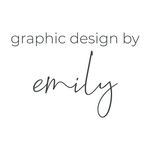Adobe Community
Adobe Community
- Home
- Illustrator
- Discussions
- Re: Plug-in must be updated or uninstalled AIToolB...
- Re: Plug-in must be updated or uninstalled AIToolB...
Copy link to clipboard
Copied
 1 Correct answer
1 Correct answer
Hello Anshul, thanks for the very quick answer.
I'd checked that my profile was the "root account", so that was not the issue.
OS: 11.4 Illustrator version: 25.4.1
This problem first occured around 25-26 August.
I don't recall doing any changes.
Instead of uninstalling or updating the AIToolBoxUI.aip I did rename it - and now it works fine again;)
Regards, LindaMi
Explore related tutorials & articles
Copy link to clipboard
Copied
Is it a third party plugin?
Copy link to clipboard
Copied
Hi there,
Sorry to hear about this. Login to root account (https://support.apple.com/en-in/HT204012) & check how the application works there. If it works fine there, then it could be related to permission errors. Follow these steps to repair permission errors: https://helpx.adobe.com/in/illustrator/kb/preferences-folder-read-only-error.html
Let us know if it helps.
Regards,
Ashutosh
Copy link to clipboard
Copied
I have the same problem and would like to know how to do the recommended step, IE; update/uninstall the plugin? Thanks.
Copy link to clipboard
Copied
Hi there,
Sorry about the trouble you are facing. I would like to know if you tried the steps suggested above by @Ashutosh_Mishra? Also, I would request you to share a few more details along with the one asked by @Monika Gause:
- OS and version of Illustrator
- When did this start happening? Are there any recent changes made to your system? For example, any antivirus, system updates, or web extensions installed recently.
- Does resetting Illustrator Preferences (https://helpx.adobe.com/in/illustrator/using/setting-preferences.html) help to resolve the issue?
Disclaimer: Please note that resetting preferences will remove all the custom settings, and Illustrator will launch with default settings. You can also take a backup of the folders in case you want to. Location is mentioned in the article.
Additionally, I suggest you try the steps shared in this help article (https://helpx.adobe.com/illustrator/kb/plugin-missing-issue.html) and let us know how it goes. If you need help following the steps mentioned in the help article shared, please take a look at this response (For Windows users only) (https://community.adobe.com/t5/illustrator/error-loading-plugins-while-launching-illustrator-2020-24...).
Thanks & Regards,
Anshul Saini
Copy link to clipboard
Copied
Hello Anshul, thanks for the very quick answer.
I'd checked that my profile was the "root account", so that was not the issue.
OS: 11.4 Illustrator version: 25.4.1
This problem first occured around 25-26 August.
I don't recall doing any changes.
Instead of uninstalling or updating the AIToolBoxUI.aip I did rename it - and now it works fine again;)
Regards, LindaMi
Copy link to clipboard
Copied
Glad to hear that you resolve the issue. Please feel free to reach out if you run into any other questions or issues in the future. We'd be happy to help.
Thanks and Regards,
Anshul Saini
Copy link to clipboard
Copied
Hello, please i'm facing the same problem, how did you renamed it?
Copy link to clipboard
Copied
Hi @Etienne Rossi23541964e82r,
Sorry to hear about that. I assume that @LindaMi renamed the AIToolBoxUI.aip to XYZ.aip or AIToolBoxUI.aip.old and restarted the Illustrator, and that's how it got fixed.
I hope it helps!
Kindly update the discussion if you still need assistance with it. We'd be happy to help.
Regards,
Anshul Saini
Copy link to clipboard
Copied
Thank for the feedback, finaly I settled out the problem by installing all the visual pack and reinstall the software