Copy link to clipboard
Copied
I have a 64px x 64px PNG created in Fireworks, and when I open or place that image in AI, it's only 16px. I have searched online for a solution, but all I can find are tons of problems with PNG EXPORT from AI being too small. Not "import". The image has a resolution of 300px/inch. If all I do is open in AI, then export back to PNG, the resulting image is 1/4 the size of the original. Thoughts?
 1 Correct answer
1 Correct answer
That is because you image has a resolution of 300PPi, Illustrator shows that resolution.
If the same pixel image had a resolution of 72 ppi it would show it larger at 64 pix.
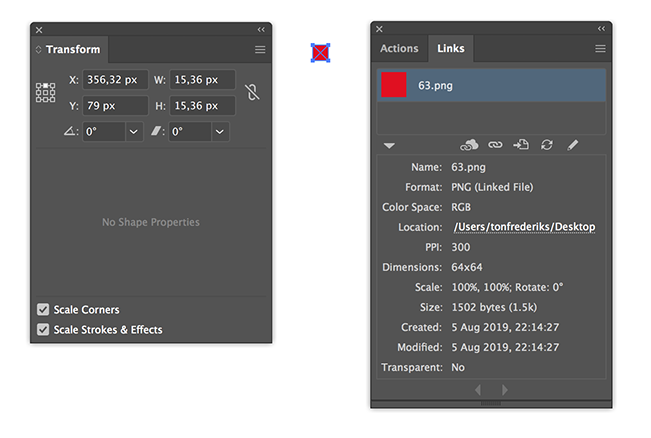
Explore related tutorials & articles
Copy link to clipboard
Copied
That is because you image has a resolution of 300PPi, Illustrator shows that resolution.
If the same pixel image had a resolution of 72 ppi it would show it larger at 64 pix.
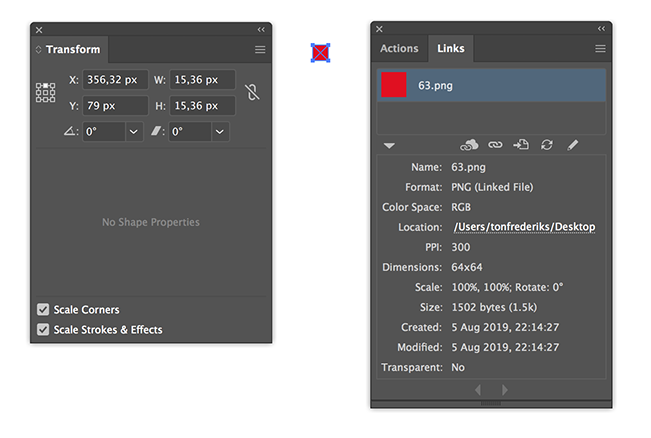
Copy link to clipboard
Copied
Okay, if that is the problem. So what can I DO?
Copy link to clipboard
Copied
Change the ppi (without resampling) in an app like Photoshop or Preview.
Or in Illustrator:
Select the image and in the Links panel note the dimensions.
Go to the Transform panel and enter those w/h dimensions in pixels (you can type the number followed by px even if that is not your current measuring unit) and make sure the constrain is checked.
Copy link to clipboard
Copied
If the imgage was embedded you would see the scale: 24%
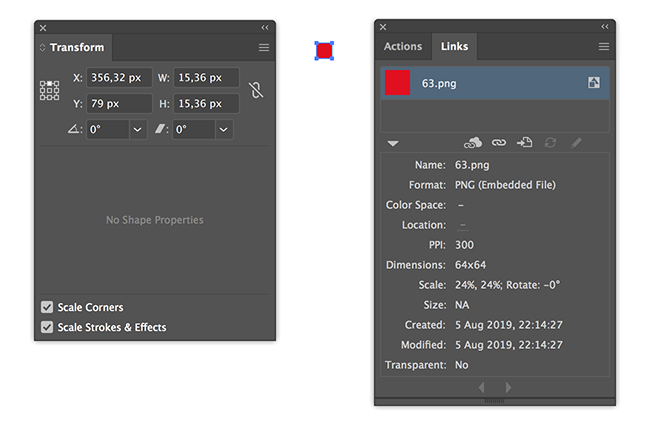
Copy link to clipboard
Copied
Additionally since Fireworks used PNG as its native file format by adding private data to it, your files might have had vector content in it, but Illustrator can't read that.
Copy link to clipboard
Copied
Thanks Ton and Monika, for the fast, accurate response. I thought it might have something to do with the pixel density, but didn't think it through clearly, and was worried that changing that value in FW would degrade the quality of the image. Tried it, and I can't tell the difference, and the PNG now loads into AI at the correct size.
Thanks again!
Copy link to clipboard
Copied
Good to hear that helped.
Find more inspiration, events, and resources on the new Adobe Community
Explore Now
