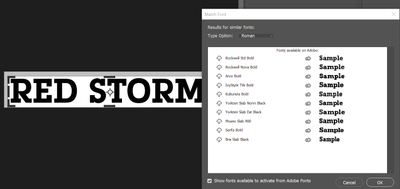Adobe Community
Adobe Community
Copy link to clipboard
Copied
Hello,
I changed a PNG file into an EPS file, but the printing company I worked with said the file was locked and it was not a vector image. I have tried so many things on these PNG logos to change them into EPS and have always run into to trouble. Any thoughts? One logo is attached.
-Maggie
 2 Correct answers
2 Correct answers
Resaving a raster file like a PNG as EPS does not turn it into vectors. The only way is to re-draw it, find the correct font and re-set it, or find an original vector version to send. This is not a logo that would convert well with Image Trace, becasuse it is clean, straight lines and sharp corners.
Hello @Maggie2503117964wj,
Thanks for reaching out. As pointed out by SJRiegel, resaving raster images as EPS will not convert them into a vector. You may want to redraw it as not all images would convert well with Image Trace. You may try the steps shared in this tutorial (https://www.youtube.com/watch?v=gyLSZIbXI0g) and check if it helps.
Looking forward to hearing from you.
Thanks,
Anubhav
Explore related tutorials & articles
Copy link to clipboard
Copied
Resaving a raster file like a PNG as EPS does not turn it into vectors. The only way is to re-draw it, find the correct font and re-set it, or find an original vector version to send. This is not a logo that would convert well with Image Trace, becasuse it is clean, straight lines and sharp corners.
Copy link to clipboard
Copied
Hello @Maggie2503117964wj,
Thanks for reaching out. As pointed out by SJRiegel, resaving raster images as EPS will not convert them into a vector. You may want to redraw it as not all images would convert well with Image Trace. You may try the steps shared in this tutorial (https://www.youtube.com/watch?v=gyLSZIbXI0g) and check if it helps.
Looking forward to hearing from you.
Thanks,
Anubhav
Copy link to clipboard
Copied
You migth be able to just set that in Rockwell
If the client wants an exact match you will need to live trace then expand paths. You may need to do some manual cleanup.