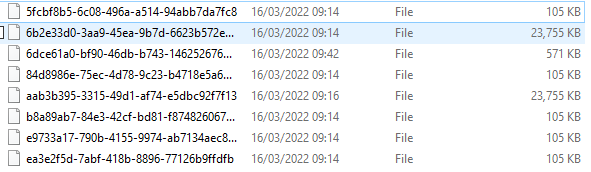Adobe Community
Adobe Community
- Home
- Illustrator
- Discussions
- Betreff: Power went down, Ai file shows up as text...
- Betreff: Power went down, Ai file shows up as text...
Power went down, Ai file shows up as text instead of artwork.
Copy link to clipboard
Copied
Hello
I was working on illustrator when the power went down in the house.. I have saved my work several times, so I thought I would be okay, I can see my artwork in "recent files" but when I open it this comes up (picture), and when I click "ok" it shows up as text (picture) instead of the artwork..
I have turned on that illustrator automatically saves recovery files, but in the folder there are no illustrator files, only these (picture).
Is my work recoverable?
Explore related tutorials & articles
Copy link to clipboard
Copied
If the power goes down while saving that is the very worst moment to have power go down.
JUst overwriting the same file several times a day won't save you from this. Only thing that helps are backup copies (files saved with a different name on different volumes).
What helps you to prevent this: Something similar to Time Machine (which is for the Mac, google it to find similar solutions for Windows)
The plugin Autosaviour.
Remembering to save different versions of your file manually.
Maybe @Anshul_Saini can help you with the corrupt file. But there's not a lot of hope.
Copy link to clipboard
Copied
Hello Monika, thanks for you answer.
I will definitely always save in different versions from now on.. Unfortunate that I had to learn it the hard way.
I tried messaging Anshul, hopefully he can help 🙂
Copy link to clipboard
Copied
I will definitely always save in different versions from now on.. 🙂
By @lailal98961098
I didn't mean save in different versions (of Illustrator, or different file formats), but save different versions of your file (so you can return to something, even if it's slightly older), respectively save in different locations.
When you save, save it using a different name, not just hit ctrl+S.
At the end of the day or the project you can still throw away the oldest ones and keep only the most recent 2 or 3. Whatever works best for your workflow.
Copy link to clipboard
Copied
No I understood what you meant. I made a new illustration, luckily I had a screenshot so I had a reference. I've been saving it v1,v2,v3 every 15 min to be sure. haha
Copy link to clipboard
Copied
Hi @lailal98961098,
Sorry for the delayed response.
I've replied to you on the DM.
Regards,
Anshul Saini
Copy link to clipboard
Copied
Hi @Anshul_Saini
I was recently sent a file and had this same issue. Is there a solution? I need to pass this information on to the person who made the file. Atm all I see is test after the same prompt mentioned above.
Thanks in advance.
J
Copy link to clipboard
Copied
Hi @jessem96854668,
Apologies for the delay in response. The issue you're encountering is likely due to file corruption. This can sometimes occur when opening files from network drives, mail attachments, or folders that are not on your local machine.
To address this, consider trying the following steps:
- If the file was shared using cloud storage services like Google Drive, Dropbox, etc., or via a server, try downloading it to the desktop folder and opening it from there.
- If the file was shared via email, ensure it's downloaded and saved on your local machine before opening.
- If possible, ask the sender to share the Illustrator file in a compressed zip format. This can sometimes prevent corruption during the transfer.
File corruption can be tricky to handle, but by following these precautions, you might be able to avoid these issues in the future.
If you have any more questions or need further assistance, feel free to ask.
Best regards,
Anshul Saini