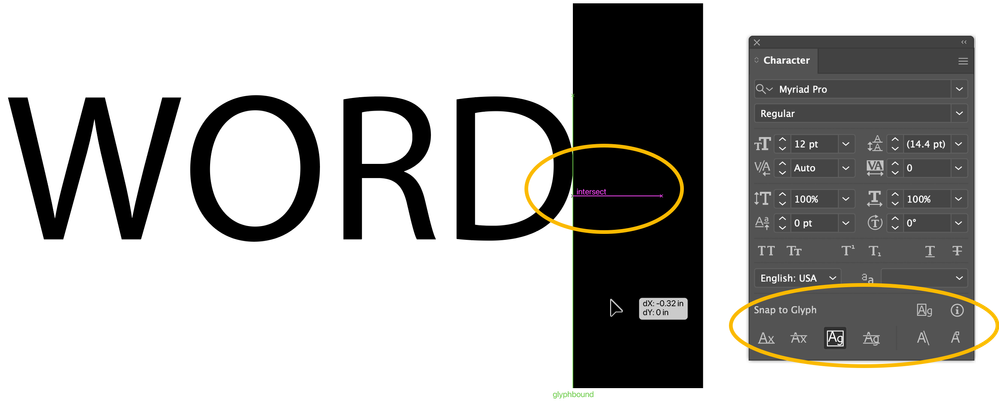Adobe Community
Adobe Community
- Home
- Illustrator
- Discussions
- Precise alignment of text objects with other objec...
- Precise alignment of text objects with other objec...
Precise alignment of text objects with other objects
Copy link to clipboard
Copied
Kind regards, it would be very nice to add a function to be able to align objects with text objects but that the alignment is directly with the pictograms. That is to say that the alignment is precise and not having to convert the text objects into outlines and thus lose their editability, Thank you.
Explore related tutorials & articles
Copy link to clipboard
Copied
At the bottom of the Character panel you can select Snap to Glyph options, and with Smart Guides activated you can align objects to live (not outlined) type. Unfortunately, this does not affect the way the Align panel works with type, but dragging an object while Smart Guides are active gives accurate alignment.
Peter
Copy link to clipboard
Copied
In the align panel menu you can activate an option to align to glyph bounds.
Copy link to clipboard
Copied
The align to glyph bounds is a good function to have for certain alignment purposes. But in order to get the right kind of vertical placement I usually need to type out a dummy capital letter character, such as "E" or "I" and align that into the desired position, then I'll type over that with the desired lettering I want in that space. Descenders and ascenders in mixed case lettering that throw off the vertical alignment, as well as curved letters that dip below the baseline and extend above the cap line.
One thing that could make this process faster and easier is an Align to Baseline function. I've already posted Align/Distribute by Baseline as a feature request in the appropriate forum. I just don't know if or when the Illustrator development team will incorporate that into the application. It's worth mentioning some other applications do allow users to align/distribute text objects to other objects according to their baselines. That would definitely be faster than turning on Smart Guides and manually dragging and snapping text objects into specific locations.