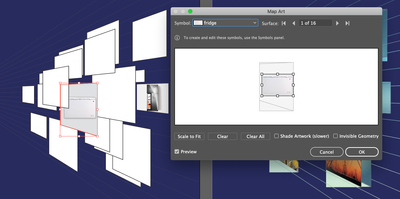Adobe Community
Adobe Community
PresPrespective plane
Copy link to clipboard
Copied
hi everybody i want to attch my images in prespective through different mehtods like extrude and bevel map art and other option envelop distort make with top object , but envelop distort image de shape badly according to the shape , extrude and bevel map option is good but the issue i am facing is not the correct prespective of the image , or there is anyother way like in photoshop ..? you can see in the image , any help guidence would be highly appreciated,
thanks in advance
Prespective
Explore related tutorials & articles
Copy link to clipboard
Copied
Please show us the result with the envelope distort.
And also tell us how you did it.
Another option would be Effects > 3D > classic > Rotate
Copy link to clipboard
Copied
in illustrator 24.0.2 there is no option effects > 3D > Classic > Rotate
and envelope disort with top option just stretch and fit the image according to the prepesctive shape... ,
you see in the above i shown the image fridge is properly center with no strech , but i am just facing direction issues here
so please help in making this design.
Copy link to clipboard
Copied
Effects > 3D&Material > 3D (classic) > Rotate - not there? Which version is it?
"and envelope disort with top option just stretch and fit the image according to the prepesctive shape."
I don't understand what you mean with that. Please show. Because that's a description of what should happen, no?