 Adobe Community
Adobe Community
- Home
- Illustrator
- Discussions
- Re: Problema na hora de abrir um novo arquivo
- Re: Problema na hora de abrir um novo arquivo
Copy link to clipboard
Copied
Boa tarde galera,
Baixei a versão nova do Illustrator CC 2017, no windows 10, porém na hora de abrir um novo arquivo fica tudo preto e não aparece nenhuma opção pra mim (vou mandar o print pra vocês entenderem melhor). Se alguém puder me ajudar eu agradeço bastante.
Obrigado.
 2 Correct answers
2 Correct answers
Como eu falei anteriormente o primeiro passo é iniciar o programa como Administrador. Caso não resolva verifique se tem algum antivírus ou firewall que esteja bloqueando a conexão da tela inicial do Illustrator com a internet. Estão vindo muitos relatos de que o Avast está fazendo o bloqueio e ao desinstala-lo resolve o problema. Estou usando o antivírus da Microsoft e não tive nenhum problema desse tipo até o momento.
Olá! Para resolver esse problema basta ir lá em cima em Editar > Preferências > Geral e selecionar a caixinha "Use a interface anterior 'Arquivo Novo" ou, em inglês "Use legacy 'File New' interface". Daí dá um ok e já é pra voltar a funcionar. Espero ter ajudado!
Explore related tutorials & articles
Copy link to clipboard
Copied
É exatamente o mesmo caso que o meu, uso o Illustrator cc no Windows 10, já desinstalei e instalei uma 3 vezes e não resolveu.
Copy link to clipboard
Copied
Olá!
Primeiro verifique se está usando a ultima versão. Verifique se tem alguma atualização no gerenciador do Creative Cloud.
Algumas vezes acontece esse erro em atualizações devido a problemas de segurança do Windows. Tente abrir o aplicativo como administrador para ver se resolve.
Copy link to clipboard
Copied
Infelizmente ainda não resolveu ![]() . Obrigado pela ajuda!
. Obrigado pela ajuda!
Copy link to clipboard
Copied
Olá Fernando!
Já atualizou para a ultima versão. Saiu uma a poucos dias.
Copy link to clipboard
Copied
Também estou tendo o mesmo problema a minha versão é a cc 2017.0.2 21.0.2
Copy link to clipboard
Copied
Consegui resolver o meu problema desinstalando o Avast, depois que fiz isso ficou totalmente normal.

Copy link to clipboard
Copied
Eu também desinstalei o Avast e isso resolveu o problema! Depois instalei de novo e o problema não voltou. Obrigada pessoal!
Copy link to clipboard
Copied
Como eu falei anteriormente o primeiro passo é iniciar o programa como Administrador. Caso não resolva verifique se tem algum antivírus ou firewall que esteja bloqueando a conexão da tela inicial do Illustrator com a internet. Estão vindo muitos relatos de que o Avast está fazendo o bloqueio e ao desinstala-lo resolve o problema. Estou usando o antivírus da Microsoft e não tive nenhum problema desse tipo até o momento.
Copy link to clipboard
Copied
Comigo quando inicio um novo documento aparece só opções de template, eu não consigo configurar um novo documento.
O que faço?
Copy link to clipboard
Copied
Olá Thiago!
Está usando a versão mais atual do Illustrator?Qual a versão do sistema operacional?
Copy link to clipboard
Copied
eu so desativei o AVAST pra nao precisar desinstalar ele. Continua dando o Buk da tela preta piscando. O que eu faço?
Copy link to clipboard
Copied
olá!
Está usando a versão mais atual do Illustrator?Qual a versão do sistema operacional?
Copy link to clipboard
Copied
Também estou tendo o mesmo problema, mas o meu Illustrator é 2018.
Copy link to clipboard
Copied
Olá Eliton!
Já tentou realizar os procedimentos da resposta principal?
Att.,
Copy link to clipboard
Copied
Sim,
e agora meu photoshop também está assim.
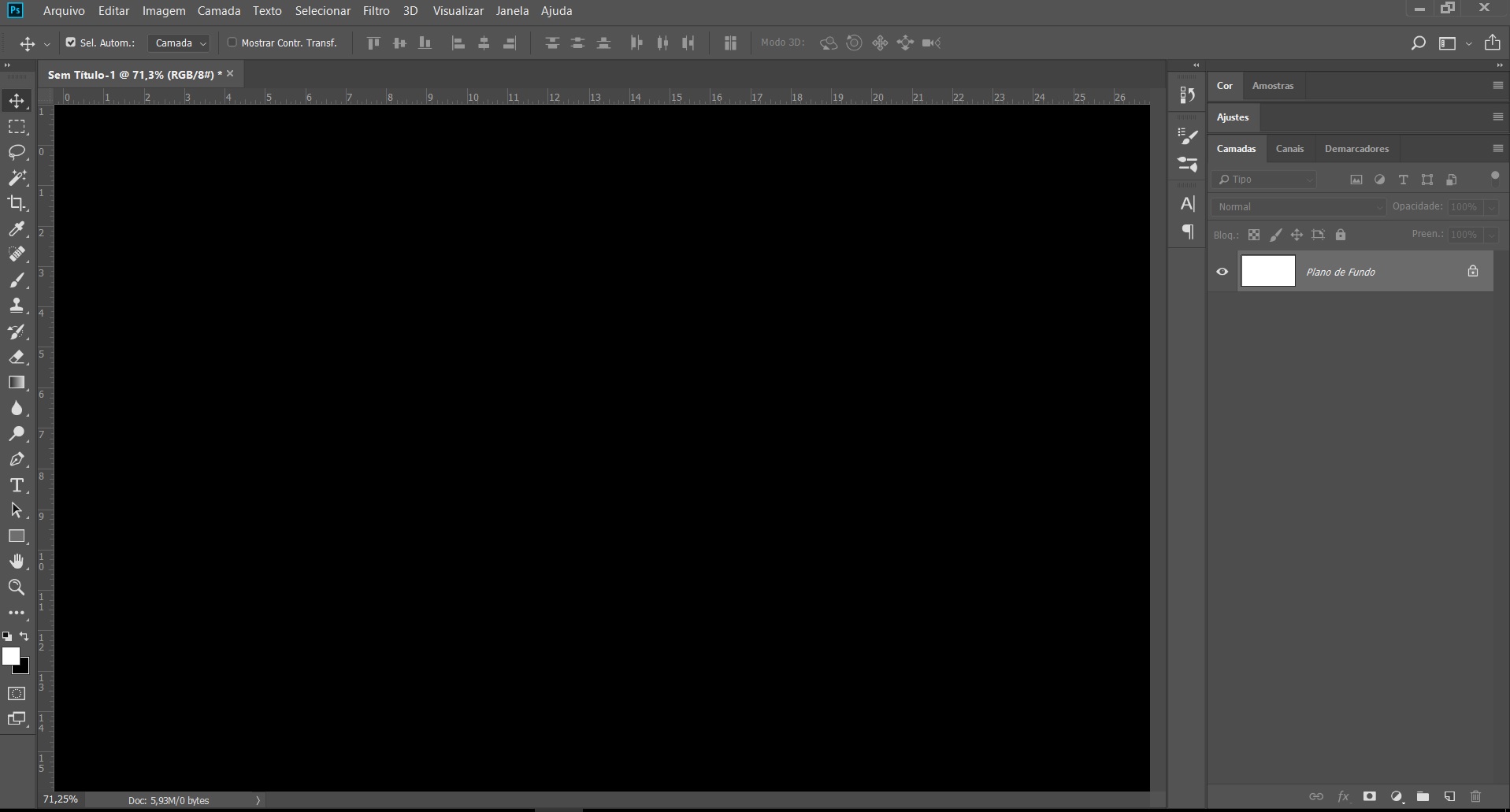
Atualizei, mas continua com o problema.
Copy link to clipboard
Copied
o meu illustrator acontece isso, atualizei, removi, reinstalei e continua assim
Copy link to clipboard
Copied
Tentei fazer como administrador e tambem nao funcionou, portanto desinstalei o Avast e tentei novamente ainda assim com problema, desinstalei e instalei o programa novamente e NADA. Alguma outra sugestão. O computador é novo com 2 dias de uso e baixei todos os programas (Photoshop, InDesign e Illustrator) pelo Creative Cloud. Todos com o mesmo problema de nao abrirem um arquivo novo e ficarem com a tela preta.
Copy link to clipboard
Copied
Não deu certo. Mesmo com a última atualização, com o firewall desativado e com o Avast desinstalado, ainda continua com o problema ao criar um documento. Ao clicar em "Novo...", a tela aparece, porém o conteúdo não. Na barra, está escrito "%CCX_FNFT_DIALOG_NAME". Já fui atrás de respostas para esse problema e não achei, e já desinstalei e instalei várias vezes. O mesmo ocorre com o Illustrator CC 2018.
Copy link to clipboard
Copied
O meu também tá assim, não consegui resolver ainda.
Copy link to clipboard
Copied
E ae conseguiu resoçver esse problema no photoshop, se sim me ajuda to com o meso problema
Copy link to clipboard
Copied
Pressiona ctrl+k, na primeira aba "General" marque e opção "Use Legacy..." vai fazer com que em novo documento ele inicie a janela do Photoshop da versão anterior. Perdemos em interface, mas pelo menos conseguimos criar um documento novo. Espero ter ajudado, abraço!
.png)
Copy link to clipboard
Copied
Como eu falei anteriormente o primeiro passo é iniciar o programa como Administrador. Caso não resolva verifique se tem algum antivírus ou firewall que esteja bloqueando a conexão da tela inicial do Illustrator com a internet. Estão vindo muitos relatos de que o Avast está fazendo o bloqueio e ao desinstala-lo resolve o problema. Estou usando o antivírus da Microsoft e não tive nenhum problema desse tipo até o momento.
Copy link to clipboard
Copied
O meu nao aparece pra criar doc novo somente template... cc 2018 - windows 10 o q devo fazer
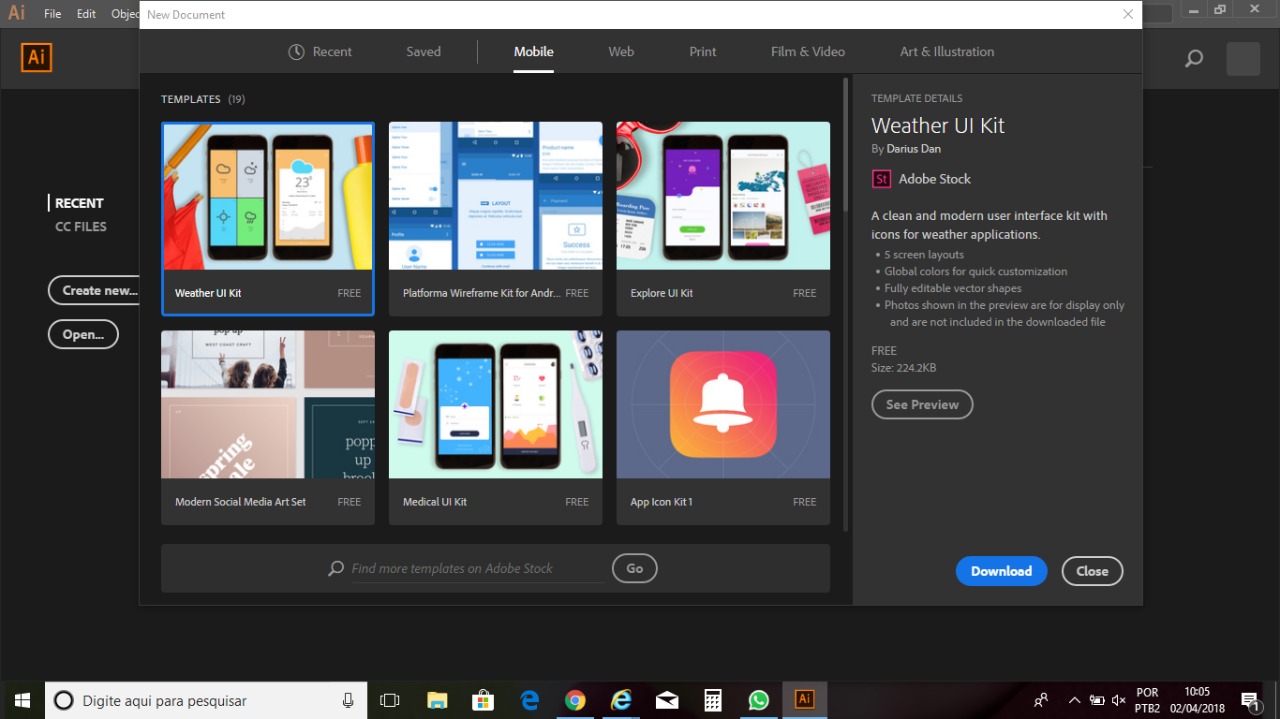
Copy link to clipboard
Copied
Olá, eu tenho o Illustrator CC 2018 instalado. Acontece que não aparece o ecrã de introdução do programa (aquela janela que permite-nos ou criar ou abrir um documento... Me ajudem!!
-
- 1
- 2
