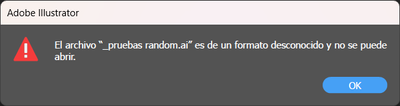Adobe Community
Adobe Community
- Home
- Illustrator
- Discussions
- Re: Problema para abrir archivo .ai Illustrator
- Re: Problema para abrir archivo .ai Illustrator
Problema para abrir archivo .ai Illustrator
Copy link to clipboard
Copied
Hola, hace unos meses hice unos trabajos de clase con Illustrator y todo me iba bien hasta que tuve que cambiar de lugar los archivos del USB al Drive por falta de espacio (y así poder usarlos también en distintos dispositivos) y al querer abrirlos ahora, me salta este error:
Me ocurre esto con bastantes archivos que tengo, pero no con todos.
Busqué cómo arreglar archivos dañados e hice todo lo que ponía en esta página:
https://helpx.adobe.com/es/illustrator/kb/enable-content-recovery-mode-illustrator.html
Pero sigue sin dejarme abrirlo, ¿hay alguna otra forma de arreglarlo? Necesito recuperar esos trabajos.
Explore related tutorials & articles
Copy link to clipboard
Copied
Maybe they got corrupted when incompletely copied to your USB?
A single USB copy of your files is NOT a backup...
Copy link to clipboard
Copied
The problem is that in the USB they worked, since I needed to use them in school and home, but I run out of space in the USB and I transfered the files to Drive. The files uploaded fine but then some stopped working (I have other .ai files that I also transferred to the Drive from the USB and they work perfectly)
Copy link to clipboard
Copied
Drive = Google Drive?
What if you first download them to a non-synchronized folder on your computer and then use them?
Besides:
What kind of USB drive is that? a thumb stick?
Do yourself a favour and get an external harddisk. They might seem expensive, but they are still a lot cheaper than having to rebuild yoiur artwork.
Copy link to clipboard
Copied
Hello @Yoonnie,
Sorry for the delayed response. As suggested by Monika, Illustrator supports working across networks, removable media, and cloud-synced folders (Google Drive / Dropbox / OneDrive, etc.) and is vigorously tested across multiple configurations. However, not all configurations, including different software, hardware, settings, and access rights, have been tested. Therefore, your configuration can cause errors, crashes, or unexpected behavior. You may learn more about this here: (https://helpx.adobe.com/in/illustrator/kb/illustrator-support-networks-removable-media.html).
To avoid such problems, we recommend working on your files from a local directory, like the Desktop, and manually copying them to the removable media, network drive, or the cloud-synced folder.
Also, kindly share the file here (https://community.adobe.com/t5/illustrator-discussions/share-your-files-in-6-simple-steps/td-p/12967...) so that we can check it on our end. Although we cannot guarantee a successful recovery, we will try our best to do so.
Thanks,
Anubhav