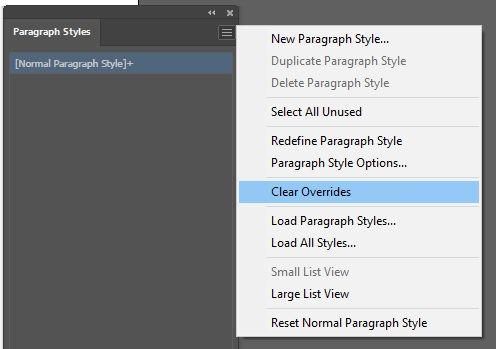Adobe Community
Adobe Community
- Home
- Illustrator
- Discussions
- Re: Probleme mit der (automatischen) Textformatier...
- Re: Probleme mit der (automatischen) Textformatier...
Probleme mit der (automatischen) Textformatierung
Copy link to clipboard
Copied
Hallo liebe Spezies,
hab dazu bisher nichts gefunden (Hilfe, Tutorials, hier, Google):
Ist es möglich die Textformatierung der vorhergehenden Aktion nicht zu speichern?
Immer wenn ich einen neuen Textrahmens aufziehe oder neuen Text per copy&paste einfüge, dann übernimmt er (ungefragt) sämtliche Text- und Absatzattribute meiner vorherigen Formatierungs-Aktion, die ich dann nachträglich rechts im Reiter erst mühsam ausfindig machen und abklicken muss. z.B. Einzug, unterstrichen etc.
In den Voreinstellungen habe nur gefunden, dass er die Formatierung der externen Quelle nicht übernimmt.
Beispiel: Ich füge einen Text ein und ändere nachträglich die erste Zeile in bold, 12pt und unterstrichen. Dann ist der nächste Text, den ich einfüge (Platzhalter z.B.) ebenfalls bold, 12pt und unterstrichen. Ich würde aber gerne irgendwo einstellen können, dass er z.B. immer erst mal alles nur als regular, 10pt einfügt, bzw. ich damit einen neuen Text schreiben kann.
Besonders das unterstrichener Text automatisch aktiviert bleibt bis ich es wieder ändere ist lästig^^
Vielleicht hab ich was übesehen? Danke vorab 🙂
Explore related tutorials & articles
Copy link to clipboard
Copied
Meines Wissens ist das (noch) nicht möglich. Wäre jedoch ein Feature Request wert: https://illustrator.uservoice.com/
Zwischenzeitlich empfehle ich dir [Normales Absatzformat] entsprechend deiner gewünschten Standard-Schrift zu konfigurieren. Und dann den ungewollt formatierten Text mit 1 Klick zu «reseten».
Tipp: Da dies ein internationales Community Forum ist, kriegst du schneller Antworten, wenn auf English gepostet wird.
Copy link to clipboard
Copied
Perhaps a script can be written to do that, but unfortunately I can't help with that. Hopefully someone will pop on and do just that.
Copy link to clipboard
Copied
you can press Alt+Ctrl+V to Paste Without Formatting, or go to Edit->Paste Without Formatting
does that help?
Copy link to clipboard
Copied
I'm afraid that it won't help, Carlos.
You may do a quick test: Create a text object and type "Hello Dolphins". Highlight the term "Dolphins", change its font size and apply the Underline attribute.
Now switch to any text editor, create and copy some text there, go back to Illustrator, create a new text object and paste the clipboard with the Paste Without Formatting command.
You may also do the same in Illustrator, copy the modified (underlined) "Dolphin", create a new text object and paste with the Paste Without Formatting command. "Dolphin" will still be modified after that.
Copy link to clipboard
Copied
my bad, you're absolutely right Kurt, pasting without formatting (Alt+Ctrl+V) keeps the previous formatting.
I was able to paste without formatting pressing Ctrl+V though (cursor not inside a text selection, I had Selection Tool active)
Copy link to clipboard
Copied
Clear overrides?