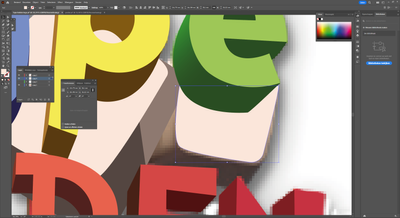- Home
- Illustrator
- Discussions
- Problems with working precise and accurate
- Problems with working precise and accurate
Copy link to clipboard
Copied
I was working in illustrator and suddenly I couldn't move my object anymore as precise and accurate as before. I have the same problem with the pen tool. It is all acting like my shift key is constantly pressed, but i am not. I have checked it and it is not ecause of my keyboard. I alo restarted my computer again. Does anyone kknow how i can fix this problem?
 1 Correct answer
1 Correct answer
Does Copy from the problem file and Paste (with or without Paste Remembers Layers in the Layers panel) into a new file make it better?
Explore related tutorials & articles
Copy link to clipboard
Copied
Is View > Snap to Pixel on?
Copy link to clipboard
Copied
No, it is not
Copy link to clipboard
Copied
I only have this problem in one file. If I work in another file that is also opened, I don't have these issues.
Copy link to clipboard
Copied
Can you share the file? Failing that, a screen recording of the behaviour?
Copy link to clipboard
Copied
Here you see my selected object and what happens when I want to move it. It is direclty a big step. and for the pen too, i can best desribe it as drawing with shift key pressed so that you can only make lines of 0, 45, 90, and 180 degrees.
Copy link to clipboard
Copied
When I copy it to another file, like @Ton Frederiks suggested, the problem does not occur anymore in the new file. But I am still curious for the cause of this issue. However, both of you thanks for your time and help!
Copy link to clipboard
Copied
Good to hear that helped, As for why this happens? Sometimes you cannot avoid files going corrupt.
Copy link to clipboard
Copied
Does Copy from the problem file and Paste (with or without Paste Remembers Layers in the Layers panel) into a new file make it better?
Copy link to clipboard
Copied
>If I work in another file that is also opened, I don't have these issues.
So try copying your art to a new file and see if the issues migrates...