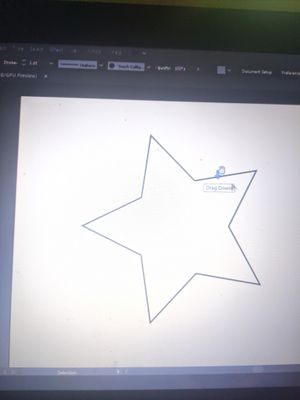Adobe Community
Adobe Community
- Home
- Illustrator
- Discussions
- Re: "Drag up" Issue when Drawing with Pen Tablet
- Re: "Drag up" Issue when Drawing with Pen Tablet
"Drag up" Issue when Drawing with Pen Tablet
Copy link to clipboard
Copied
Hello. In Illustrator whenever I draw a line too fast, the entire page scrolls and shows a little symbol showing a hand on paper that says "Drag up" (also down left or right depending on the directiom i was drawing) its such an issue because not only does it force me to draw slower, when i accidently "DRAG" the page i have to keeping navigating back to where I was. So it hinders my workflow. Is there anyway to disable this so I can draw freely? Thanks in advance
Explore related tutorials & articles
Copy link to clipboard
Copied
Are you sure that this is not a feature of your tablet?
Copy link to clipboard
Copied
I dont beleive so. It only happens in Illustrator. It doesnt happen in photoshop or anyother program. I believe its a mouse feature in Illustrator. Like if you click and hold and pull the cursor down fast, it will drag the page in that direction.
Copy link to clipboard
Copied
Jclaud87 schrieb
I dont beleive so.
Could you perhaps check?
We don't even know your system, let alone the device.
Copy link to clipboard
Copied
Copy link to clipboard
Copied
Copy link to clipboard
Copied
Copy link to clipboard
Copied
I too Facing this Issue, Adobe Illustrator 24.2.3.521