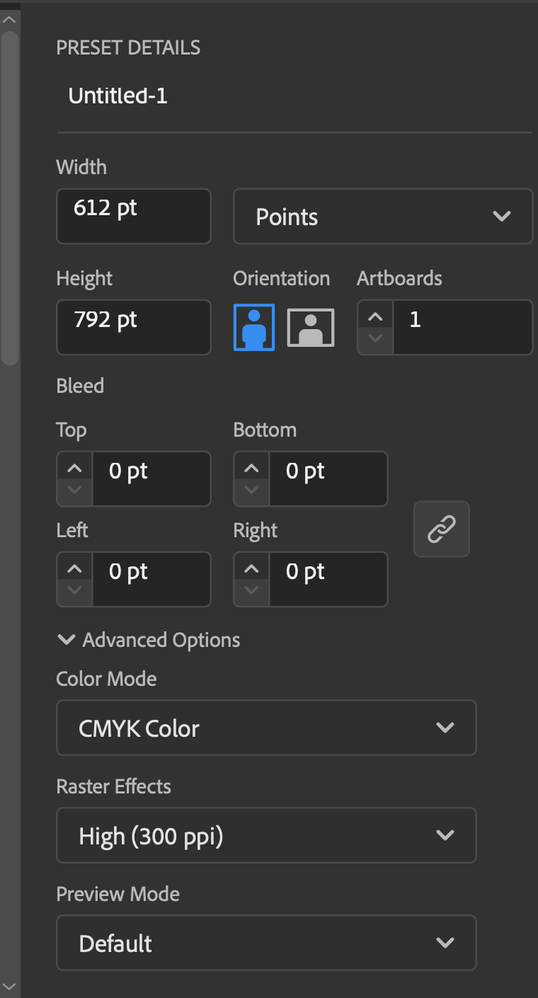Adobe Community
Adobe Community
- Home
- Illustrator
- Discussions
- Re: "New Document" dialog box numbers cut off
- Re: "New Document" dialog box numbers cut off
Copy link to clipboard
Copied
This is just a display problem, but it is super annoying. When I create a new document in Illustrator, the numbers are misaligned so badly they are hard to read. I keep thinking it will get fixed in an upgrade, but the problem has persisted for several versions now. Do I have something set wrong that is causing this?
MacOS 12.5.1, Illustrator 26.5
 1 Correct answer
1 Correct answer
Hello tdjohnsn,
Thanks for confirming that. Kindly try resetting preferences manually and see if that helps resolve the issue:
• Close all Adobe applications.
• Go to the following locations
• ~/Library/Caches
• ~/Library/Application Support/Adobe
• ~/Library/Preferences
• Rename Adobe Illustrator, com.adobe.illustrator and Adobe Illustrator 26 Settings folders to Adobe Illustrator.old, com.adobe.illustrator.old and Adobe Illustrator 26 Settings.old
• Launch Illustrator from the Creative Cloud.
Note
Explore related tutorials & articles
Copy link to clipboard
Copied
Is it only happening in Illustrator?
Copy link to clipboard
Copied
It is. I just double checked the others and they are fine.
Copy link to clipboard
Copied
Hello tdjohnsn,
Sorry to hear about this experience. I would request you try setting the Display Resolution and Scaling under the macOS System Preferences to the defaults and then relaunch Illustrator to check if it helps.
Looking forward to your response.
Thanks,
Anubhav
Copy link to clipboard
Copied
It did not help. I tried "default for display" as well as playing with the type size buttons within the Scaled dialog (with a restart of illustrator each time) and the type stayed misaligned in all of them.
Copy link to clipboard
Copied
Hello tdjohnsn,
Thanks for confirming that. Kindly try resetting preferences manually and see if that helps resolve the issue:
• Close all Adobe applications.
• Go to the following locations
• ~/Library/Caches
• ~/Library/Application Support/Adobe
• ~/Library/Preferences
• Rename Adobe Illustrator, com.adobe.illustrator and Adobe Illustrator 26 Settings folders to Adobe Illustrator.old, com.adobe.illustrator.old and Adobe Illustrator 26 Settings.old
• Launch Illustrator from the Creative Cloud.
Note: Location starting with this "~" sign indicates the User Library, which is hidden. So, you need to copy & paste the exact path in spotlight search or from Finder Menu > Go > Go to Folder > Paste the location in the dialog box like this:
Disclaimer: Please note that renaming preferences folders will remove all the custom settings, and Illustrator will launch with default settings. You can also take a backup of the folders in case you want to. The location is mentioned above.
Looking forward to your response.
Regards
Copy link to clipboard
Copied
Thank you Anubhav, that mostly fixed it. They are still misaligned, but they are readable now: