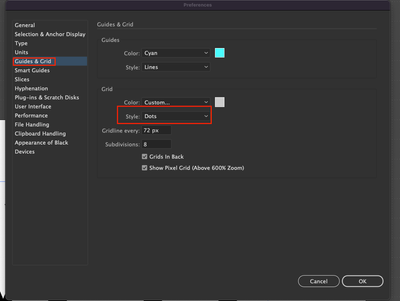Adobe Community
Adobe Community
- Home
- Illustrator
- Discussions
- Re: "Show Grid" feature slowing Illustrator perfor...
- Re: "Show Grid" feature slowing Illustrator perfor...
"Show Grid" feature slowing Illustrator performance and making hard to change tools & zoom In/Out
Copy link to clipboard
Copied
Hello,
i am working on the newest iMac however, activating the grid in Illustrator slows down the program to such an extent that even simple actions such as changing tools or zoom in and out no longer work. As soon as I hide the grid everything works acceptable again.
I am using a 1 mm grid with one subdivision in the preset color.
Thanks to everyone who is able to help.
{Renamed by MOD}
Explore related tutorials & articles
Copy link to clipboard
Copied
Hi there,
Sorry about the trouble. Could you please share a few more details like:
- OS and version of Illustrator
- Are you using M1 iMac?
- Is the issue occur in a specific document? If yes, could you please share the document with us? You can upload it to the Creative Cloud (https://helpx.adobe.com/in/creative-cloud/help/share.html) and share the download link.
- When did this start happening? Are there any recent changes made to your system? For example, any antivirus, system updates, or web extensions installed recently.
- Is the GPU Performance under Preferences > Performance is turned on? If not, turn it on and see if it makes a difference.
Looking forward to your response.
Thanks & Regards,
Anshul Saini
Copy link to clipboard
Copied
Same thing here. Latest Intel MacBook Pro. Illustrator version 26.0.1.
I set a 10 mm grid with 10 subdivisions, activated "Show Grid" and everything nearly grinds to a halt.
Just recently upgraded from the last CS version to CC and now I can hardly do a thing and will miss a deadline.
Extremely disappointing!
Copy link to clipboard
Copied
Hi there,
Sorry about the trouble. I would like to know if GPU performance is turned on in your Illustrator preferences (cmd+k) > Performance? If it is turned on and you are still facing the issue, then I would request you to please share a few details like:
- Is the issue happening while working on a specific document? If yes, could you please share the document with us? You can upload it to the Creative Cloud (https://helpx.adobe.com/in/creative-cloud/help/share.html) and share the download link.
- Where are you saving the files (Network Drive/ System HDD/ Shared Folder on System/ External HDD)?
- Are there any recent changes made to your system? For example, any antivirus, system updates, plugins, or web extensions installed recently.
- Screenshot of “About This Mac.” (both Overview and Displays tab)
- Are you using an external monitor(s)? If yes, with which port and cable combination it is connected.
- Are you using any external GPU?
- A small video demonstrating the issue could be really helpful.
- Does resetting Illustrator Preferences ( https://helpx.adobe.com/illustrator/using/setting-preferences.html) help to resolve the issue?
Disclaimer: Please note that resetting preferences will remove all the custom settings, and Illustrator will launch with default settings. You can also take a backup of the folders in case you want to. Location is mentioned in the article.
I will be looking forward to your response.
Regards,
Anshul Saini
Copy link to clipboard
Copied
In the preferences, it says "Compatible GPU available", so I have the "GPU Performance" option turned on.
The issue happens on old and newly created documents. The computer is not on a network. The files reside on the computer. The lag occurs with and without Internet connection. I do not use antivirus software on this computer and do not use web extensions. The issue occurs with and without external monitor. I do not use an external GPU. Resetting the preferences and reinstalling macOS did not help.
I did not make a video as there is nothing to see. With the grid shown, it can take up to a minute that a clicked menu item eventually reacts. Thus, I have to kill Illustrator using the terminal.
Thanks for looking into a solutionl
Copy link to clipboard
Copied
Thanks for sharing the details. I checked this on a Macbook Pro 15" 2016 model, and I am unable to replicate the issue in 2022 & 2021 Illustrator. I would request you to show a small video of your workflow so we can assist you accordingly and please share the Screenshot of "About This Mac."
Also, please check if pressing cmd+E helps. If it doesn't, you may create a new user account and check how it performs there.
Regards,
Anshul Saini
Copy link to clipboard
Copied
I am having the same issue. The smaller I make the grid, the more lag I get. This issue is the same with my personal macbook pro (2012) and my new 2021 iMac. The lag renders my computer unsusable. I work where the grid is an essential part of production in Adobe Illustrator. This lag has never been an issue with previous versions of AI.
Copy link to clipboard
Copied
Hi @sfrankos,
Sorry about the trouble. I would request you to share the information asked & the steps suggested above. Also,
are you using dots or lines for grids? Please check & confirm.
I will be looking forward to your response.
Regards,
Anshul Saini
Copy link to clipboard
Copied
Having the same issue. Turning on "Show Grid" makes performace so bad illustrator becomes unusable. My grid preferences are set to a 12 pixel grid with 12 subdivisions to build small icons at the pixel level (while NOT using pixel preview). I've used this setup for years but only recently started having issues. (It happens in old and new documents)
If I change grid preferences to something like a grid line every 48 px with 1 subdivision performance improves dramatically, but I need the single pixel grid.
Copy link to clipboard
Copied
Hi @andrewa98264247,
We are sorry for the trouble. Would you mind sharing a few details like:
- The exact version of macOS & Illustrator. Please ensure they both are updated to v12.4 and 26.3.1, respectively.
- Is the issue reproducible all the time on all the documents?
- Are you using a grid in the outline preview?
We are here to help. We just need more info.
Thanks & Regards,
Anshul Saini
Copy link to clipboard
Copied
Hello,
I am also experiencing extreme lag when using the grid. I have unchecked "Grid in Back" in my preferences and the lag seems to have disappeared.
Looking forward to hearing how this one is resolved!
Copy link to clipboard
Copied
This is also happening to me. Just updated to the latest Illustrator. I am using a brand new Mac Studio and the grid slows the performance to th epoint I can't even click one of the file menus