 Adobe Community
Adobe Community
- Home
- Illustrator
- Discussions
- Re: Random box showing up on Illustrator file (can...
- Re: Random box showing up on Illustrator file (can...
Copy link to clipboard
Copied
Hi everyone,
Long time Illustrator user here, but very first time posting. I searched for an answer on the forum, but none of the solutions seem to work for me, and most didn't seem to apply for the reason their "box" was showing up. Could be a clipping mask, but...I just can't figure it out.
Below is a screenshot of what I am referring to - the bottom left blue box that's outside the artboard. I can't select it, I looked through all layers, and I can't seem to find out how to get rid of it. If I export SVG and use artboards, it goes away, but for this specific graphic, using an artboard is not ideal bc I am adding a drop shadow with CSS.
Here is the file I am referring to. You can recreate my screenshot by simply hovering your mouse just right of the phone, between the phone's right edge and right edge of artboard.
Please if anyone can help, beers on me if you're ever in Indianapolis!
Thanks,
Michael
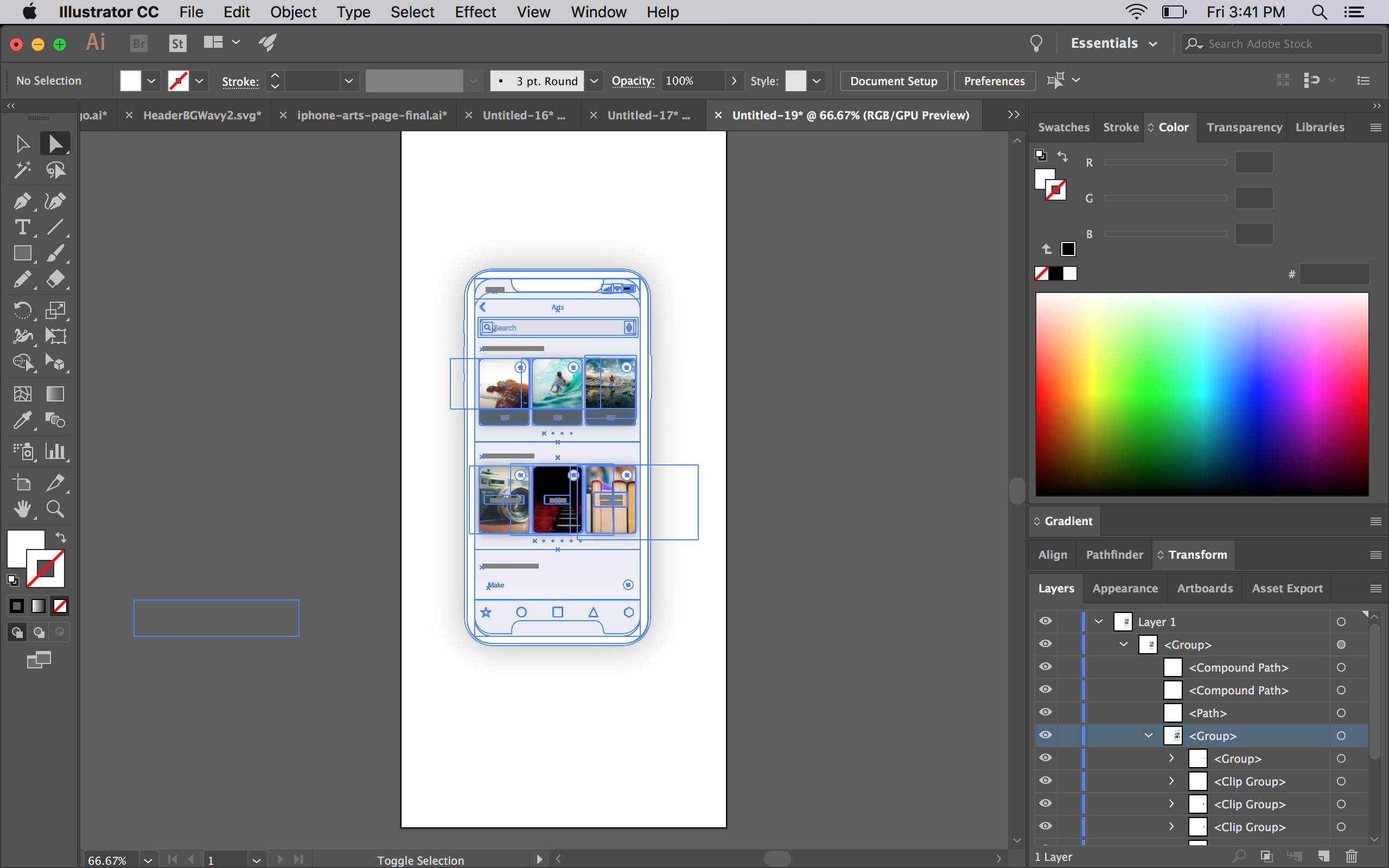
 3 Correct answers
3 Correct answers
They are not random. Release the Clip groups, and you will see them all. The shorter ones are photos on the phone screen. the longer one is a rectangle on the pasteboard.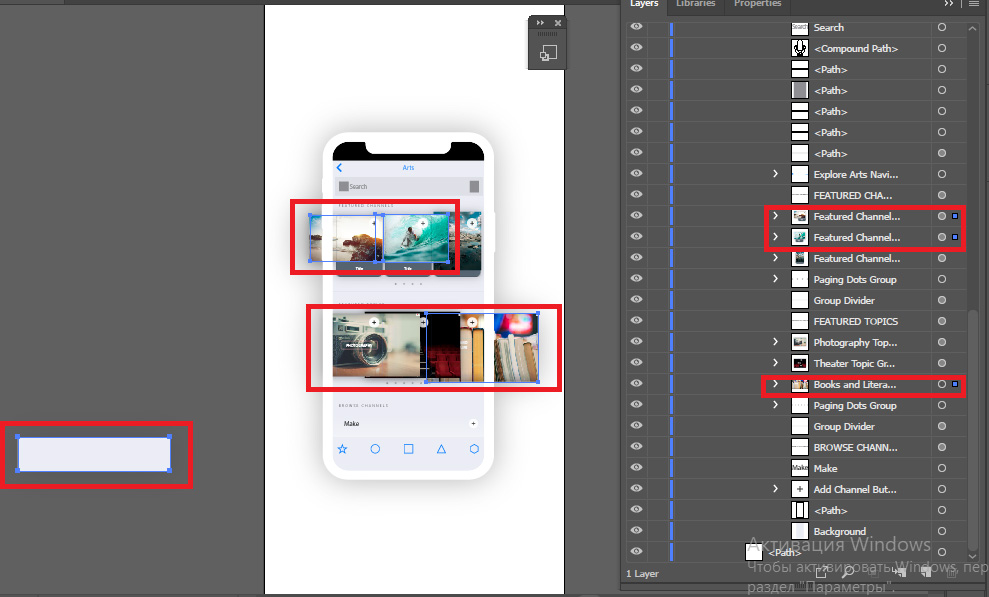
In my case it was another Artboard... took my an hour to realize it
Mine was also on an art board! Somehow I created 2 extra art boards without realizing and that fixed the problem for me!!
Explore related tutorials & articles
Copy link to clipboard
Copied
They are not random. Release the Clip groups, and you will see them all. The shorter ones are photos on the phone screen. the longer one is a rectangle on the pasteboard.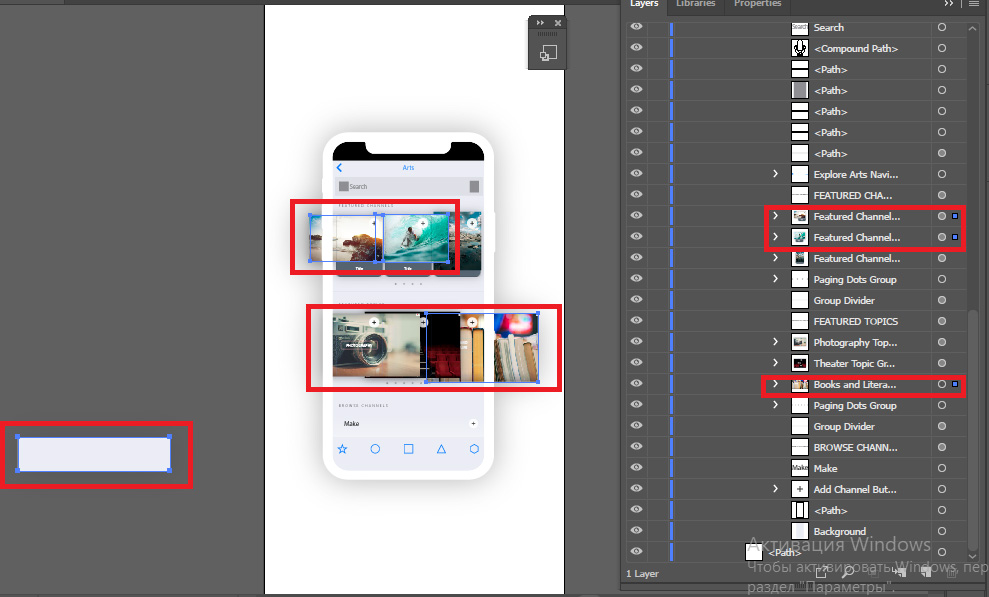
Copy link to clipboard
Copied
Thank you so much! Next time you come through Indy, free beers on me!
Copy link to clipboard
Copied
Have you tried View>Guides>Release Guides?
Copy link to clipboard
Copied
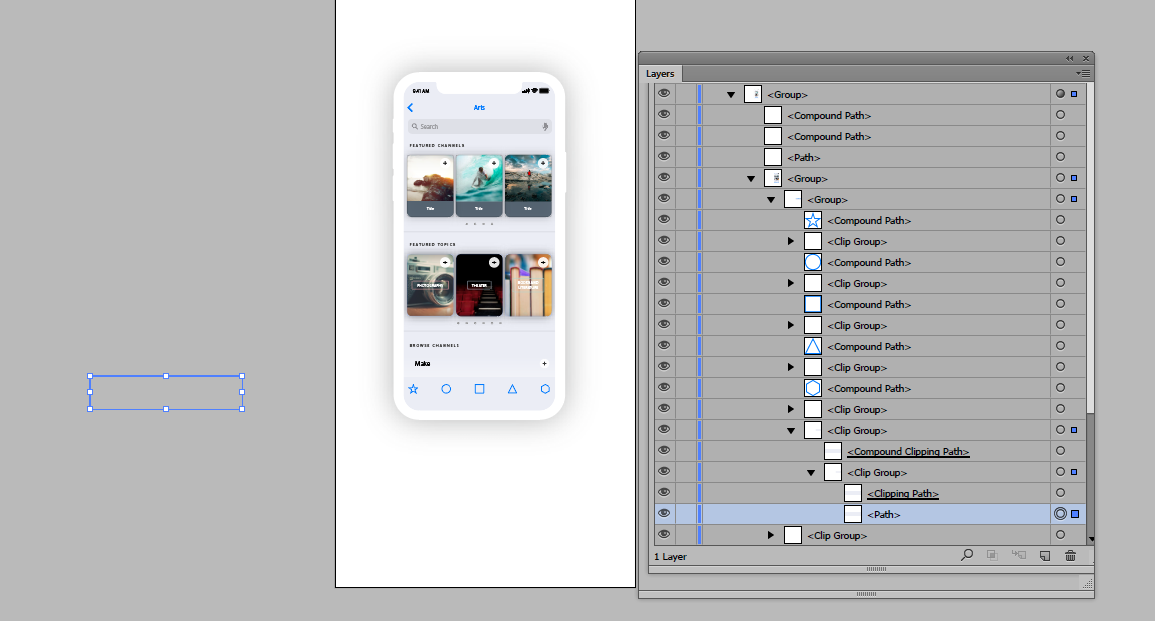
Looks like that rectangle has got moved off the artboard accidentally
Don't delete it , move it back over the phone
maybe centred over the 5 icons
Copy link to clipboard
Copied
In my case it was another Artboard... took my an hour to realize it
Copy link to clipboard
Copied
Mine was also on an art board! Somehow I created 2 extra art boards without realizing and that fixed the problem for me!!


