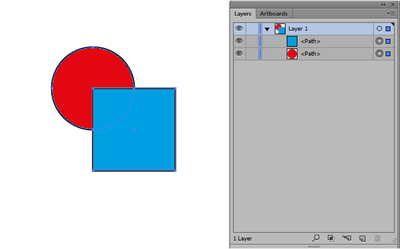Adobe Community
Adobe Community
Copy link to clipboard
Copied
Hi,
I have an issue that I can not find an explanation to, and if I did... Than I could understand a solution for my problem.
I have a file that has 9 seperate artboards, all identical, with 9 layers (1per artboard). Each AB has 1 clipping mask, with a pattern behind it.
(Yes it's a vector,
No, I am not going to trim it in pathfinder)
I can manually select each design, on any artboard, and manually (object-rasterise) my design, and the output will clip all of the design to the clipping mask boundary.
Perfect... What I want.
Here in lies the issue, when I run a script (pasted below), it all works, much in the same way, and all 9 artboards a separlety rasterised, however in the output, each one is now rasterised to the internal artwork boundary within the clipping mask, leaving a large transparent box.
Now... Why can I do them one by one manually, but not through my script below?
I seem to have all the details needed as shown in the dialogue box for 2022.
var Rasterizer = function (resolution) {
this.doc = app.activeDocument;
this.selection = this.doc.selection;
this.options = new RasterizeOptions();
this.options.resolution = resolution || 72;
this.options.transparency = true;
this.options.antiAliasingMethod = AntiAliasingMethod.ARTOPTIMIZED;
};
Rasterizer.prototype.run = function () {
var n = this.selection.length;
for (var i = 0; i < n; i++) {
var sourceArt = this.selection[i];
var clipBounds = sourceArt.visibleBounds;
this.doc.rasterize(sourceArt, clipBounds, this.options);
}
};
var rasterizer = new Rasterizer();
rasterizer.run();
alert("Done");
 2 Correct answers
2 Correct answers
Hi @Rob.thedc, try this script. I've added a function I made called getItemBounds which attempts to get the items bounds even if it's clipped. It uses a bunch of other little functions to work out intersecting bounds etc. Probably can be made much better but see how it goes for you. I tested in your code and it seemed to do the trick.
- Mark
var Rasterizer = function (resolution) {
this.doc = app.activeDocument;
this.selection = this.doc.selection;
this.options = new RasterizeOptio@m1b Thanks for the reply. For reference, if nothing else, this is what happens in CS6. Also, nice script.

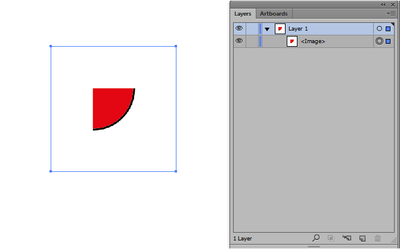
Explore related tutorials & articles
Copy link to clipboard
Copied
Hi @Rob.thedc, try this script. I've added a function I made called getItemBounds which attempts to get the items bounds even if it's clipped. It uses a bunch of other little functions to work out intersecting bounds etc. Probably can be made much better but see how it goes for you. I tested in your code and it seemed to do the trick.
- Mark
var Rasterizer = function (resolution) {
this.doc = app.activeDocument;
this.selection = this.doc.selection;
this.options = new RasterizeOptions();
this.options.resolution = resolution || 72;
this.options.transparency = true;
this.options.antiAliasingMethod = AntiAliasingMethod.ARTOPTIMIZED;
};
Rasterizer.prototype.run = function () {
var n = this.selection.length;
for (var i = 0; i < n; i++) {
var sourceArt = this.selection[i];
var clipBounds = getItemBounds(sourceArt,false);
this.doc.rasterize(sourceArt, clipBounds, this.options);
}
};
var rasterizer = new Rasterizer();
rasterizer.run();
/**
* getItemBounds
* attempts to calculate items bounds
* including correct bounds of clipped group
* by m1b
* @param {PageItem} item - a page item
* @param {Boolean} geometric - false = visibleBounds, true = geometricBounds
* @param {Array[4]} bounds - [l,t,r,b]
*/
function getItemBounds(item, geometric, bounds) {
if (item == undefined) return;
var newBounds = [];
if (item.typename == 'GroupItem') {
var children = item.pageItems,
contentBounds = [];
if (item.hasOwnProperty('clipped') && item.clipped == true) {
// item is clipping group
var clipBounds;
for (var i = 0; i < children.length; i++) {
var child = children[i];
if (child.hasOwnProperty('clipping') && child.clipping == true) {
// the clipping item
clipBounds = child.geometricBounds;
} else {
// a clipped content item
var b = expandBounds(getItemBounds(child, geometric, bounds), contentBounds);
}
}
if (clipBounds != undefined)
newBounds = intersectionOfBounds([clipBounds, contentBounds]);
else
newBounds = contentBounds;
}
else {
// item is a normal group
for (var i = 0; i < children.length; i++) {
var b = expandBounds(getItemBounds(children[i], geometric, bounds), contentBounds);
}
newBounds = contentBounds;
}
} else {
// item is not clipping group
newBounds = geometric ? item.geometricBounds : item.visibleBounds;
}
if (bounds == undefined) {
bounds = newBounds;
} else {
bounds = expandBounds(newBounds, bounds);
}
return bounds;
}
/**
* expandBounds
* returns bounds that encompass two bounds
* @param {Array[4]} b1 - bounds [l,t,r,b]
* @param {Array[4]} b2 - bounds [l,t,r,b]
* @returns {Array[4]} [l,t,b,r]
*/
function expandBounds(b1, b2) {
var expanded = b2;
for (var i = 0; i < 4; i++) {
if (b1[i] != undefined && b2[i] == undefined) expanded[i] = b1[i];
if (b1[i] == undefined && b2[i] != undefined) expanded[i] = b2[i];
if (b1[i] == undefined && b2[i] == undefined) return;
}
if (b1[0] < b2[0]) expanded[0] = b1[0];
if (b1[1] > b2[1]) expanded[1] = b1[1];
if (b1[2] > b2[2]) expanded[2] = b1[2];
if (b1[3] < b2[3]) expanded[3] = b1[3];
return expanded;
}
/**
* intersectionOfBounds
* calculates intersecting rectangle
* @param {Array[Array[4]]} arrayOfBounds - array of [l,t,b,r] arrays
* @returns {Array[4]} [l,t,b,r]
*/
function intersectionOfBounds(arrayOfBounds) {
bounds = arrayOfBounds.slice(0).sort(function (a, b) { return b[0] - a[0] || a[1] - b[1] });
var intersection = bounds.shift();
while (b = bounds.shift()) {
if (!boundsDoIntersect(intersection, b)) return;
var l = Math.max(intersection[0], b[0]),
t = Math.min(intersection[1], b[1]),
r = Math.min(intersection[2], b[2]),
b = Math.max(intersection[3], b[3]);
intersection = [l, t, r, b];
}
return intersection;
}
/**
* boundsDoIntersect
* returns true when bounds intersect
* @param {Array[4]} b1 - bounds [l,t,r,b]
* @param {Array[4]} b2 - bounds [l,t,r,b]
* @returns {boolean}
*/
function boundsDoIntersect(b1, b2) {
return !(
b2[0] > b1[2] ||
b2[2] < b1[0] ||
b2[1] < b1[3] ||
b2[3] > b1[1]
);
}
Copy link to clipboard
Copied
Nicely done @m1b! I tried it out and it worked well. Hope that @Rob.thedc finds the same.
Copy link to clipboard
Copied
Thanks michelew83603738
I am happy it worked for you, and really stoked to have gotten this fixed with @m1b !
Copy link to clipboard
Copied
I can manually select each design, on any artboard, and manually (object-rasterise) my design, and the output will clip all of the design to the clipping mask boundary.
I thought Illustrator bounded a rasterised clipping set using the masked artwork. This seems to be the case as recently as a year and a half ago. Has this changed?
Copy link to clipboard
Copied
HI @femkeblanco, I don't trust myself to remember for how long the behaviour has been like this but, when I test now, rasterize by default chooses the bounding box of the clipping mask page item. Like this:


Using getItemBounds function makes a better attempt:
But still only uses rectangular bounding boxes and not actual shape intersections, for example it fails like this:

I had a look at the thread you linked to, and it might be as the correct answer states that the bounds used are the clipped contents, however I wonder if the OP's file was set up badly—they don't show the wireframe or layers.
- Mark
Copy link to clipboard
Copied
@m1b Thanks for the reply. For reference, if nothing else, this is what happens in CS6. Also, nice script.

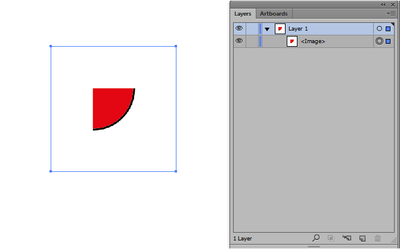
Copy link to clipboard
Copied
Thank you! 🙂 I see—so previously rasterize used to include bounds of both the contents *and* the clipping object. I honestly don't remember when that changed to the current behaviour.
- Mark
Copy link to clipboard
Copied
Hi @m1b !!
Thanks, Mark, this works perfectly. In all honesty, my research on this matter lead me to the 'getItemBounds' script, but your right it felt a little bit complicated as an addition - BUT am not going to let that get into the way of it working.
Great stuff and thank you again for such a fast and helpful response.
Cheers / Rob