 Adobe Community
Adobe Community
- Home
- Illustrator
- Discussions
- Re: Illustrator 2019 won't open a second file [bra...
- Re: Illustrator 2019 won't open a second file [bra...
Re: Illustrator 2019 won't open a second file [branched]
Copy link to clipboard
Copied
I've had the same problem since I updated Illustrator (v23.0) and InDesign (v14.0) last week. Do you have a solution other than updating?
[Branched from discussion about older version of Illustrator and older operating system. Renamed to 2019.]
Explore related tutorials & articles
Copy link to clipboard
Copied
Hi Katrine,
Sorry to hear about this. I would request if you can share a few more details like:
- Operating system( Exact version of Windows/MAC)
- What happens when you double click the file? Does it crash or nothing changes or it does not open anything or it shows that second file is trying to open Illustrator again?
- I would be great if you can share a small video.
Regards,
Srishti
Copy link to clipboard
Copied
Hi Srishti,
If I double click an illustrator file, Illustrator opens as usual, but the file doesn't open. I get this screen with the file I attempted to open on top of the list of recent files. When I click the file again (in the recent file list), it will open.
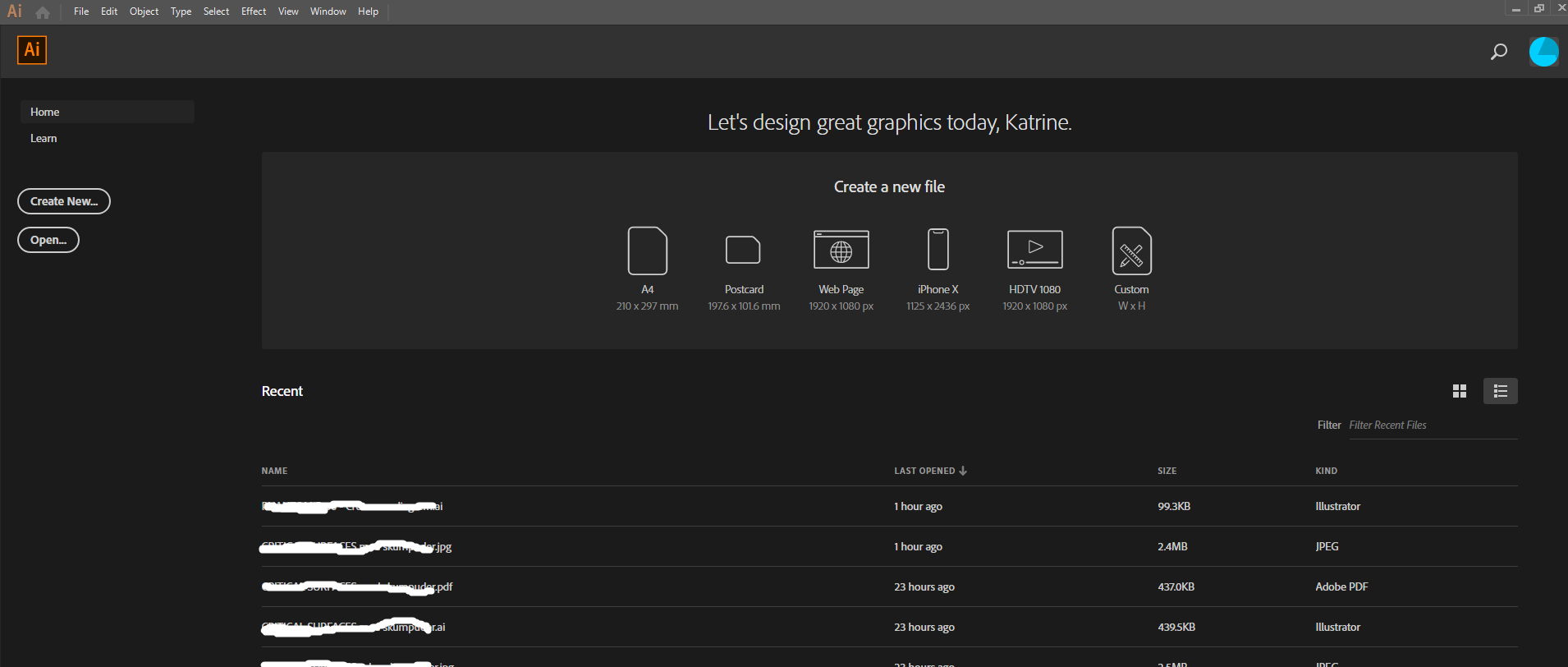
If Illustrator is already open, nothing happens when I double click on a file to open it. The curser changes for a second or so, but that's it. The file does not appear in the recent file list in this case.
The only way I can open a file is by using File>Open or by dragging the file into Illustrator.
Operating system is Windows 7 Professional 64-bit.
Best regards,
Katrine