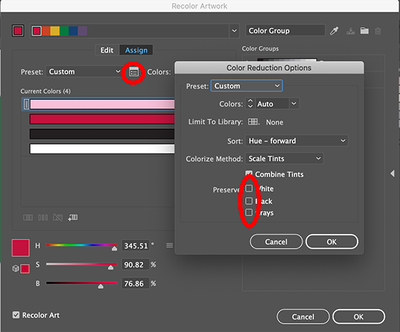Adobe Community
Adobe Community
Copy link to clipboard
Copied
I'm on a very tight deadline and struggling with the new Recolor Artwork window. It was working yesterday.
I am trying to change the white objects in this pattern to light blue. I go through all the steps but it just doesn't happen. The attached screen shot shows the light blue in the round color wheel and no white but the white is still white. I have Saved All Colors and closed the window and they are still white. Any ideas?
 1 Correct answer
1 Correct answer
See below
Explore related tutorials & articles
Copy link to clipboard
Copied
Next to the Preset there is a pop up, make sure that Preserve White is not checked.
Copy link to clipboard
Copied
Hi,
I can’t find the pop up you’re referring to but I’ve been able to change other whites in the artwork through the Recolor Artwork window.
Thanks, Liz
Copy link to clipboard
Copied
The popup is only in the Extended Recolor artwork dialog. Click on the button to first get there. The setting is then sticky for the remaining Illustrator session.
Copy link to clipboard
Copied
I’m sorry I don’t see an Extended Recolor dialogue box. This is what I see. This is new with the latest upgrade to 2021.
[cid:image001.png@01D6C997.13CA0660]
Copy link to clipboard
Copied
See below
Copy link to clipboard
Copied
That seems to have done it! How did that get clicked when I didn’t even know it was there? All kinds of weird things happening today with this new upgrade.
Thanks everyone for your help!
Copy link to clipboard
Copied
Glad that worked.
Copy link to clipboard
Copied
Thanks for the solution! This is a very annoying hidden menu
Copy link to clipboard
Copied
Hi @lizc6557891 - I’m Caroline, a Product Marketing Manager at Adobe.
I'm conducting some research on recoloring assets and think you'd provide some super valuable insights - would you be interested in a brief interview? We'd also offer a gift card for your time!
Let me know if you'd like to proceed and can send over a calendly link (or feel free to email me directly at cstafford@adobe.com)