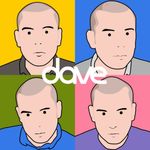Adobe Community
Adobe Community
- Home
- Illustrator
- Discussions
- Re: Record an action to change specific stroke col...
- Re: Record an action to change specific stroke col...
Record an action to change specific stroke colours
Copy link to clipboard
Copied
Hi, I am new to Illustrator actions and I am attempting to record an action that I can then use to open a batch of .dxf files, select objects that share a specific stroke colour and then change that colour to a new spot colour. I thought by using the actions GUI (like the one in PS) it would be fairly intuitive, but I am finding that is not the case. On playback, it does not seem to perform the actions as I have recorded them. I have tried a few different ways, but I am still stuck with either, "swatch not found" or it simply not changing anything. I would like to avoid using any kind of script if possible.
Can anyone offer any advice or even better, a specific solution?
Thanks.
Explore related tutorials & articles
Copy link to clipboard
Copied
Hi, check the following video it will tell you the basics of action in illustrator...regards.
Copy link to clipboard
Copied
Ok, so having had a good delve into the Actions GUI, it is becoming more apparent that what I am trying acheive may need the assistance of a script.
It may not even be possible at all, but if anyone out there is able to offer any help or point me in the right direction, it would be greatly appreciated.
Copy link to clipboard
Copied
*achieve
Copy link to clipboard
Copied
It should be possible to do that with an action, but some steps may not be as obvious as you may think.
Can you share one or a couple of sample files with a detailed description about what exactly the action is supposed to do?
Copy link to clipboard
Copied
Sure, thanks Kurt.
I have tried attaching a raw .dxf sample file, but get this error:
The file type (.zip) is not supported. Valid file types are: 8bf, abf, abr, act, aep, afm, ai, arw, as, ase, avi, bmp, book, cel, cfc, chproj, cptx, cr2, cr3, crf, crw, css, csv, dn, dng, doc, docx, eps, epub, exif, fbx, fla, flac, flv, fm, gif, icma, icml, ico, ics, idml, indd, jpeg, jpg, jsfl, json, log, loss, lrcat, lrtemplate, m4a, mif, mov, mp3, mp4, mpg, nef, nrw, obj, odt, orf, otc, otf, pdf, pfb, pfm, pmd, png, ppj, ppt, pptx, prc, prel, prproj, ps, psb, psd, raf, raw, rtf, sbs, sbsar, sbsm, scc, ses, sesx, skp, sol, srt, srw, ssa, stl, svg, swf, tif, ttc, ttf, txt, wav, wmv, x3f, xd, xls, xlsx, xml, xmp.
I have saved it as an AI so I can upload it.
What I am attempting to automate is open a .dxf file, convert the document colour mode to CMYK (I've already done this in an action) then find any instance of the colour c94.56 m100 y0 k0 (on any layer) and change everything that is this colour to a new named spot colour, "Cut" made up of c0 m100 y100 k0. There are other colours I would also like to change at the same time, but if we could start by seeing if doing this one is possible, I can build on that. Thank you for taking the time.
Copy link to clipboard
Copied
Copy link to clipboard
Copied
had to save as .eps
Copy link to clipboard
Copied
Ok, so with a lot more trial and error and submitting to the fact that this really is only possible with the support of a script, I have been able to make an action which does what I need. I found a script snippet that will add new colours to the swatch palette (my target colours), set their names and CMYK values and define them as spot colours (in my case - Cut, Crease and Reg).
So now my Illustrator action can open a file, convert the document colour mode to CMYK and add all used swatches in that document to the swatch palette. The action then calls on the script to add the new spot colours to the swatch palette. The action then goes on to select a CMYK colour from the palette, select all items with the same stroke and then re-colour them with (one of) my target colours from the palette. This repeats for all the colours I wish to change. Obviously this is pretty niche and only works with files which have swatches with the specific CMYK colour values that I need to change. If this is of any use to anyone else out there, even as a starting point for something else, let me know and I'll try and help.