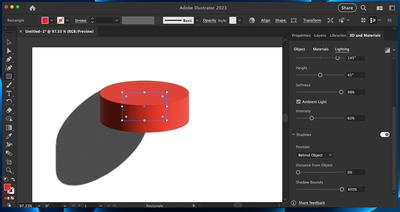Adobe Community
Adobe Community
- Home
- Illustrator
- Discussions
- Re: Remove Blue "Share" Button in Illustrator 2022
- Re: Remove Blue "Share" Button in Illustrator 2022
Copy link to clipboard
Copied
 3 Correct answers
3 Correct answers
Maybe if you use the button once, it become gray.
I tried that, clicking the blue button and Illustrator crashed after clicking cancel.
The second attempt worked, I could click cancel an the blue button has disappeared.
Now in version 27, if you go to Preferences>User Interface>Share Button and select "Match Brightness" rather than "Blue," it makes the button much less distracting.
Explore related tutorials & articles
Copy link to clipboard
Copied
Hi. Have you updated to the last version? I have the 26.0.1 version and I have a smaller monochromatic button.
Copy link to clipboard
Copied
I have the newest (26.0.1) version as well. No matter what my UI brightness is, that button is bold and blue.
Copy link to clipboard
Copied
Maybe if you use the button once, it become gray.
Copy link to clipboard
Copied
I tried that, clicking the blue button and Illustrator crashed after clicking cancel.
The second attempt worked, I could click cancel an the blue button has disappeared.
Copy link to clipboard
Copied
You guys are great. Such a simple thing. I clicked on the button, then canceled, and it went away. That didn't work when I had 26.0. Does now. Thank you!
Copy link to clipboard
Copied
Good to hear that helped (I found it distracting too).
Copy link to clipboard
Copied
Haha I'm not alone! I agree that this button is distracting.
Copy link to clipboard
Copied
Cross linking the Ps thread on the topic: https://community.adobe.com/t5/photoshop-ecosystem-bugs/p-photoshop-23-2-2-share-button-is-distracti...
Copy link to clipboard
Copied
Now in version 27, if you go to Preferences>User Interface>Share Button and select "Match Brightness" rather than "Blue," it makes the button much less distracting.
Copy link to clipboard
Copied
Adobe
Please remove 'share' button, or allow it to be disabled.
It's hideous and distracting and has no place in my workflow.
Copy link to clipboard
Copied
Hi @nanodust,
Thanks for reaching out. We have tried to change the color of the "Share" button to match the theme color.
Go to AI Preferences > User Interface > Share Button" and select "Match Brightness" - it will no longer appear blue.
However, if you still want a disable option under preferences. I would suggest adding a comment on this UserVoice (https://illustrator.uservoice.com/forums/333657-illustrator-desktop-feature-requests/suggestions/443...).
This is the best way of communicating with the Engineering and Product teams regarding issues and suggestions so they can be implemented in future releases.
Thanks,
Anshul Saini