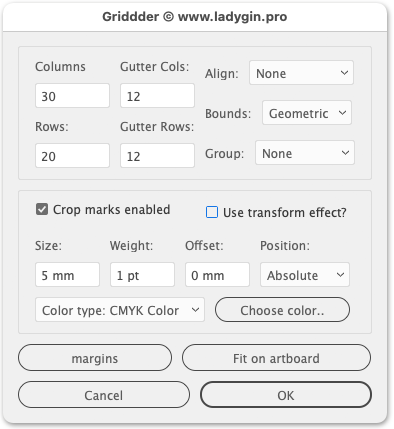Adobe Community
Adobe Community
- Home
- Illustrator
- Discussions
- repeat object horizontal and vertical
- repeat object horizontal and vertical
repeat object horizontal and vertical
Copy link to clipboard
Copied
In one of my programs I can select a square (any subject) and enter 30 horizontal copies and 20 vertical copies, and I can enter a specific amount of spacing between each shape, or I can enter a specific distance between the center points. Easy and intuitive.
I am looking for the same feature in Illustrator. The closest I am seeing is Effects>Transform and Distort.
Is there another option?
Explore related tutorials & articles
Copy link to clipboard
Copied
You may take a look at Object menu > Repeat submenu.
Copy link to clipboard
Copied
Kurt...that is a solution, but not an eligant one. I'd have to count 30 copies and 20 copies as I drag the sliders. The Options let me set the distance, but I still have to deal with the rest.
It looks like the slightly better solution would be to Transform 30 copies horizontal, then Transform 20 copies of the group vertical. That would take two steps.
Copy link to clipboard
Copied
There are a couple of quick ways to do that in Illustrator (including actions, graphic styles etc.).
There are also scripts that can do it. One of them that I'd recommend is called Gridder, provided by Alexander Ladygin. Among other things it has a useful option to use (or not use) Illustrator's Transform effect to make the grids.
You can find it here:
https://github.com/alexander-ladygin/illustrator-scripts
Copy link to clipboard
Copied
Or a little simpler, step and repeat script:
https://github.com/sky-chaser-high/adobe-illustrator-scripts/blob/main/stepandRepeat.js