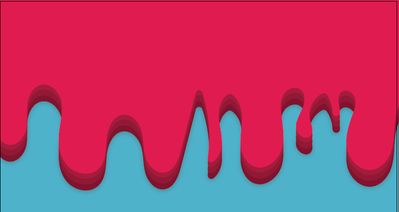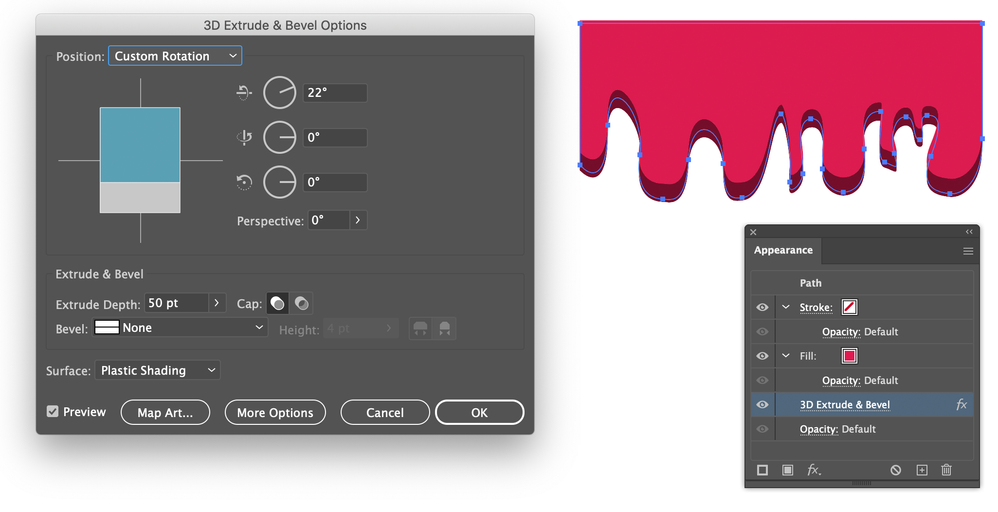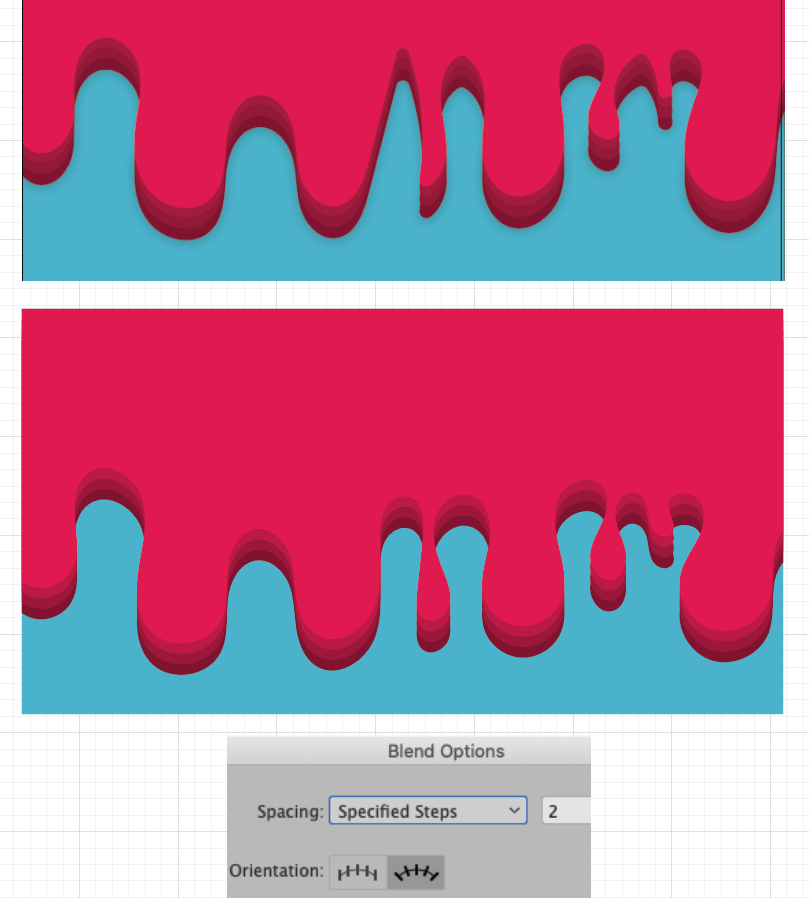Adobe Community
Adobe Community
Turn on suggestions
Auto-suggest helps you quickly narrow down your search results by suggesting possible matches as you type.
Exit
0
Replicating an object
New Here
,
/t5/illustrator-discussions/replicating-an-object/td-p/12469300
Oct 24, 2021
Oct 24, 2021
Copy link to clipboard
Copied
How could I make this effect with an object the fast way? Without doing it manually like I did it this time?
Community guidelines
Be kind and respectful, give credit to the original source of content, and search for duplicates before posting.
Learn more
Explore related tutorials & articles
Community Expert
,
/t5/illustrator-discussions/replicating-an-object/m-p/12469391#M295601
Oct 24, 2021
Oct 24, 2021
Copy link to clipboard
Copied
Effects > 3D Extrude should do it.
Community guidelines
Be kind and respectful, give credit to the original source of content, and search for duplicates before posting.
Learn more
LEGEND
,
/t5/illustrator-discussions/replicating-an-object/m-p/12469541#M295616
Oct 24, 2021
Oct 24, 2021
Copy link to clipboard
Copied
Hi there,
Thanks for reaching out. I agree with Ton. 3D Extrude & Bevel should help here. Please check out this help article to know more about 3D options within the app. Hope it helps.
Regards,
Ashutosh
Community guidelines
Be kind and respectful, give credit to the original source of content, and search for duplicates before posting.
Learn more
Enthusiast
,
LATEST
/t5/illustrator-discussions/replicating-an-object/m-p/12470357#M295708
Oct 25, 2021
Oct 25, 2021
Copy link to clipboard
Copied
Hellyom, Hi.
Another method is to use Blend Steps.
Duplicate your top drip shape and move down.
Top shape lighter color, bottom shape darker color.
Apply Blend steps.
This gives you more banded colors as shown in your example, if that is what you want.
K
Community guidelines
Be kind and respectful, give credit to the original source of content, and search for duplicates before posting.
Learn more
Resources
Learning Resources for Illustrator
Crash on launch and known issues
Fonts and Typography in Illustrator
Copyright © 2023 Adobe. All rights reserved.