 Adobe Community
Adobe Community
- Home
- Illustrator
- Discussions
- Right Click inside artboard is not working
- Right Click inside artboard is not working
Copy link to clipboard
Copied
Not the tools right click, i mean, in the artboard. Since i've upgraded my illustrator to CC 2015 in Os X El Capitan (Public Beta 6) the rigth click menu disappear. I need to uninstall and the install again an then works, but when i close the program and opened again, the menu again disappear. This is the menu that i don't found. (I took a screenshot when it works)
Sorry for my english, i don't remember because i was depported again to Mexico. ![]()
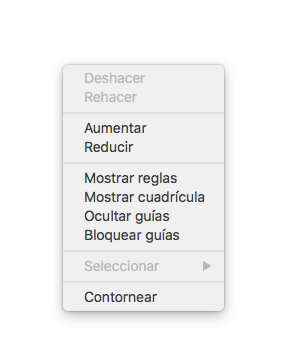
 1 Correct answer
1 Correct answer
Hello,
We have fixed this issue in our latest CC 2015.2 update. Please apply the patch using Adobe Creative Cloud application.
If you do not see the patch right away
- Go to Adobe Creative Cloud application
- Click on the Gear icon on the top right
- From the menu select “Check for App Updates”
Regards,
Ashutosh Chaturvedi
Explore related tutorials & articles
Copy link to clipboard
Copied
Hey, Stupid interim solution to keep 3 screens, in preferences place your macbook screen down, its ok for me:
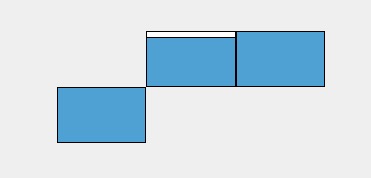
Copy link to clipboard
Copied
Everything is fixed with the latest update !
Copy link to clipboard
Copied
Its fixed which is great but I am also seeing random placement of dialogue boxes, sometimes they appear on the secondry screen, sometimes on the main, on the main they sometimes appear on the far left or in the middle.
When launching illustrator or indesign, all bets are off as to which screen the menu bar will appear on, if it appears on the secondary you have to open or create new, where by the dialogue box will appear correctly on the main screen and the menubar is now active on the main screen.
Its like chasing bloody chickens around.
Copy link to clipboard
Copied
Is it just me with this issue of random dialgue box placement, save dialogue always appears on secondry monitor, its only in adobe illustrator and frankly its mega annoying.
Also how the heck do you find posts you've made, I click on my profile and activity and all I get is random stuff by other people, most of it in french strangely.
Copy link to clipboard
Copied
I have that too, the dialogue boxes predominantly open on the secondary monitor. Also some tool options jump over to the second monitor, but this doesn't bother me so much. I'm just happy to have my right click and custom stroke widths back!
As for the profile, the 'activity' section refers to overall activity on the forum. You find your posts under the 'Inbox' on the left hand side, or alternatively (top RH side) View Profile/ Content.
Copy link to clipboard
Copied
It seems like the issue is due to a problem with illustrator cc 2015 setting the zero point for the screen when a second monitor is connected. It looks like Adobe has solve the issue if your second monitor is located to the right of your primary display, but they have not solved the issue for an instance where the second monitor is set to the left of the primary display. This is why removing the second monitor fixes the issue, and why if you move the second monitor to the right of the primary display under display settings it also fixes the problem. We have applied all the latest updates from Adobe and have yet to see this issue fully resolved.
Copy link to clipboard
Copied
You rock mate. Thanks!
Copy link to clipboard
Copied
In CC 2017 when extracting a second file window to view on a second monitor larger or print sized, Ai stops responding to clicks. Opening/closing layers or groups in panels etc just do not work. One clicks and clicks and noting happens.
When all windows & panels are brought to main display working on one Ai window/single monitor styled eventually Ai starts responding. (Nvidia 1060 6GB latest drivers)
Copy link to clipboard
Copied
Hi
In illustrator cc some times right click is not working at the same time top menus also not working, i all-ready tried with creative cloud top right gear icon >> check for updates but i didn't found any changes
please help me how to resolve this issues
Copy link to clipboard
Copied
mohitg91891919 schrieb
Hi
In illustrator cc some times right click is not working at the same time top menus also not working, i all-ready tried with creative cloud top right gear icon >> check for updates but i didn't found any changes
please help me how to resolve this issues
Plese read the complete thread to check if any of the menitioned tips solves your issue. Thank you.

