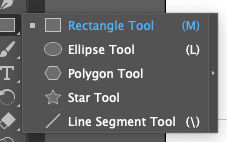Adobe Community
Adobe Community
- Home
- Illustrator
- Discussions
- Rounded corner option no longer in Rectangle tool
- Rounded corner option no longer in Rectangle tool
Copy link to clipboard
Copied
Ever since I first used Illustrator, I was able to select the Rectangle tool, click and hold, and change the shape of a border I was drawing - Rectangle, Elipse, Polygon, etc. That included a rectangle with Rounded Corners. But now, the Rounded Corner option is no longer available in the Rectangle tool. I've found out how to round the corners by going under Effect, Stylize, Round Corners, but that's very inconvenient. It was SO much easier when I could just choose a rounded corner shape from the same place as all the other shapes. Is there a way to fix this? Thank you!
 1 Correct answer
1 Correct answer
You could try the Advanced Toolbar from Window menu > Toolbars > Advanced.
And View > Show Corner Widget to create them from straight rectangles.
Explore related tutorials & articles
Copy link to clipboard
Copied
You could try the Advanced Toolbar from Window menu > Toolbars > Advanced.
And View > Show Corner Widget to create them from straight rectangles.
Copy link to clipboard
Copied
Thank you!!! I knew it had to be something simple, but I just couldn't find it LOL! And all the searches I tried resulted in just showing how to add rounded corners with the Effect option. This is so much better!
Copy link to clipboard
Copied
Good to hear that helped.