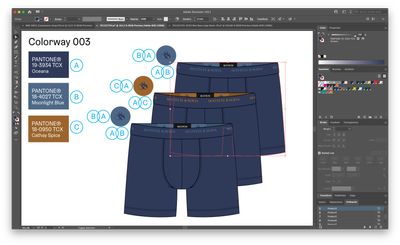Adobe Community
Adobe Community
- Home
- Illustrator
- Discussions
- Re: Same RGB Colour looks different in identical f...
- Re: Same RGB Colour looks different in identical f...
Same RGB Colour looks different in identical files (2022)
Copy link to clipboard
Copied
If I copy a graphic from 1 file to the other the colour looks very different. Things I've already tried and checked are:
-Both same document colourmode (RGB)
-Both same colour profile (and to be sure assigned Adobe RGB (1998))
-in Colour settings everything is the same for both files (also in "extra options")
-Proof settings are the same for both files
-Proof colour is ticked on in both files
And to be sure, both are in the same illustrator version and the from the same monitor
What other options could cause this issue? 🤷
Explore related tutorials & articles
Copy link to clipboard
Copied
Hi, check the transparency tab may be blending mode is changed in another document..regards
Copy link to clipboard
Copied
Do you mean the bleding mode you see in my screenshot? I thought that bleding mode only can be used for graphics/photo's within the file, not the whole file right?
If it's not the blending mode from my screenshot can you tell me where I can find the transparancy tab you're referring to. Thanks a lot!
Copy link to clipboard
Copied
Did you get warnings when pasting in the document?
Are the warning options for Profile Mismatches and Missing Profiles checked in your Color Settings?
Copy link to clipboard
Copied
I've checked the mismatches & missing profiles and after paste-ing the graphic again still the same problem
Copy link to clipboard
Copied
Is that repeatable, paste into a new document and not get a warning??
Copy link to clipboard
Copied
Which proof options are turned on?
Copy link to clipboard
Copied
For both files I'd change it to Adobe RGB (1998) and "relative colorimetric)
Copy link to clipboard
Copied
Do you have anything installed in the system that "enhances" the clipboard?
Copy link to clipboard
Copied
I'm not 100% sure what you mean, but the only plugin I use is Centric (a program used to upload .ai files into an online PLM environment)
Copy link to clipboard
Copied
I'm not talking about Illustrator plugins, but about things in the system.