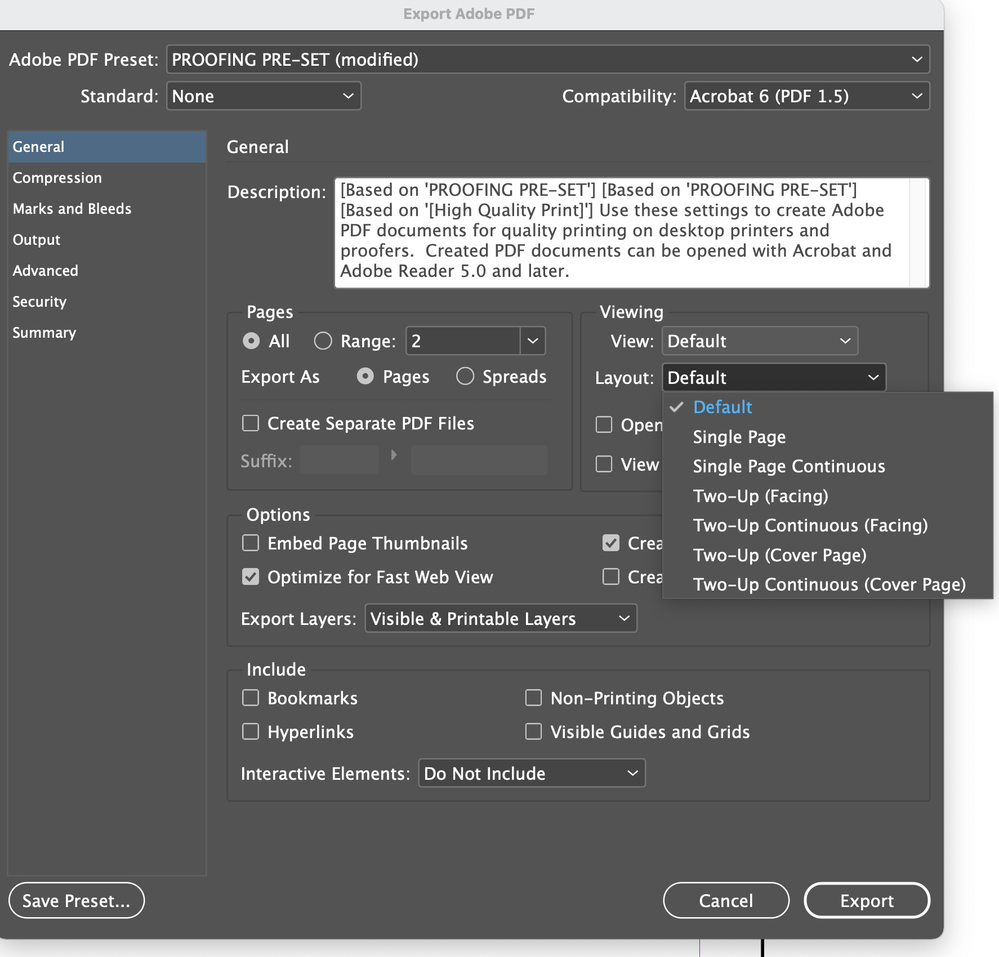Adobe Community
Adobe Community
- Home
- Illustrator
- Discussions
- Re: Saving adjacent artboards as double page PDF s...
- Re: Saving adjacent artboards as double page PDF s...
Copy link to clipboard
Copied
Does anyone know a way of saving adjacent artboards to PDF that will open in Acrobat as a double page spread rather than in the normal way of individual pages appearing one after the other? Other than or fitting both pages on a widened artboard size of course.
Any help greatly appreciated.
 1 Correct answer
1 Correct answer
Once you open the PDF in Acrobat, you can change Inital View preferences for the pages to display as spreads. (This assumes that you want the pages to remain individual, but display as a spread in Acrobat.)
Explore related tutorials & articles
Copy link to clipboard
Copied
I am not aware of a way to tell Illustrator that 2 artboards should be a spread.
Other thatn creating a rectangle on the two pages at the size of the spread and using Object > Artboards > Comvert to Artboards and exporting that artboard, I would combine them in InDesign as spreads.
Copy link to clipboard
Copied
Thanks Ton
Thought as much. Good shout about the Convert to Artboard. Wouldn't have thought of that.
Copy link to clipboard
Copied
Once you open the PDF in Acrobat, you can change Inital View preferences for the pages to display as spreads. (This assumes that you want the pages to remain individual, but display as a spread in Acrobat.)
Copy link to clipboard
Copied
Thanks @SJRiegel. It did strike me as odd that there wasn't a way of viewing a PDF as a spread. You have made this designer very happy.
Copy link to clipboard
Copied
Shame it's limited to a 2 page spread, which in most cases would be fine, but this job also has a 3 panel graphic which I'd like to show a client... maybe Adobe will include such it in a future version.
Copy link to clipboard
Copied
When exporting from InDesign, these viewing options can be chosen as part of the export. This is not an option from Illustrator, because the progam is set up as a series of individual artboards with no concept of spreads, where InDesign is made for publications, and is always set up as spreads (even though each spread can consist of a single page).
Copy link to clipboard
Copied
Thanks for all your help @SJRiegel and @Ton Frederiks .
Copy link to clipboard
Copied
Good to here we were helpful.