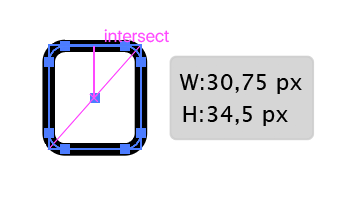Adobe Community
Adobe Community
Scaling constraint
Copy link to clipboard
Copied
Hi guys, help me figure it out. Created an object, it transforms well, but if you rotate it 90 degrees, it stops scaling. Watch the video.
Explore related tutorials & articles
Copy link to clipboard
Copied
Did you try to restart Illustrator or your computer?
If that does not work, try to reset preferences
https://helpx.adobe.com/illustrator/using/setting-preferences.html
Copy link to clipboard
Copied
This is somewhat related to the scaling of round corners. To me it looks like Illustrator is irritated thinking it's not possible to further scale down the object because of the corner radius. You can scale it down further in very small steps, but that is not helpful of course.
Maybe report it as a bug?
Copy link to clipboard
Copied
As a workaround you could select the shape and choose Object > Shape > Expand Shape.
In order to scale and maintain the same radius, you could select only the 3 anchor points on one end and move them. In the screen capture below only the 3 anchor points on the right are selected and they are being moved using the white Direct Selection tool (not the black Selection tool).
Copy link to clipboard
Copied
Thank you all for the answers, resetting the preferences did not return anything, it seems this is Selection tool
for example, free transform tool perfectly transforms the object.
Copy link to clipboard
Copied
There is something different when I compare the way the corners scale when I try to replicate your problem.
Your corners stay round even when scaled to a very small size.
You used the Rounded rectangle tool, what was the corner size? Which version of Illustrator? What do you see in the Appearance panel? Any effects applied to the layer? Is it repeatable in new documents?
Copy link to clipboard
Copied
Hi, have you been able to repeat the same?
There were no effects. If the angles are reduced then it transforms. But this is weird.
Copy link to clipboard
Copied
No I cannot replicate it.
Can you share a document?
Dropbox, WeTransfer, CC filesharing, Google...
Copy link to clipboard
Copied
You do not need this document, I have any new document, watch another video, it may be clearer.
In general, it looks like some kind of setting, if you rotate it 90 degrees, then the limitation is triggered.
Copy link to clipboard
Copied
I do the same thing, but it does not look like what you experience.
Which Illustrator version do you use?
Copy link to clipboard
Copied
26.0.1 (64-bit)
Copy link to clipboard
Copied
26.02 Mac
Maybe someone with your version on Win can reproduce it.
Copy link to clipboard
Copied
On Windows I can reproduce exactly what Arlidar is describing. I think that Monika rightly called it a bug.
Copy link to clipboard
Copied
Good to hear it is reproducable. Uservoice is then indeed the place to report it.
Copy link to clipboard
Copied
I can repeat it on Windows 11 with AI 26.0.2.
I can change it via the transform settings (control panel or transform panel).
It seems to happen only when the corners are maximized. If I turn on Scale Corners, the problem goes away; I can adjust the corners after resizing.
Copy link to clipboard
Copied
With Scale Corners turned off, I can repeat it on Mac too.
Still looks like a bug to me. There should be no difference in scaling when the angle is changed.