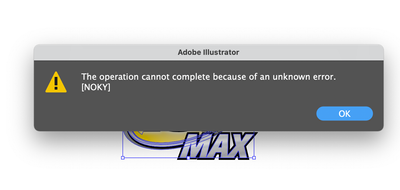Adobe Community
Adobe Community
- Home
- Illustrator
- Discussions
- Scaling error with one particular graphic element
- Scaling error with one particular graphic element
Scaling error with one particular graphic element
Copy link to clipboard
Copied
I have one logo file (not made by me) that cannot be scaled by dragging; it returns this error.
The same error occurs when using the Transform Panel to scale, but after dismissing the error, the graphic can be scaled through the panel.

I have attached a file containing the graphic, in case anyone wants to take a look and see if they can find the glitch. I would love to resolve this: the logo is usable, but the when I need to resize it, the process is tedious, and more time-consuming than it should be.
Explore related tutorials & articles
Copy link to clipboard
Copied
I do not see the attatched file, but your screenshots explain the problem. I don't know what causes the error or what it means, but curious to find out. I would try the halving principle to find the error. (Select half of the objects see if it has error, then the other half and see if that has error) It is a slow method of trouble shooting but usually helps gain understanding of the problem, unless the problem only arises in the total complexity of the objects.
Copy link to clipboard
Copied
Here - I have tried again to attach the file.
As far as I can remember, this particular graphic is the only one that has this issue.
-- edit : attaching did not work, so here is a dropbox link to the file.
https://www.dropbox.com/s/8gmih8defsayi2v/TST%20Max%20logo%20for%20labels.ai?dl=0
Copy link to clipboard
Copied
Thanks, I find no problem or error scaling the file on my computer. On Windows 11 home, 16GB RAM, AMD Ryzen 5 5600H with Radeon Graphics.
Copy link to clipboard
Copied
Hello @SJRiegel,
Sorry to hear about this experience and thanks for sharing the file. I can open the file and scale the logo without any problems, just as Lukas was able to do.
Would you mind trying to update Illustrator if you haven't already, and try resetting Illustrator's preferences by following the steps shared in this article (https://helpx.adobe.com/illustrator/kb/troubleshoot-preference-issues.html) and sharing your observations?
Disclaimer: Please note that resetting preferences will remove all custom settings, and Illustrator will launch with the defaults. You may take a backup of these settings from the location mentioned in the article.
Looking forward to hearing from you.
Thanks,
Anubhav
Copy link to clipboard
Copied
Thank you for your reply; I checked, and my Illustrator is already up to date.
I was able to dig into the file myself after I posted, and I found the source of the issue.
One element had the effect Legacy Gaussian Blur applied. Deleting that effect got rid of the scaling error.
I deleted that effect from the group that contained it, and then added a regular Gaussian Blur effect to match to look of the old one. It's all good now.
Copy link to clipboard
Copied
Thanks for giving us the feedback about Legacy Gausian Blur, this may help us help others in future 🙂