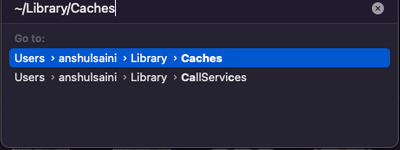Adobe Community
Adobe Community
- Home
- Illustrator
- Discussions
- Re: Screen Rendering Issues When Illustrator Artbo...
- Re: Screen Rendering Issues When Illustrator Artbo...
Screen Rendering Issues When Illustrator Artboard Has Lots of Clipping Masks
Copy link to clipboard
Copied
When I have an artboard with a multiple clipping masks my screen doesn't render properly when I move something until I zoom out and back in again. Literally every time I move something this happens. It makes layout work extremely tirsome and time consuming. I get large white spaces where content should be, but as soon as I zoom out it re-renders the screen and I can zoom back in. I move something again and it happens all over again.
I have deleted and reinstalled Illustrator, it doesn't help. Any advice on what might be causing it or how to solve the issue?
A small example is attached a screen shot. This can happen with an entire artboard. This is from a brochure design approx 8 pages. I inherited the AW, but happens with fresh artboards also.
I run a MacBook Pro 2019 8 Core Intel i9 (32GB of RAM and 8GB AMD Radeon Pro 5500M). I use two 43" and 27" Dell external monitors - but this issue also happens without the monitors connected.
Explore related tutorials & articles
Copy link to clipboard
Copied
Hi, reason is maybe due to heavy file as it is a single file it makes system busy better way is to make two files so the computer will not lag in processing it...regards
Copy link to clipboard
Copied
It doesn't matter if I'm doing a one page ad or an 8 page brochure, the same thing happens as soon as I have more than say 4 or 5 clipping masks. It's not a computer resource thing as I have an activity monitor up and nothing is being maxed out.
I've been using Illustrator for 20+ years and it's only the recent versions that have had this issue.
Copy link to clipboard
Copied
I can't reproduce that.
My test file has 15 clipping masks with vector artwork, some images and a 40 MB PSD file. But no issues when I move it around.
Copy link to clipboard
Copied
Hi @Benzakonium,
We are sorry for the trouble. Would you mind trying pressing cmd+e twice instead of zooming in & out when this happens and sharing your observation with us?
If this doesn't make any difference, please try the exact settings in Illustrator:
- Ensure your screen & monitors has default resolution. Don't use scaled resolution.
- In Illustrator preferences under User Interface,> ensure Ui scaling is set to default or small and "scale cursor proportionally" & "large tab" is unchecked.
Let us know how it goes.
We will be looking forward to your response.
Thanks & Regards,
Anshul Saini
Copy link to clipboard
Copied
Thanks for the informatio and tips. Command E does fix the issue temporarily, but it quickly comes back.
I have updated the preferences as per your suggestions, but that made no difference.
Setting my screen to not use Scaled is not an option for me as I use a 43" display, if I have it on default it's unusable - everything is massive and I have no advantge in using a large screen.
Attached another screen shot that occured when testing moving images around after I used Command E - I moved about 4 images and on the 5th this happened.
Copy link to clipboard
Copied
Thanks for sharing the details, @Benzakonium. Would you mind trying a few steps to check if that helps:
- Manually reset preferences
- Rename the CEP folder to CEP.old from the following location:
/Library/Application Support/Adobe - If that doesn't help, rename the UXP folder to UXP.old from the following locations:
/Library/Application Support/Adobe
~/Library/Application Support/Adobe - If that doesn't help either, uninstall the application using the CC Cleaner tool and reinstall it from the Creative Cloud Desktop app.
Note: Location starting with this "~" sign indicates the User Library, which is hidden. So, you need to copy & paste the exact path in spotlight search or from Finder Menu > Go > Go to Folder > Paste the location in the dialog box like this:
Let us know how it goes.
Thanks & Regards,
Anshul Saini
Copy link to clipboard
Copied
Many thanks for these suggestions. Whilst they seem to improve the issue slight (it's happening less often), the issue does still persist after trying all of your suggestions.
I think the issue is with using an external screen, although I have no problems with any other software.
Copy link to clipboard
Copied
Hi @benzakonium,
Thanks for trying the steps. Sorry for the delay in response. It is possible that the user account on your Macbook is corrupted. Would you mind creating a new Admin user account and checking if the issue persists there or not?
Also, would you mind checking if the screen rendering issue happens while working on a Macbook Pro display and please check if your external display has Freesync (if yes, please turn it on from Monitor settings using the OSD button)?
Let us know how it goes.
Regards,
Anshul Saini