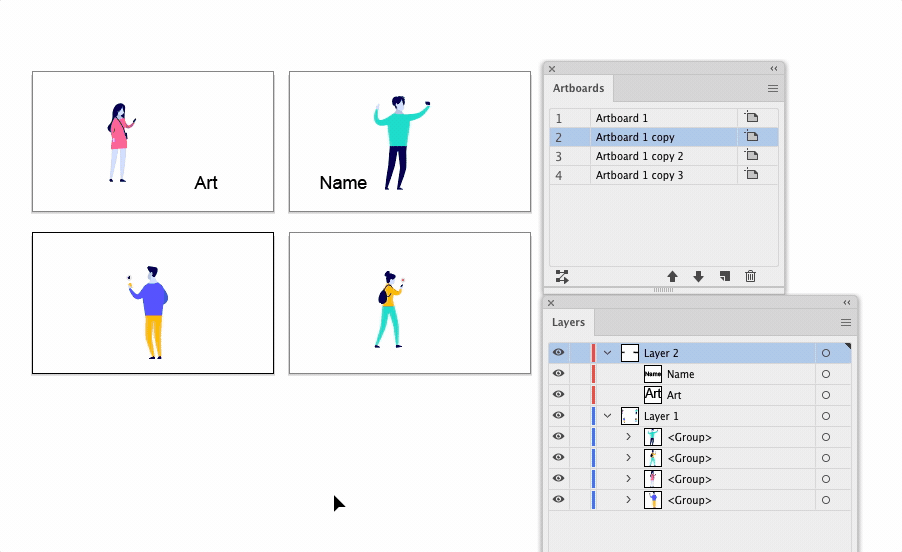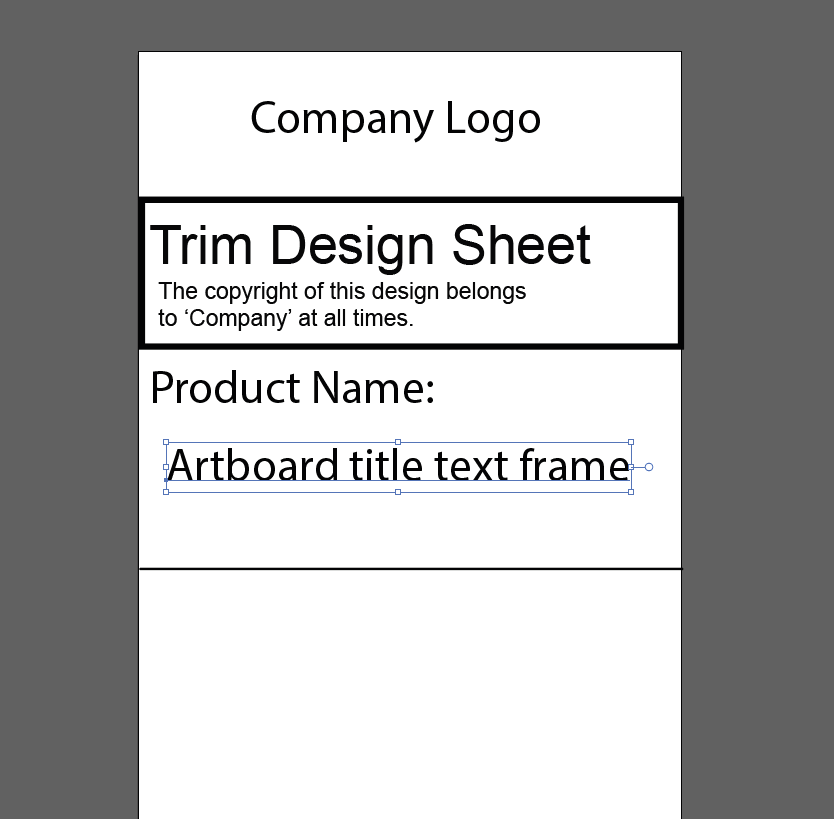Adobe Community
Adobe Community
- Home
- Illustrator
- Discussions
- Script to rename artboards from textbox values?
- Script to rename artboards from textbox values?
Copy link to clipboard
Copied
Hi,
Is there a way to rename all artboards based on the text that occurs in a textbox in a specefic location on the artboard?
Effectively just copying the text to the artboard name.
I'm unsure if it's even possible to specify a textbox by location?
if it is would they have to be identical, or can you set a range i.e. 'the textbox that sits between 30-35mm from the top of the board' or similar?
Is this overly complicated? would it be easier to compile a list in excel and import into the artboard names somehow instead? Ideally I'd avoid this as I still have to manually create the list.
Thanks.
 1 Correct answer
1 Correct answer
My script has something similar. If the top object on the artboard is a TextFrame, its contents will be the name of the artboard. If it's a different type of object, its name will be the name of the artboard
https://github.com/creold/illustrator-scripts/blob/master/jsx/RenameArtboardAsTopObj.jsx
Explore related tutorials & articles
Copy link to clipboard
Copied
Can you show a screenshot of an example?
Copy link to clipboard
Copied
Copy link to clipboard
Copied
So you want to have some text on each artboard that sets the artboards name? It can sort of be done in various ways. How about this approach:
1. you make a textFrame item with a 'name' (in the layers panel) of "NAME_ARTBOARD_1".
2. you set the contents of the textFrame to, for example, "Figure A".
3. you repeat steps 2 and 3 for each artboard you wish to name—"NAME_ARTBOARD_2" and "Figure B", etc.
4. run a script that finds all the textFrames from step 1 and names the artboard at index 1, 2, etc. with the contents "Figure A" etc.
That would work, but you'd have to run the script again whenever you made a change. What is your scripting knowledge?
- Mark
Copy link to clipboard
Copied
I have Zero Scripting knowledge, so I was hoping to asses the feasibilty first.
For the above, can all the textframes containing the names be on one layer and then auto renamed using something like:
to give each text frame the 'look-up' name and then run a seperate script that'll pull the value from the object name in the layer and assign it to the artboard?
Copy link to clipboard
Copied
@default60bub5zrveng wrote:
For the above, can all the textframes containing the names be on one layer and then auto renamed using something like:
What do you mean "auto renamed"? The scripts in that thread are for speeding up batch artboard renaming. You original request is quite different I thought. At some point in the process you'll have to manually enter all the artboard names *somewhere*. I assumed you would simply enter them in as the contents of the textFrame items, for example in the "Artboard title text frame" text frame in your screenshot.
Then script would find the textframe and rename its artboard accordingly. Have I got that wrong?
- Mark
Copy link to clipboard
Copied
Copy link to clipboard
Copied
Yes, that's how I imagined it working.
Copy link to clipboard
Copied
This is based on the "Artboard title text frame" being the bottom-most textframe in an artboard.
var doc = app.activeDocument;
doc.selection = null;
var ABs = doc.artboards;
for (var i = 0; i < ABs.length; i++) {
ABs.setActiveArtboardIndex(i);
doc.selectObjectsOnActiveArtboard();
var frames = [];
for (var j = 0; j < doc.selection.length; j++) {
if (doc.selection[j].typename == "TextFrame") {
frames.push(doc.selection[j])
}
}
frames.sort(function(a, b) {return a.top - b.top;})
ABs[i].name = frames[0].contents;
}Copy link to clipboard
Copied
Thanks, I ended up using Sergey's script below.
Copy link to clipboard
Copied
My script has something similar. If the top object on the artboard is a TextFrame, its contents will be the name of the artboard. If it's a different type of object, its name will be the name of the artboard
https://github.com/creold/illustrator-scripts/blob/master/jsx/RenameArtboardAsTopObj.jsx
Copy link to clipboard
Copied
I'd already come across your work and this is how I ended up doing it as it was easy to have all the names in a single layer and then just lock all other layers and run this script.
Thanks for sharing!