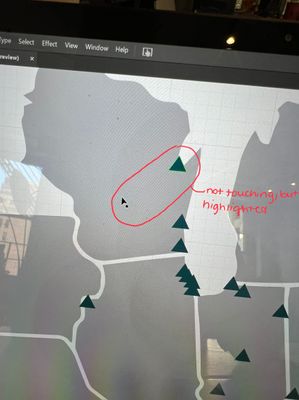Hello,
I am running into a problem that seems unique, as I haven't been able to find any posts about this issue in the forums. Hopefully, someone on here can help!
The issue I'm running into has to do with the location of the mouse vs the object being selected. For example, my pointer will be on the left of an artboard but an object about half an inch (this is not always the same, sometimes it's two inches, sometimes it's a whole inch) to the right will be highlighted. If I click at all, it selects this object despite my tool being nowhere near it. I'll include images to help show what I mean.