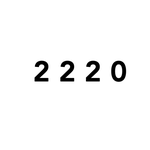Adobe Community
Adobe Community
- Home
- Illustrator
- Discussions
- Re: Serious Mouse Lag. I cant do my job
- Re: Serious Mouse Lag. I cant do my job
Serious Mouse Lag. I cant do my job
Copy link to clipboard
Copied
Hi,
I have a some serious mouse lag problems lately while working in Illustrator. I havent changed anything, I've been using the same MacBook Pro and 4k secondary display for the past 3 years and never had a problem. When the mouse is over the toolbars it is fine, but when the cursor is in the working area the mouse lags so bad that the program is unusable...
I've seen this issue brought up on other forms, but so far the only work around is to work on my laptop screen and toss my secondary monitor in the trash This issue needs to be resolved soon... I dont really want to learn Corel Draw...
Ai version 23.0
MacBook Pro
macOS Mojave 10.14
Explore related tutorials & articles
Copy link to clipboard
Copied
Are Dictation services turned off?
Copy link to clipboard
Copied
In the computer system preferences? Yeah it is turned off.
Copy link to clipboard
Copied
does turning off GPU Performance help?
Copy link to clipboard
Copied
Sadly it did not... thanks for the comment though!
Copy link to clipboard
Copied
I had this problem when I first installed Illustrator 2019. If you've only had the problem since then (Illustrator version 23.0) then try:
Illustrator CC Menu > Preferences > User Interface and at the bottom, turn off "Scale Cursor Proportionately" if it's on.
I hope that helps.
Copy link to clipboard
Copied
This worked for me! Thanks!
Copy link to clipboard
Copied
Turning off "scale user interface" worked for me, thank you so much!
Copy link to clipboard
Copied
Worked for me as well. Thanks!
Copy link to clipboard
Copied
I've been having the same issue. I also have the same issue in InDesign. I found that it mostly happens to me whenever I have Photoshop open. However, I work between InDesign, Illustrator, and Photoshop constantly, so having to close each one out is a pain. I've also contacted Adobe multiple times about it and have yet to hear of a fix. So my solution currently is to close out Photoshop, I don't know if that helps or not.
Copy link to clipboard
Copied
That's a very interesting observation. I will test it out and keep PS closed while working in Illustrator whenever possible. Thank you!
Copy link to clipboard
Copied
This 'cursor lag' in Illustrator has happened to me from time to time and it's so frustrating.
I usually have Illustrator and Photoshop open at the same time, so I didn't think that quitting Photoshop would work, but it did! Thanks!
This is an old problem, have you seen any other fixes for it recently?
Copy link to clipboard
Copied
This worked for me as well! Whoop whoop!
Copy link to clipboard
Copied
Same here. Just had a serious lag in illustrator, turned off photoshop and the problem was fixed. This is frustrating though because I constantly need to work on photoshop....
Copy link to clipboard
Copied
Well spotted. Closing Photoshop stops the issue!
Copy link to clipboard
Copied
Quitting out of Photoshop solved my cursor lag in InDesign. This is a crazy but that should've been fixed a long time ago. Come on Adobe! You're better than this!
Copy link to clipboard
Copied
Having the exact same issue (new 2019 macmini, mojave 10.14.5, latest version adobe apps as of this post). Makes Illustrator largely unusable with a very slow, draggy and heavily flickering cursor while on the artboard.
It happens sometimes, and I can't pinpoint what exactly triggers the problem (probably when I copy paste from Ill to PS and some shared library screws up), but when it happens, just quitting and restarting Illustrator does not solve it.
But as TheChancellor says above here, quitting Photoshop immediately fixes the problem (thanks for that), and then restarting Photoshop again also does not bring the problem back, luckily, so I can work again with the 2 apps open side by side. (Until the problem appears again, but this usually takes a while, so this workaround is workable for me.)
Update: Indesign has the same problem, here also, quitting and relaunching Photoshop resolves the issue.
Copy link to clipboard
Copied
Having the same problem, no idea what's causing it, but it's making it very difficult to work. The lack of response from Adobe is worrying on this.

Copy link to clipboard
Copied
This has been an ongoing problem for me for a few years now. Completely unacceptable.
Copy link to clipboard
Copied
It never has happened to me. It could be hardware related. For people reporting, list Illustrator version, operating system, and mouse model. Have you updated your mouse driver?
Copy link to clipboard
Copied
Has anyone found a solution for this?
Copy link to clipboard
Copied
I have the same problem. I think Adobe should impliment AI in their Q&A process - instead of just adding AI to their software features.
Copy link to clipboard
Copied
I understand that you're experiencing serious mouse lag, and I apologize for the inconvenience. To assist you further, could you please provide more details about your system? Specifically, the make and model of your computer, as well as the operating system version.
Additionally, if you could share a screen recording demonstrating the mouse lag, it would be beneficial for our investigation. We'll do our best to address this issue and forward your feedback to the product team for further review. Thank you for your patience and cooperation.
Best,
Anshul Saini
Copy link to clipboard
Copied
Hey!
What mouse are you using?
I know there is an issue, that i currently experience as well with Logitech, that might somehow be related to Chromium based browsers. If you have a logitech mouse, try closing the software like chrome, opera or other browser and see if that helps.
Copy link to clipboard
Copied
I'm having the same problem with InDesign. I have to use Photoshop now. The issue isn't the mouse for me. My mouse doesn't lag while on psd. Sometimes it does on Illustrator almost to the point I won't use it cause it's slowing me down. I make money off these apps guys. PLEASE get it fixed ASAP!
-
- 1
- 2