 Adobe Community
Adobe Community
Copy link to clipboard
Copied
Hello there,
Is there a way to customize EPS options by default when saving to EPS (dialog box) ?
I need the same options every time, and I have to set it again and again...
Thanks !
 1 Correct answer
1 Correct answer
Hi Christophe ,
There is no way to customize the EPS feature . Its by default designed like this .
You have to make changes every time when ever you save the file as in EPS.
Thanks!
Explore related tutorials & articles
Copy link to clipboard
Copied
Some settings will stick, and others won't. If you need the Version: field at the top to default to an earlier version, I'm afraid you're out of luck.
Not directly related to repeatable settings, but It might be worth considering whether EPS is really your best format option. It's essentially obsolete; a terrible choice unless some legacy workflow specifically requires it, and there are very few of those cases.
Copy link to clipboard
Copied
Hi Christophe ,
There is no way to customize the EPS feature . Its by default designed like this .
You have to make changes every time when ever you save the file as in EPS.
Thanks!
Copy link to clipboard
Copied
Thank you for your answers.
I print on mimaki JV33-160
For whatever reason I can't print .ai files...
Which file format would you consider to replace EPS ?
Thanks !
Copy link to clipboard
Copied
Molosev wrote:
Which file format would you consider to replace EPS?
AI is the best choice, but if that's out, PDF with "Preserve Illustrator Editing Capabilities" enabled.
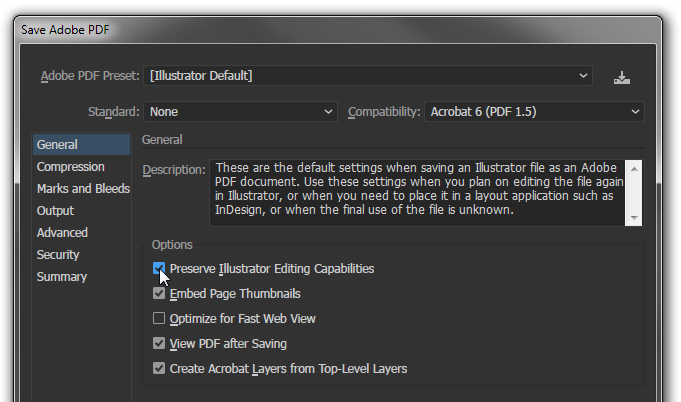
(This writes a file with both AI and PDF components; so PDF-compatible applications will use the PDF portion, and for re-opening to edit, Illustrator will read the AI piece. When saving a copy 'for delivery' [not for editing] you can disable 'Preserve Illustrator Editing Capabilities' for tighter security and file-size economy.)
And, you can set and save presets for PDF using the button at top-right.
Copy link to clipboard
Copied
Ok, I'll try PDF. Thank you very much !
Copy link to clipboard
Copied
If it must be a specific EPS, try to create an Action with you settings.
Copy link to clipboard
Copied
i want to change custom transparency option and it wont be possible with action. i want to change the bydefault setting is there any option i can change illustrator installation file??
Copy link to clipboard
Copied
Rule of thumb
1. if all vector art and "flat" colors i.e. solid fills, eps is ok. Fonts and Strokes should be converted also.
2. if a combo of vector and raster and/or gradient fills - PDF with fonts converted is a must.
Sure makes more people happy this way.
Copy link to clipboard
Copied
A bit late to the party but for anyone else who finds this save a local file with the correct settings then use that whenever you start a new file. The EPS dialogue options remain consistant.
Copy link to clipboard
Copied
thank you
that is helpful


