 Adobe Community
Adobe Community
- Home
- Illustrator
- Discussions
- Shape builder tool doesn't work properly after las...
- Shape builder tool doesn't work properly after las...
Copy link to clipboard
Copied
Hello.
Last time Illustrator worked slowly and crushed time after time.
I set up the last update today I was thinking it could be a solution.
But shape builder tool stopped work properly now.
It slows and hangs Illustrator and crashes.
It's awful. I have a lot of projects and I can't work. 😞
Can I roll back the update?
 1 Correct answer
1 Correct answer
How many paths are there?
The shapebuilder tool will get really slow when there are many paths.
Explore related tutorials & articles
Copy link to clipboard
Copied
A little correction:
Shape builder tool works fine when making first shapes
the problem appears when I add new lines in existing shapes.
Copy link to clipboard
Copied
can you run through an example with exact steps to reproduce?
Copy link to clipboard
Copied
I have an underlying image. During of work I create overall shape (outline), next step I put lines (stroke 1) by pencil in places where I want to devide the overall shape.
After that, I use shape builder tool to create new shapes. Next step I fill new shapes by color. At this stage, everything works perfectly.
And if I see places where I need to correct shapes I make new line by pencil over shapes already filled by color.
I use the command - select all and I try to use shape builder tool again and create a new shape. At this moment Illustrator starts work slowly and hangs.
Thank you.
Copy link to clipboard
Copied
i can't reproduce this. how are you filling your objects? i tried both normal fills and live paint. nothing abnormal.
what OS are you on?
Copy link to clipboard
Copied
Thank you for helping me.
I use eyedropper to fill objects
I use windows 10
I made screen shots:
The second screenshot shows black window and progress bar.
It appears after applying shape builder tool.
It did not happen before for such operations.
The third image shows that shape builder tool highlights one area, but another area remains inactive
and nothing happens.
I found a unexpecting solution. When I made screenshots I switched to photoshop and back to illustrator window.
After that both areas of shape builder tool become active,
But it's a strange solution.
Maybe the problem is connected with the issue of Nvidia graphic cards?
I have Intel I-7 6700 and GTX 1060 GeForce
Thank you
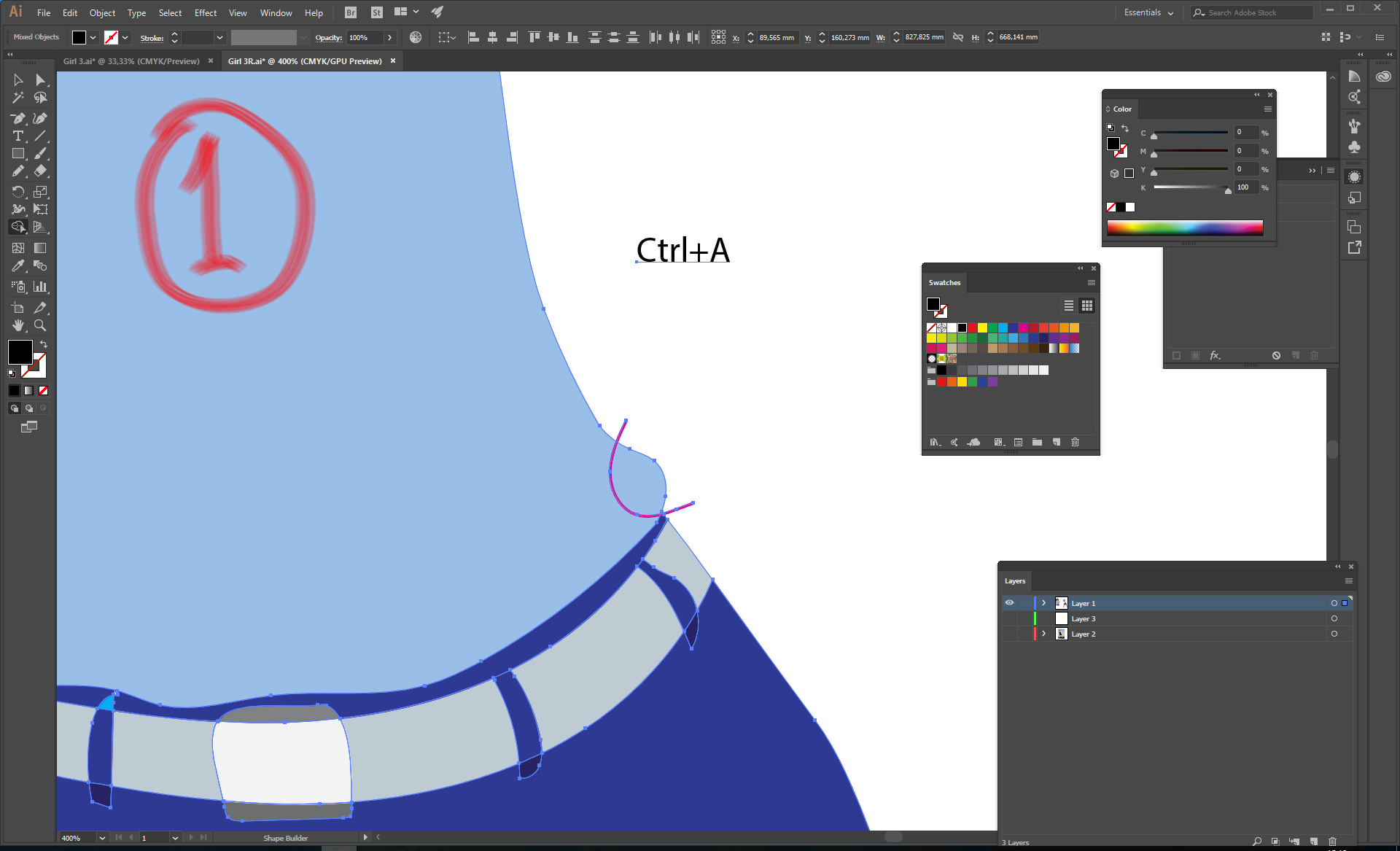

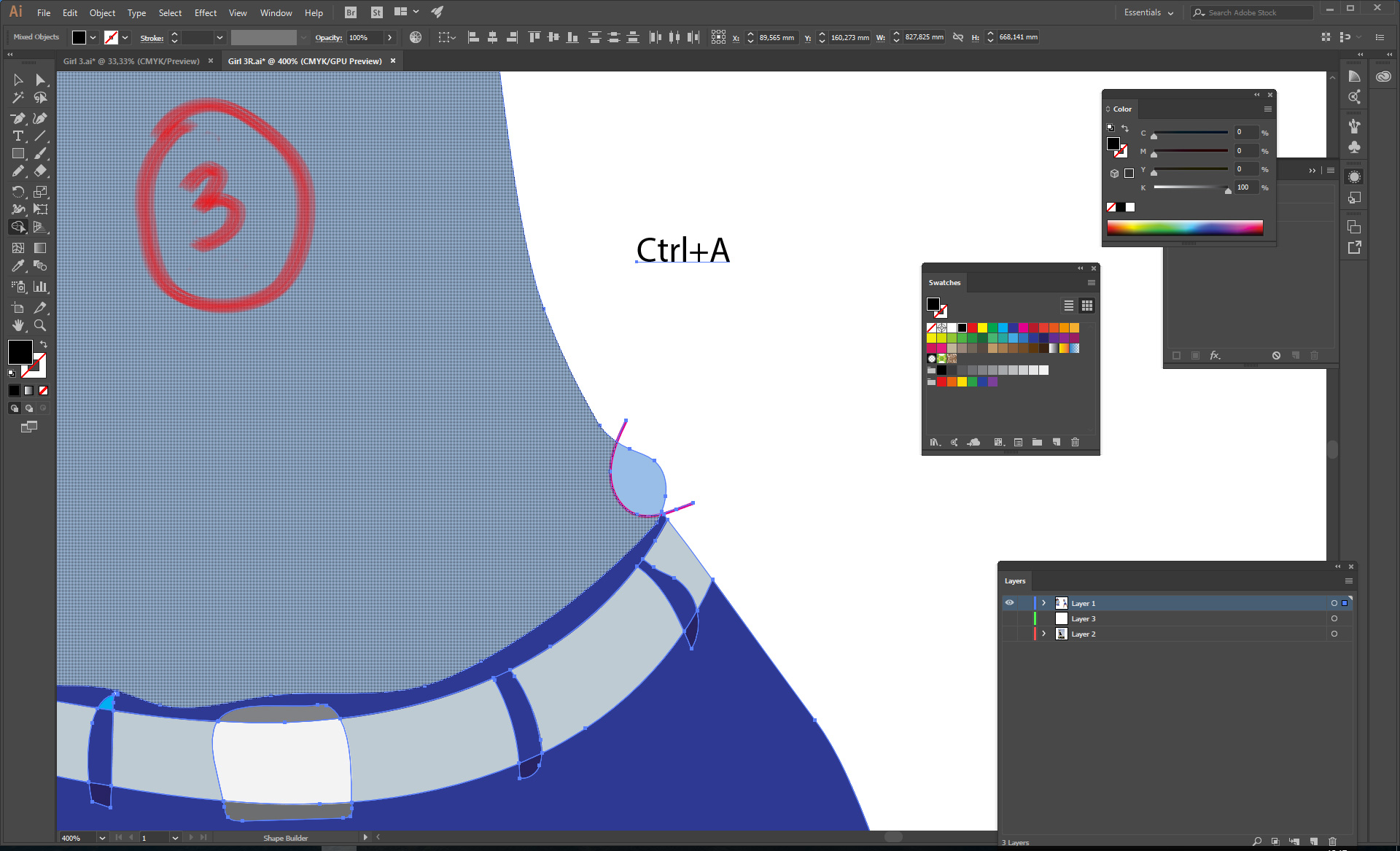
Copy link to clipboard
Copied
I cannot reproduce that behaviour following your steps, maybe resetting preferences will help.
But you can have as many versions of CC installed as you want, so if you want to install a previous version:
How to Find and Install Previous Version of Adobe Apps in CC 2015 | Adobe Customer Care Team
Copy link to clipboard
Copied
How many paths are there?
The shapebuilder tool will get really slow when there are many paths.
Copy link to clipboard
Copied
Thank you.
You were right.
I forgot that outside of artboard I have a very complex object.
Because I used Ctrl+A command (select all) I selected complex object too.
It was a cause of the problem.
Thank you very much.
Copy link to clipboard
Copied
Maks08 schrieb:
I forgot that outside of artboard I have a very complex object.
You're welcome.
Also when you just want to subtract an area from one shape I would only select what's barely necessary to do that. Just as a precaution.
Even when it doesn't slow down, the shapebuilder tool sometimes produces way too many points and almost always there are more objects than necessary selected when that happens.
Copy link to clipboard
Copied

