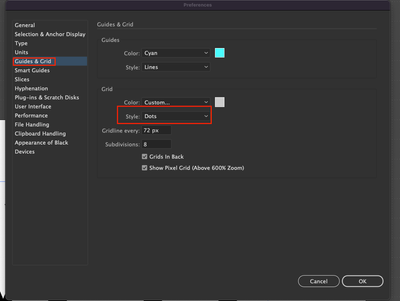Adobe Community
Adobe Community
- Home
- Illustrator
- Discussions
- Re: Show Grid is Killing Illustrator Performance
- Re: Show Grid is Killing Illustrator Performance
Show Grid is Killing Illustrator Performance
Copy link to clipboard
Copied
I've seen this issue posted in a few different forums on the web and I recently have been having the same issue, as well as some of my team mates. When turning on "show grid" it slows illustrator to a complete halt. I can barely do anything and it's making my job nearly impossible to do. I have tested changing my view from GPU>CPU and back again to see if it helps with performace to no avail. I have also updated, uninstalled, and re-installed illustrator.
I am on macOS Catalina 10.15.7 (am not able to upgrade due to our work systems) and use the latest version. My coworker started having this issue when he updated from v24 to the newest version and now the old version is unavailable to install.
Please fix this issue. The only replies from Adobe I have been able to find are the standard tech support 101 (unplug, restart, reinstall, update) with replies of "We can't seem to recreate this issue." Well, we promise you, it's real and it's a problem.
Explore related tutorials & articles
Copy link to clipboard
Copied
Hi there,
Sorry about the trouble. I would request you to share a few more details like:
- Are you using dots or lines for grids? Please check & confirm.
- Is the issue happening while working on a specific document? If yes, could you please share the document with us? You can upload it to the Creative Cloud (https://helpx.adobe.com/in/creative-cloud/help/share.html) and share the download link.
- Where are you saving the files (Network Drive/ System HDD/ Shared Folder on System/ External HDD)?
- A small video demonstrating the issue could be really helpful.
We are here to help. We just need more information.
Thanks & Regards,
Anshul Saini
Copy link to clipboard
Copied
Hi Anshul,
The issue happens in any document, even a new blank one. I have tested dot and line grid set-ups, and useed CPU/GPU performance. The files are locally saved on my hard drive. I've also seen this issue posted in other places on adobe and in other forums. I'm not sure what is causing it, but it seems to be more than an isolated incident.
Copy link to clipboard
Copied
Thanks for checking that. I have shared your feedback with the team. Would it be possible for you to share a small video demonstrating the issue? It would be really helpful as I am unable to replicate this on my Mac, and I totally understand the issue you and other users are facing.
Also, I would request you to try the following steps and let me know if it helps:
- Try creating a new user account and check how is the performance
- Rename the CEP folder to CEP.old from the following location:
/Library/Application Support/Adobe - If that doesn't help, rename the UXP folder to UXP.old from the following location:
/Library/Application Support/Adobe
~/Library/Application Support/Adobe - Clean install all Adobe Creative Cloud using the CC Cleaner tool and reinstall from the Creative Cloud Desktop app. (Manually search for Adobe file & folder in finder and delete them if any left after using the CC cleaner tool)
I will be looking forward to your response.
Regards,
Anshul Saini
Copy link to clipboard
Copied
Has anybody gotten positive results from this proposed solution? The grid is unusable for me since it makes performance SO slow, so I'd be really curious to know if this worked for anyone.
Thanks!
Copy link to clipboard
Copied
Hi @Deej_Woo,
We are sorry to hear about your experience. Would it be possible for you to share a few details like:
- OS & the exact version of Illustrator
- Screenshot of system specification including GPU details
- Are you using external monitors(s)? If yes, what is the screen resolution of the display?
- Please test & check if turning the display resolution to 1920x1080 helps or not?
This information will help us investigate the issue further.
We will be looking forward to your response.
Thanks & Regards,
Anshul Saini
Copy link to clipboard
Copied
I am also on macOS Catalina 10.15.7 with the latest Illustrator 26.3.1 and have no issues. As your coworkers experience this and after updated Illustrator, soudl to me like something unique but common on both CPUs at work.
I would look at in this order
- Test at home, you are able to boot your work license at home using same ceredentials (Adobe I believe this is allowed apologies especially after Covid work at home, apologies if am mistaken)
- Temporarily remove any custom Ilustrator plug ins
- Disable any OS modification such as antivirus, OS enhancers, network. Check your system preferences for anything unusual.
- Could be an OS setting as we have had issues with strange things like Accessibility setting causing something, down to a color profile that originally came with MAC OSX that shut down booting of photoshop.