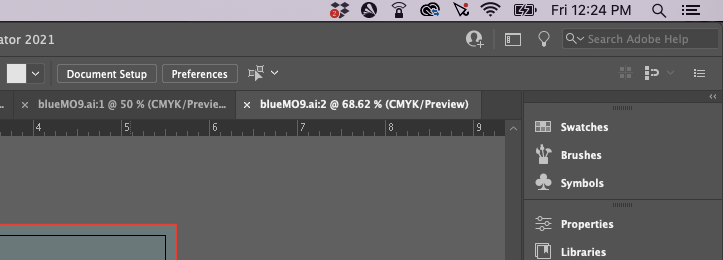Adobe Community
Adobe Community
Turn on suggestions
Auto-suggest helps you quickly narrow down your search results by suggesting possible matches as you type.
Exit
- Home
- Illustrator
- Discussions
- Re: single file opens as ( file.ai:1 file.ai:2 ) -...
- Re: single file opens as ( file.ai:1 file.ai:2 ) -...
0
New Here
,
/t5/illustrator-discussions/single-file-opens-as-file-ai-1-file-ai-2-not-sure-how-i-did-this-img-provided/td-p/12537557
Nov 19, 2021
Nov 19, 2021
Copy link to clipboard
Copied
can someone explain how I did this, what it is used for? I have no idea how it happened. and if I send the file, does it send as two files?
Community guidelines
Be kind and respectful, give credit to the original source of content, and search for duplicates before posting.
Learn more
 1 Correct answer
1 Correct answer
Community Expert
,
Nov 19, 2021
Nov 19, 2021
You opened a Window > New Window for this file and saved it.
Explore related tutorials & articles
Community Expert
,
/t5/illustrator-discussions/single-file-opens-as-file-ai-1-file-ai-2-not-sure-how-i-did-this-img-provided/m-p/12537578#M299421
Nov 19, 2021
Nov 19, 2021
Copy link to clipboard
Copied
You opened a Window > New Window for this file and saved it.
Community guidelines
Be kind and respectful, give credit to the original source of content, and search for duplicates before posting.
Learn more
Community Expert
,
LATEST
/t5/illustrator-discussions/single-file-opens-as-file-ai-1-file-ai-2-not-sure-how-i-did-this-img-provided/m-p/12537587#M299422
Nov 19, 2021
Nov 19, 2021
Copy link to clipboard
Copied
Which can be usefull; one window zoomed in to edit a detail., the other zoomed out for an overview.
If you close one and save the file, you will have one window when you open it the next time.
Community guidelines
Be kind and respectful, give credit to the original source of content, and search for duplicates before posting.
Learn more
Resources
Learning Resources for Illustrator
Crash on launch and known issues
Fonts and Typography in Illustrator
Copyright © 2023 Adobe. All rights reserved.