 Adobe Community
Adobe Community
- Home
- Illustrator
- Discussions
- Re: Slow performance while scrolling on macOS
- Re: Slow performance while scrolling on macOS
Slow performance while scrolling on macOS
Copy link to clipboard
Copied
Hi everyone,
Is there any way to resolve this issue? When creating a new document or working on an existing project, moving around the artboard becomes very slow and choppy which makes it annoying when working. This issue, however, is not present on windows but is on macOS.
I have enabled GPU performance and still no luck. The movement is slightly better when using the macs trackpad but terrible when using a mouse or Wacom tablet.
Below is a video showing the issues on two laptops:
Laptop specs:
2017 MacBook Pro With Touchbar
- 16GB Ram
- Intel Core i7 7700HQ
- AMD Radeon Pro 555
2016 Alienware 15R3
- Nvidia GTX 1060
- Intel Core i7 6700HQ
- 16GB Ram
{Renamed by MOD}
Explore related tutorials & articles
Copy link to clipboard
Copied
Hi, have you tried to reset the Adobe Illustrator preferences?
Copy link to clipboard
Copied
The issue still occures after a reset. I've even tried reinstalling macOS and the problem is still present. I've read around that it may have to do something with the retina display?
Copy link to clipboard
Copied
Hi!
You noted a retina display above, but I didn't see it listed in your specs--are you using a retina display?
How much ram is allocated to Illustrator? And, have you set up a scratch disk to help?
Michelle
Copy link to clipboard
Copied
Hi, I have scratch disk enabled but the issue is still present. To my knowledge all new macbooks come with retina display? For ram can you allocate more ram? Doesn't it only use what it needs? Thanks
Copy link to clipboard
Copied
Hi David,
Thanks for reaching out. I understand that Illustrator's performance on the mac is slower when it is connected to an external mouse or Wacom tablet. To help you make this right I have a few questions and suggestions for you, for example:
- Have you tried updating drivers for mouse and Wacom tablet? If not, please try and let us know if that helps.
- Do you have Suitcase Fusion installed on your system? If yes, please remove the Suitcase Fusion plugin from the Illustrator plugin folder (you can move it to the desktop as a backup).
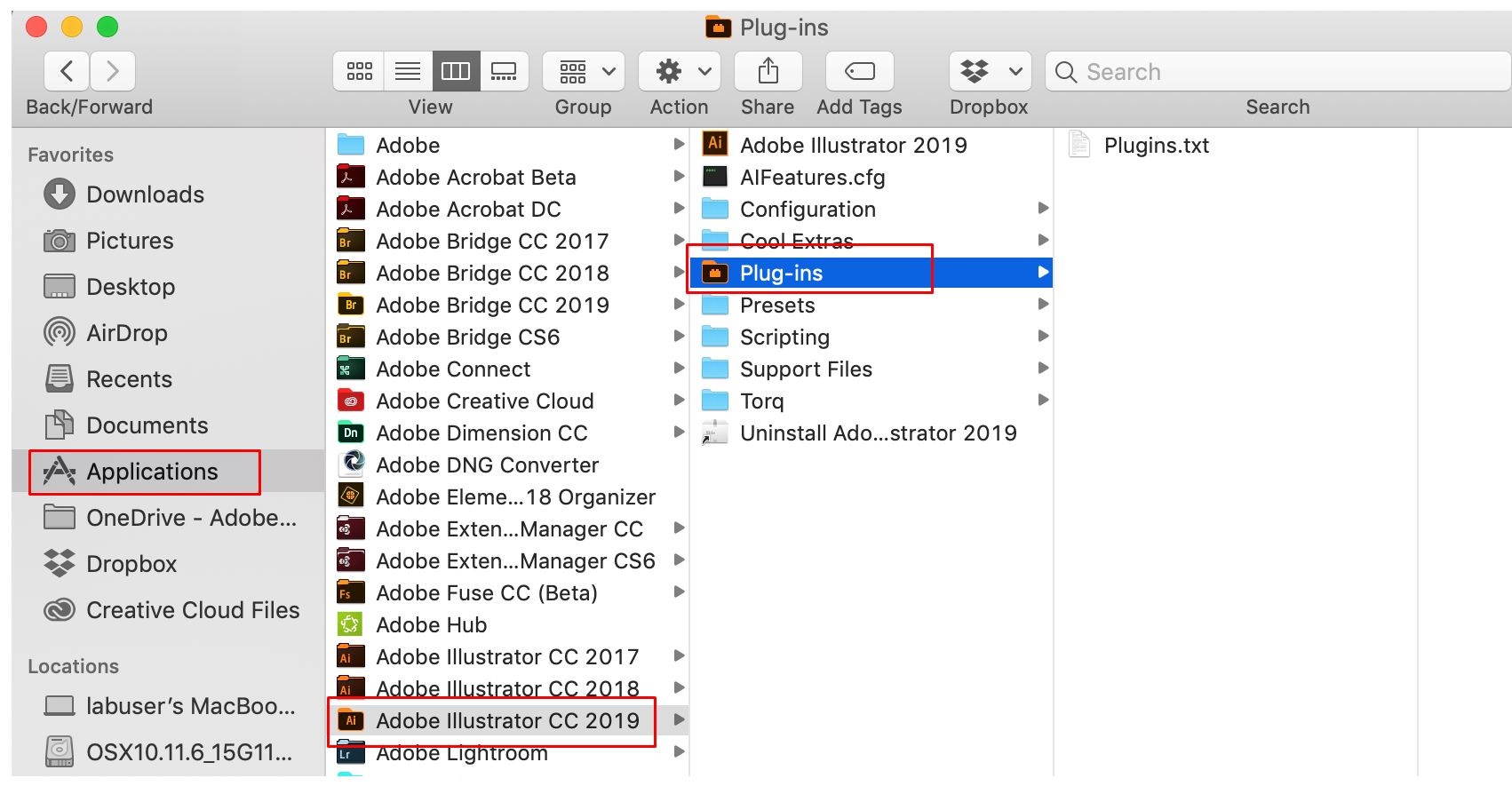
- If nothing helps, Turn off the i-cloud sync services from the system preferences by following these steps (See screenshot) and let us know if that helps.
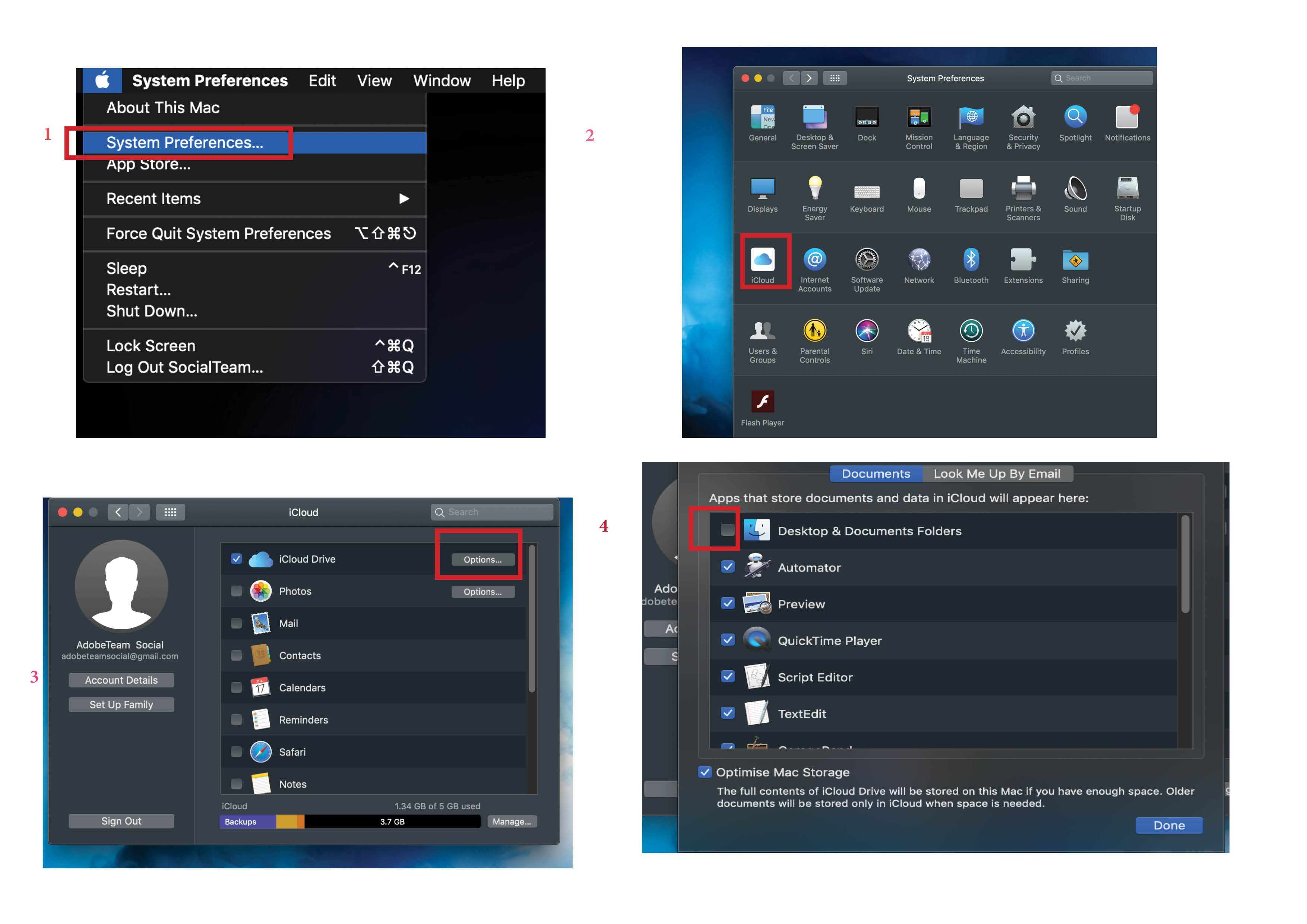
Looking forward to your response.
Regards,
Srishti
Copy link to clipboard
Copied
Hi, The issue is still there. I'm going to try and downgrade to an older version and see how it goes. Thanks for the help.
Copy link to clipboard
Copied
Just downgraded to version 22.1 and the problem still persists. Not sure what to do now ![]()
Copy link to clipboard
Copied
Sorry about the delayed response. I am hopeful that the issue is resolved by now. If you are still facing this issue, please share the following details:
- Are there any recent changes made to your system? For example, any antivirus, system updates or web extensions installed recently.
- Does resetting Illustrator Preferences (https://helpx.adobe.com/in/illustrator/using/setting-preferences.html) help resolve the issue? Please do take a backup of the same before trashing them and share it with us. You can zip the folders, upload it to creative cloud and share the download link
- If nothing works, share crash logs from Console by following these steps:
- Go to Spotlight

- Search for Console.

- Go to User Reports and share the last report related to Illustrator.

Regards!
Copy link to clipboard
Copied
My first thought is that you need to look up what the refresh (Hz) rate is of each device to compare them fairly. And are they both set to the same pixel resolution and color space.
Copy link to clipboard
Copied
Same issue here:
- Tried Illustrator 2022 and 2021
- iMac (Retina 5K, 27-inch, Late 2015)
- 4 GHz Quad-Core Intel Core i7
- 32 GB 1867 MHz DDR3
- AMD Radeon R9 M390 2 GB
- I am using the trackpad and mouse from Apple
I tried:
- Enabling/disabling GPU performance + restarting Illustrator
- Resetting preferences
- Changing scratch disk to an external SSD
- Freeing up disk space (40GB free space, internal SSD)
- Enabling/disabling View using CPU
- Reinstalling Illustrator
- Older Illustrator versions
None of those resolved the issue.
Scrolling and zooming in Adobe XD is a pleasure and it is exactly how it should be on Illustrator in my view.
Regards
Copy link to clipboard
Copied
Hi @efrenfreelance,
Sorry about the trouble. I would request you to try the following steps and let us know how it goes:
- Try running the app in Safe Mode (Mac) & Root (Mac)?
- Try creating a new user account and see if that helps.
- Close all Adobe applications and go to the following locations
• ~/Library/Caches
• ~/Library/Application Support/Adobe
• ~/Library/Preferences
Rename Adobe Illustrator, com.adobe. Illustrator and Adobe Illustrator 25 Settings folders to Adobe Illustrator.old, com.adobe.illustrator.old and Adobe Illustrator 25 Settings.old and launch Illustrator from the Creative Cloud. - Rename the CEP folder to CEP.old from the following location:
/Library/Application Support/Adobe - If that doesn't help, rename the UXP folder to UXP.old from the following locations:
MAC: /Library/Application Support/Adobe
MAC: ~/Library/Application Support/Adobe - If that doesn't help either, uninstall the whole Creative Cloud apps using the CC Cleaner tool and reinstall from the Creative Cloud Desktop app.
Kindly update the discussion if you still need assistance with it. We'd be happy to help.
Thanks & Regards,
Anshul Saini

