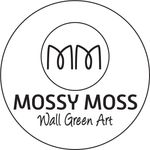Adobe Community
Adobe Community
- Home
- Illustrator
- Discussions
- Betreff: Sorry, Illustrator has encountered an err...
- Betreff: Sorry, Illustrator has encountered an err...
Copy link to clipboard
Copied
Can anyone help me step by step how to fix this? I done all others like, unistall-install, using other connection, turn off the Firewall and lock and unlock the Keychain.... An I dont have antivirus, I am not sure if this happent after my update to Monterey Version 12.5.1 😞
Thank you
 1 Correct answer
1 Correct answer
Hello @MossyMoss,
Thanks for confirming that. Kindly try the suggestions shared in this help article (https://helpx.adobe.com/download-install/kb/adobe-license-issues-keychain-credential-mgr.html) and share your observations.
Looking forward to your response.
Regards
Explore related tutorials & articles
Copy link to clipboard
Copied
Other threads state that this might be related to the Creative Cloud app. Can you try and log out and then in to your account?
Copy link to clipboard
Copied
Oh yes I forgot to mention that I did this as well 😞
Copy link to clipboard
Copied
In that case please try and contact Customer care as it says in the warning.
Copy link to clipboard
Copied
Copy link to clipboard
Copied
Hello MossyMoss,
Thanks for confirming that, and sorry for the confusion.
Kindly try the following steps to navigate to the library and the user library folders, and try renaming the OOBE, SLStore, and SLCache folders from there:
In the Finder, choose Go > Go to Folder.
In the Go To Folder dialog box, type /Library
Click Go
Similarly, to access the user library:
In the Finder, choose Go > Go to Folder.
In the Go To Folder dialog box, type ~/Library
Click Go
Looking forward to your response.
Regards
Copy link to clipboard
Copied
Hello MossyMoss,
Sorry to hear about this experience. I hope the problem is resolved by now. If not, kindly try the following steps and check if it helps:
- Uninstall the Creative Cloud Desktop application
- Rename the OOBE, SLStore and SLCache folders to OOBE.old,SLStore.old and SLCache.old from the following locations:
- /Library/Application Support/Adobe
- /Users/<user name>/Library/Application Support/Adobe/OOBE
- /Library/Application Support/Adobe/SLStore
Looking forward to your response.
Thanks,
Anubhav
Copy link to clipboard
Copied
No. Nothing change. Done evrything as you suched still not working snd getting the same message...
Copy link to clipboard
Copied
Hello @MossyMoss,
Thanks for confirming that. Kindly try the suggestions shared in this help article (https://helpx.adobe.com/download-install/kb/adobe-license-issues-keychain-credential-mgr.html) and share your observations.
Looking forward to your response.
Regards
Copy link to clipboard
Copied
Solved! Many many thanks! You save me!
Copy link to clipboard
Copied
Hello MossyMoss,
Glad to hear that the problem was resolved. Feel free to reach out if you need further assistance in the future. We'd be happy to help.
Regards
Copy link to clipboard
Copied
Thank you appreciate all your help
Copy link to clipboard
Copied
Copy link to clipboard
Copied
Thanks for reaching out. Would you mind trying the steps suggested in this helpx article (https://helpx.adobe.com/download-install/kb/fix-licensing-error-205.html) and see if that helps?
Let us know how it goes.
Thanks,
Anshul Saini