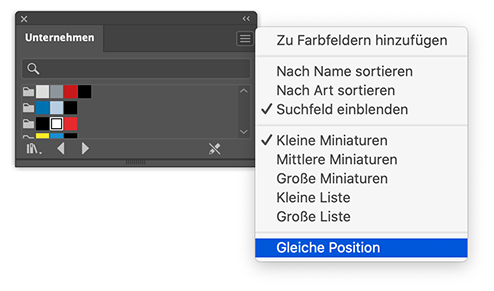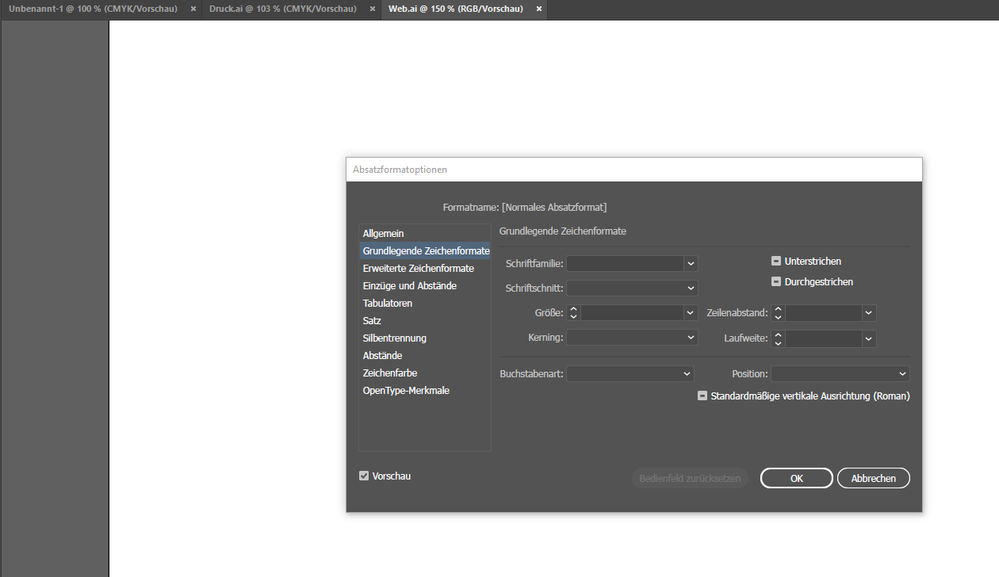Adobe Community
Adobe Community
- Home
- Illustrator
- Discussions
- Re: Standart Farbfelder Presets in CC 2022
- Re: Standart Farbfelder Presets in CC 2022
Standart Farbfelder Presets in CC 2022
Copy link to clipboard
Copied
Hallo,
die neue Version von Illustrator (2022) greift leider nicht auf die Standart Farbfelder Presets.
In der Version 2019 hat es funktioniert: bei öffnen einer neuen Illustrator-Datei wurden die Farbfelder aus den Presets-Dateien übernommen, so dass ich nicht jedes mal diese neu laden musste.
Hat jemand Idee, woran das liegen kann?
Danke!
Explore related tutorials & articles
Copy link to clipboard
Copied
Do you open an image in Illustrator or do you create a file based on a preset?
Copy link to clipboard
Copied
I open a completely new file. Unfortunately, the settings from the preset file are not taken over, as they were in the old version.
Copy link to clipboard
Copied
So if you go to File > New > and choose Print > A4 and click Create, there are no Swatches?
Copy link to clipboard
Copied
There are Swatches, but only default and not the ones I have saved in the presets file.
C:\Program Files\Adobe\Adobe Illustrator 2022\Presets\en_DE\colour fields\default colour fields
Copy link to clipboard
Copied
Then you probably need to create a new document preset with those swatches:
https://helpx.adobe.com/illustrator/kb/create-custom-new-document-profile.html
Or load the swatches from the Swatches panel and select Persistent from the panel menu
Copy link to clipboard
Copied
1.That's what I did - I overwrote the preset documents from the default swatches folder with my documents.In the 2019 version it was enough. This should also work in 2022 without any problems.
2.I can't find the selection "persistent" in the panel menu. Könntest du bitte screenshot machen?
Copy link to clipboard
Copied
I was not mentioning the default swatches, but the default documents used as a preset to create new documents (see the link above for new document profiles).
Persistent seems to be named Gleiche Position in German (which is a strange translation).
Copy link to clipboard
Copied
I actuelly was mentioning the defaults documents too. In CC2019 it worked after I adjusted the files from the folder:
C:\Program Files\Adobe\Adobe Illustrator 2022\Presets\en_DE\Colour Fields\Standard Colour Fields.
There I could also set the default font.
I found the new defaults documents that work here:
C:\Users\(User)\AppData\Roaming\Adobe\Adobe Illustrator 25 Settings\de_DE\x64\New Document Profiles.
Unfortunately I cannot preset the font 😞
Copy link to clipboard
Copied
Copy link to clipboard
Copied
A bag i guess...
I have tried this: https://www.youtube.com/watch?v=jEdEEFI7g1k
For some reason it doesn't work for me.
Copy link to clipboard
Copied
Change the default font in the default character style. in your New Document Profile.
Copy link to clipboard
Copied
Strangely, the field where I would expect "Myriad Pro" is empty.