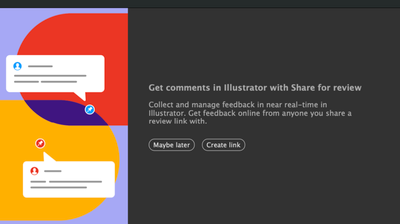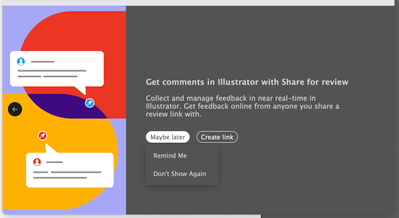Adobe Community
Adobe Community
- Home
- Illustrator
- Discussions
- Re: Stop Share for review dialog box pop up to cre...
- Re: Stop Share for review dialog box pop up to cre...
Copy link to clipboard
Copied
This is beginning to get really frustrating, I'm seeing this almost 40 or 50 times per day since a recent update. I have absolutely no intention of using this service and would love to know how to stop this dialogue box from ever appearing again.
Please any help would be very much appreciated.
 1 Correct answer
1 Correct answer
Hello everyone,
We are pleased to announce that we have resolved the issue related to the Share for Review modal in Illustrator. We have added a "Don't Show Again" checkbox option on the 2nd instance of the modal.
Please ensure that you have updated to Illustrator v27.4.1 to access this feature. If you still encounter any issues or the checkbox option does not appear, please let us know.
Best regards,
Anshul Saini
#Marking this correct to highlight
 1 Pinned Reply
1 Pinned Reply
Hi @cyclopsdx
I apologize for any inconvenience this may have caused. I have brought this issue to the attention of our product team, and they are actively working to resolve it. Please stay tuned for further updates, and thank you for your patience in advance.
Regards,
Srishti
Explore related tutorials & articles
Copy link to clipboard
Copied
And... I also have the same problem. But it only happens to me about 30 times a day, so I guess I'm lucky? Another example of feature bloat that serves little purpose. I used to think that Microsoft had the market cornered on this count, but I guess it's spreading around the digital ecosystem. As so many have asked, Adobe, at least add an off option to disable this behavior. Please.
Copy link to clipboard
Copied
Potential good news: I saw a checkmark this morning that said, "Don't show this again." I'm not sure if it was a one-off, or Adobe listened. I should have taken a screenshot, apologies. But I did get the notice and, knock on wood, haven't seen it again.
Copy link to clipboard
Copied
Copy link to clipboard
Copied
It's annoying! How can I turn off that annoying "'Fürs Review freigeben' testen" dialog that is annoying me every time I export some images?
Copy link to clipboard
Copied
> With the improved Share for Review in Illustrator
Why are "share for review" or "maybe later" the only options in this obnoxious dialog box that appears randomly when I export files?
Please add a "no" and "never" option.
I swear, with each passing year I feel that Adobe finds new ways to annoy users and force workflows on them that they do not need.
Meanwhile, we still don't have a search function to find a specific preference or setting, in what is now a sprawling and random list of check boxes.
Honestly, I don't even know why I'm posting this. Ranting, I guess. Moderators here have zero power and just placate users with standard "Sorry you're having problem. I've forwarded your concern to the relevant team."
Copy link to clipboard
Copied
Please provide an option to turn this off. I do not want to "share for review" ever, and the extra step is a headache.
Copy link to clipboard
Copied
Hello everyone,
We are pleased to announce that we have resolved the issue related to the Share for Review modal in Illustrator. We have added a "Don't Show Again" checkbox option on the 2nd instance of the modal.
Please ensure that you have updated to Illustrator v27.4.1 to access this feature. If you still encounter any issues or the checkbox option does not appear, please let us know.
Best regards,
Anshul Saini
#Marking this correct to highlight
Copy link to clipboard
Copied
The "Don't show again" check box is no where to be found on any instance of this unwanted panel. Please advise.
Copy link to clipboard
Copied
Are you using v27.4.1?
Copy link to clipboard
Copied
Hi @elvisw71218027,
Please confirm if you are using the latest Illustrator v27.4.1. If yes, then please reset preference once, and on the second instance of this pop-up, you will get the "don't show again" button. If you still don't see it, then please let me know. I will talk with the Illustrator product team and further investigate this.
Looking forward to your response.
Best,
Anshul
Copy link to clipboard
Copied
Now how do you turn it off for Photoshop? These pop ups are incredibly annoying.
Copy link to clipboard
Copied
Great, thanks for the fix, Adobe. Please learn from this: don't add new "features" unless you also provide a way for users not to use them. 🙂
Copy link to clipboard
Copied
I still see this the first time I export during a session. Why the the only rejection option "maybe later" How about "never"? Does "never" work you for you?
Copy link to clipboard
Copied
SO I'm in 27.6.1 and this "Don't Show Again" is no longer showing up. Where did it move to?! If I try to go in to the Share button top right and say Maybe Later it takes me to the screen to make a link. What is going on?!
Copy link to clipboard
Copied
@clif_CROP, I apologize for the inconvenience you're experiencing with the "Don't Show Again" option in Illustrator.
You will see the "Don't Show Again" option in the drop-down list after clicking "Maybe Later" for the second time when you encounter the modal intercept. This allows you to prevent the dialog box from appearing again.
1st Intercept:
2nd intercept:
If you still don't see the option after the 2nd intercept, then please try resetting preferences; if this doesn't help either, then please let us know. We're here to assist you further.
Best,
Anshul Saini
Copy link to clipboard
Copied
Poor UI that leads to poor UX. I stumbled on this 1st vs 2nd interactions being different, seriously just give the option to don't show again without it being hidden or without having buttons change on count.
So I did upgrade my Illustrator last week so I'm on 27.7. Will the share window come back?
Copy link to clipboard
Copied
Thank you for sharing your feedback regarding the UI and UX in Illustrator, @clif_CROP. I understand your frustration with the inconsistency in the first and second interactions and your desire for a more straightforward "don't show again" option.
I want to assure you that your feedback has been forwarded to the product team. They continuously work on improving the user experience and take user feedback into consideration for future updates. While I can't guarantee immediate changes, your input is valuable in shaping the direction of the software.
Regarding the share window in Illustrator version 27.7, if you imported your preferences during the upgrade, you should not see the intercept again. However, if you did not import preferences, you will encounter it again.
Please feel free to reach out if you have any further questions or concerns. Your feedback is appreciated, and we're here to assist you.
Best regards,
Anshul Saini
Copy link to clipboard
Copied
Thank you @Anshul_Saini for your reply, appreciate your understanding (as well as not taking it personally) and thanks for passing along, I'm optimistic that Adobe will find the place where we all know about the new feature, some will choose to use it and others will continue with previous sharing methods and will never forget that its there if we want it.
Great to hear that preference importing will maintain the dialog box response, thank you for confirming that. I always carry those over. THANKS!
Copy link to clipboard
Copied
Adobe, your "Don't show again" checkbox reminds me of the "unsubscribe" button I get on spam emails. No matter how many times I click the checkbox, guess what? It comes up again the next time. And the next. And the next. Seriously, graphic designers have busy lives enough without adding more and more clicks to what were previously simple and straightforward tasks. Please can you go back to making software that makes our creative lives easier, not more complicated.
Copy link to clipboard
Copied
This is still a problem in photoshop with no checkbox to make it bugger off.
Does anyone have a solution?
Copy link to clipboard
Copied
@Triangle4 schrieb:
This is still a problem in photoshop with no checkbox to make it bugger off.
Does anyone have a solution?
Post to the Photoshop section of this forum would be your best option.
Copy link to clipboard
Copied
This is ahppening to me in Photoshop. Every time I save a file, this dialogue pops up. It's super annoying.
Copy link to clipboard
Copied
It's annoying to see popups for new features, glowing buttons, or other advertisement-like additions in sofwtware that we already paid money for.
Copy link to clipboard
Copied
@Fine Art P schrieb:
It's annoying to see popups for new features, glowing buttons, or other advertisement-like additions in sofwtware that we already paid money for.
Please report this on https://illustrator.uservoice.com
The developers do not read your post in this forum.
Copy link to clipboard
Copied
@raminolta schrieb:
This is ahppening to me in Photoshop. Every time I save a file, this dialogue pops up. It's super annoying.
Please complain in the Photoshop area of this forum.