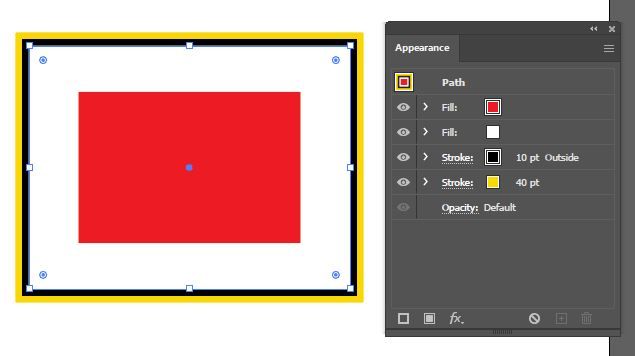Adobe Community
Adobe Community
- Home
- Illustrator
- Discussions
- Betreff: Stroke and Fill in the Appearance Panel
- Betreff: Stroke and Fill in the Appearance Panel
Stroke and Fill in the Appearance Panel
Copy link to clipboard
Copied
I'm new to Illustrator. I'm a bit confused on stroke and fill in the appearance panel. Since you can add multiple strokes, what is the order of strokes vs fill? I tried to drag them in different orders to see what they look like, but still looks the same. Is there an easier way to tell which goes first, second, etc?
Explore related tutorials & articles
Copy link to clipboard
Copied
Top to bottom...
Copy link to clipboard
Copied
Copy link to clipboard
Copied
Especially with Type, Fill on top, Stroke below. A thick stroke would otherwise cover the fill.
Copy link to clipboard
Copied
Please check out the video I have made about the Appearance panel:
https://www.youtube.com/watch?v=zXvRbN03MzQ
You can do a lot of nice stuff with it. E.g. Maps:
https://www.youtube.com/watch?v=r9CW936V-1M
And you can make a complete artwork that only consists of one anchor point:
https://www.youtube.com/watch?v=UCpqMkyDcOA
Or: