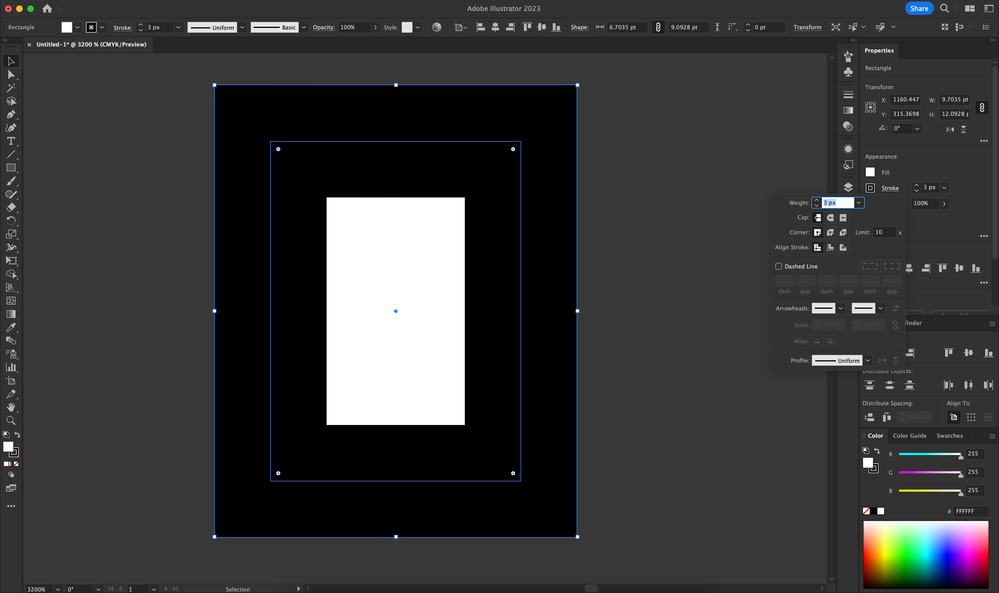Adobe Community
Adobe Community
- Home
- Illustrator
- Discussions
- Stroke scale control not in the middle
- Stroke scale control not in the middle
Copy link to clipboard
Copied
I don't know what to call it, but it's the feature to control scaling stroke
It used to be applied to the centre position of an outline, but I found the scaling control changed recently, not sure is it the update made by Adobe or did I accidently messed up the application?
Like the screen shot shown below, "Align stroke to centre" is selected, but the scaling control is still not in the middle
 2 Correct answers
2 Correct answers
Black stroke on dark background is difficult to see,
Try if turning off "Use Preview bounds" in Preferences > General solves your issue.
Try to uncheck "Use Preview Bounds" in the Align panel menu (or preferences).
Edit: I did not see Monika's answer.
Explore related tutorials & articles
Copy link to clipboard
Copied
zhipengchiu,
I believe there is some corruption.
You may try to restart AI.
And you may try to restart your computer.
If you still have the issue, you may try to reset your preferences, after creating a backup if you have customzied them,
https://helpx.adobe.com/illustrator/using/setting-preferences.html
Copy link to clipboard
Copied
You are showing that you are editing a group, as you can see at the top of your window, what happens if you exit group isolation mode?
Copy link to clipboard
Copied
Still the same
Copy link to clipboard
Copied
Try to uncheck "Use Preview Bounds" in the Align panel menu (or preferences).
Edit: I did not see Monika's answer.
Copy link to clipboard
Copied
Black stroke on dark background is difficult to see,
Try if turning off "Use Preview bounds" in Preferences > General solves your issue.
Copy link to clipboard
Copied
Thanks! It solved