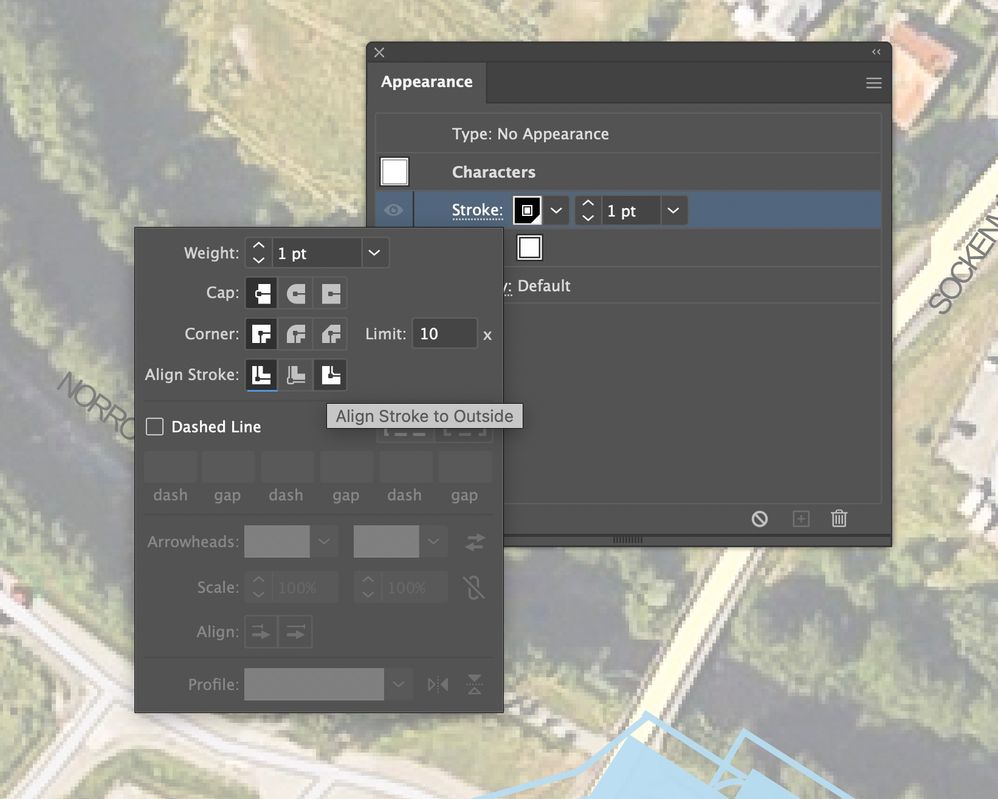Adobe Community
Adobe Community
Copy link to clipboard
Copied
Hej guys I have problem with simple thing, I waana do stroke of text outside but it doesnt work do you have any idea whats wrog ? Thanks
Simply explain that I cannot clik on the function and get Stroke alight to outside.
 1 Correct answer
1 Correct answer
Stroke inside/outside cannot be used on text.
As a workaround, select the text with the Selection tool (not the text tool), open the appearance panel and add a stroke. Drag it below the Characters and give it double the stroke width you intend to use.
Explore related tutorials & articles
Copy link to clipboard
Copied
Stroke inside/outside cannot be used on text.
As a workaround, select the text with the Selection tool (not the text tool), open the appearance panel and add a stroke. Drag it below the Characters and give it double the stroke width you intend to use.