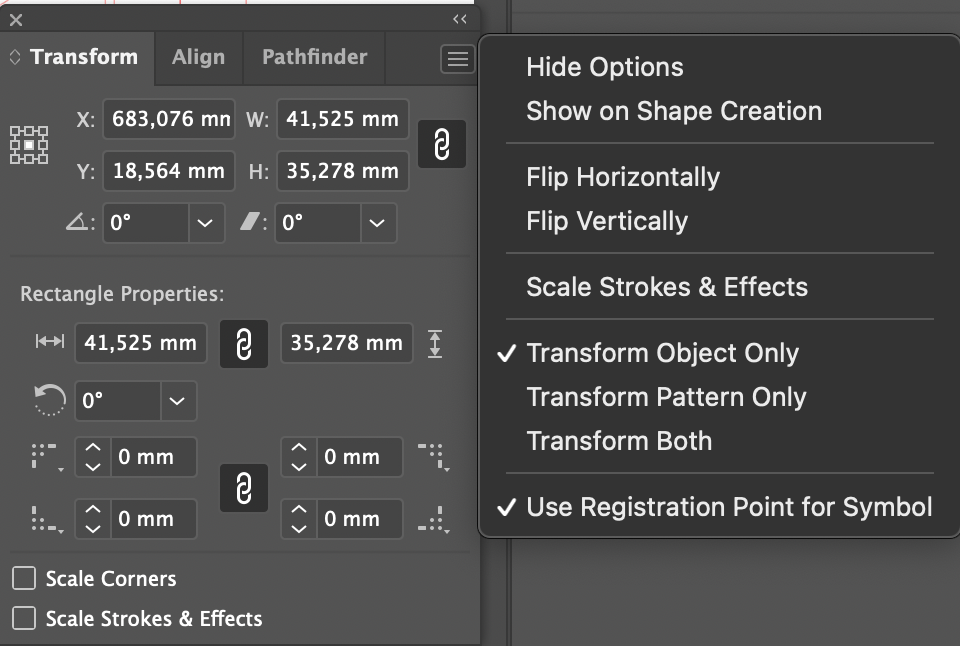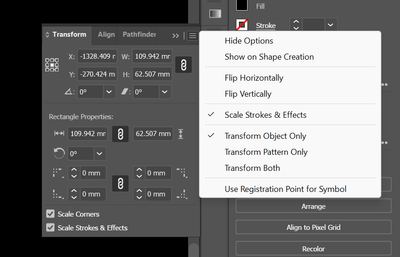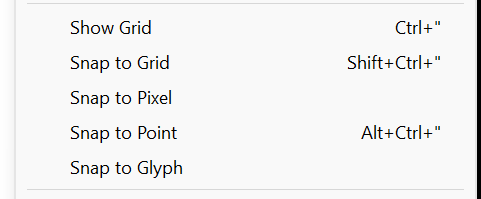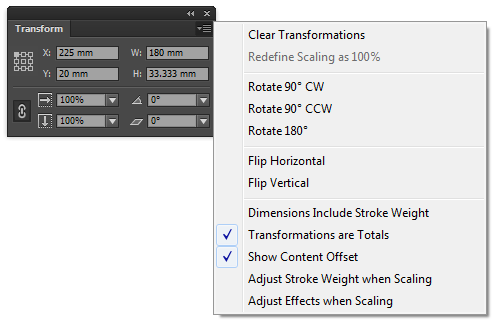Adobe Community
Adobe Community
- Home
- Illustrator
- Discussions
- Re: Stroke width won't go below 1pt.
- Re: Stroke width won't go below 1pt.

Copy link to clipboard
Copied
Hi all.
I have a problem with illustrator. The stroke width won't go below 1 pt. It makes no difference if i choose a lower stroke weight in the dropdown menu, or if I type it in. I have tried the solution with both comma's and dots, same same.
Specifications:
Mac OSX Danish
Illustrator CS5 English
Any ideas?
Best Regards
Esben Rahbek
 1 Correct answer
1 Correct answer
Esben,
You will have to untick Align to Pixel Grid in the Transform Panel.
Explore related tutorials & articles
Copy link to clipboard
Copied
Esben,
You will have to untick Align to Pixel Grid in the Transform Panel.

Copy link to clipboard
Copied
Thanks a bunch Jacob!
Copy link to clipboard
Copied
You are welcome, Esben.
The setting is the default for certain kinds of documents, such as those for Web & Devices.
This is all hearsay: I am still with 10.
Copy link to clipboard
Copied
Thank you! I was having same issue. Fixed thanks to your advice ![]()
Copy link to clipboard
Copied
Where do we untick this? I am having the same issue, I need to get to .001 pt for laser cutting.
Copy link to clipboard
Copied
Copy link to clipboard
Copied
thanks Jacob. you also solved my problem
Copy link to clipboard
Copied
It doesn't exist in mine, do you know why?
Copy link to clipboard
Copied
Because things have changed since 2016.
Try unchecking View > Snap to Pixel
Copy link to clipboard
Copied
:)) just changed, but not better it seems
I checked and unchecked all these, and tried it in the new document as well, still the same issue
Copy link to clipboard
Copied
Mmm, see if restarting helps and if not, resetting preferences.
https://helpx.adobe.com/illustrator/using/setting-preferences.html
Copy link to clipboard
Copied
Hello @amir29254833d70y,
We understand that experiencing technical difficulties can be frustrating. We hope that the advice provided by Ton has resolved the issue. If not, please provide additional details such as the precise version of your OS/Illustrator, system configuration (CPU/GPU/Memory), a sample file (https://community.adobe.com/t5/illustrator-discussions/share-your-files-in-6-simple-steps/td-p/12967...), and a screen recording of the problem (https://community.adobe.com/t5/illustrator-discussions/screen-record-an-issue-on-windows-amp-macos-f...). This will allow us to investigate the issue further.
We look forward to hearing from you.
Thanks,
Anubhav
Copy link to clipboard
Copied
Hi
Does anyone know how to do this in CC. The options on the Transform panel have changed.
Thanks
Copy link to clipboard
Copied
frankisydney schrieb:
Hi
Does anyone know how to do this in CC. The options on the Transform panel have changed.
Thanks
They are still there. You probably need to show all options, but the Align to pixel grid is still in the transform panel.
Copy link to clipboard
Copied
Hi. Thanks. I have just checked and these are the options on my Transform panel.

Copy link to clipboard
Copied
FrankiSydney schrieb:
Hi. Thanks. I have just checked and these are the options on my Transform panel.
That's InDesign.
Copy link to clipboard
Copied
Yeah ... how do I change it?
Copy link to clipboard
Copied
Well, you've posted to the Illustrator forum.
So whatever the error is in your case, it's not at all related to the problem we're discussing here.
Copy link to clipboard
Copied
Likewise thank you Jacob
Copy link to clipboard
Copied
Hello!
I had the same problem, but accidentally found one more solution.
First you need to draw a stroke, select it (with V-selection tool) and reduce the stroke size like you would reduce shape (scale it). Then you will see that in stroke panel appeared stroke size number lower tah 1 px. Then you can write down any size you want less than 1 px.