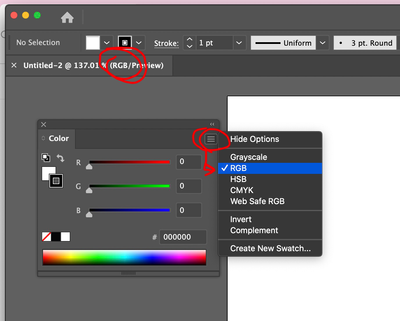Adobe Community
Adobe Community
stuck in CYMK
Copy link to clipboard
Copied
I made sure, when starting, to set new document as RBG mode...stuff I draw isn't being printed out. I noticed the black looked not very black, and clicking on it, it shows it as CYMK black, and even when changing to RGB black #000000, and save in swatch list, it puts it as CYMK black. Even when i double click and move the indicator to the black part, clicking on it again, i see it isnt in the lower left corner, but off a little to the right of that pure black corner. I never had this issue, now just keeps insisting to place me into a CYMK swatch palette.
Explore related tutorials & articles
Copy link to clipboard
Copied
Do you start your new documents from an RGB document preset like Art & Illustration?
Copy link to clipboard
Copied
Yes I always do, least try to. I just tried again, maybe cause the file I was using was in CYMK, cause would never stay true black. I opened a new one, and seems to stay black, but still, the swatch colours, when i hover over them, show CYMK, exception being, the first two, white and black....the next six are CYMK Red, Yellow, Green, Cyan, Blue and Magenta, then all the rest just a CYMK colour code. Before the Swatch that loaded with a new Document was an RGB Swatch palette, and I just want to get that back, as well as add the custom colours, like certain colours i use often, like a couple skin colours and certain shades of Teal/Aquamarine... but forgot how to set a custom Palette to load up on each new document, even if I need to change the size. ATM, I use 1350x1080/1080x1350 for images. Also is adding a custom Symbol library to be present on new documents the same process?
Thank you kindly, I just so dislike workin in CYMK, since I use web colours, not printed ones.
Copy link to clipboard
Copied
If you hover over the swatches and they show CMYK, the your document started as a CMYK document converted to RGB. When that has happened and you start a new document, it keeps those settings.
Try to create a new document and select one of the Art & Illustration presets, not a recently used one.
Copy link to clipboard
Copied
Ok, didnt realize I didnt pick Art/Illustration, but now how do I delete the Recent ones that show up, those are ones I dont and ones in the wrong colour mode.
Also, I dont know how to add to the Swatch palette and Symbol library, that when I make a new document, they will be there for use. I cannot remember how to do that..
Thanks BTW for sortitng the first part, I wasnt aware I was in the print section when opening a new document. I forgot all about those categories.
Copy link to clipboard
Copied
I don't know how to delete the old ones, I use the Legacy New File Interface option from the General Preferences.
Your swatch and other libraries can be loaded from their panels and made persistent.
Or you can create your own document preset and add them to it.
https://helpx.adobe.com/illustrator/kb/create-custom-new-document-profile.html
Copy link to clipboard
Copied
In the document title the color mode is displayed. Is it really RGB?
Copy link to clipboard
Copied
yes, by habit, I always pick RGB, and old computer, would automatic pick RGB when i clicked on the two sizes I used offen, since I made them as RGB documents...but in the Swatches, when hovering over the colours, show the CYMK code, not RGB.
Copy link to clipboard
Copied
The swatches keep their names even when converting the document color mode.
Is the document color mode RGB now? That is important, because if it isn't, it makes no sense to change the color definition, since it will keep bouncing back.
Copy link to clipboard
Copied
yes, now they are showing as RGB when hovering. Guess when i made the new document, i must have opened from Print not Art and Illustration.
Copy link to clipboard
Copied
You have to be very careful whenever creating a new document that you are in the correct document color mode, and that use set your color panel to the correct mode. If you do not, then you will need to fix the color of every single storke & fill.
If your color panel is in the wrong color mode, that should be a sign that you made a grave error in setting up your new document.